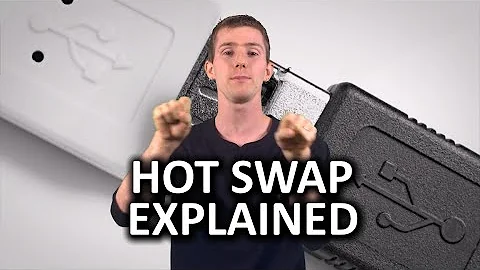SATA Drive is not detected when hotswapping
SATA hot plugging needs to be allowed with a setting in some BIOSes. The names of this may differ, ranging from allow hot-plug to eSATA.
For the ASUS M5A97 the relevant BIOS setting is in Advanced > SATA Configuration > SB SATA Configuration:
SATA Hot Plug on Port1~6 [Disabled]
These items appear only when you set SATA Port1 - Port6 to [AHCI] and allow you to enable or disable the SATA port hot-plug support.
This entry needs to be set to "Enabled" to allow SATA hot-plugging.
Related videos on Youtube
You'reAGitForNotUsingGit
Updated on September 18, 2022Comments
-
You'reAGitForNotUsingGit almost 2 years
So from what I've read online, if AHCI is enabled in the BIOS, I should be able to hot-swap a SATA drive and it will supposedly "just work".
However, that has not been my experience.
When I hot-swap a SATA drive on my system, it is never detected. It doesn't show up in
lsblk, it doesn't show up in Gparted, nothing even shows indmesg.So, I am wondering what the issue is?
I am using 16.04 on an Asus M5A97 R2.0
Edit to address Takkat's suggestion:
I have no such option:
-
You'reAGitForNotUsingGit about 7 yearsI have no such option in my BIOS. See the edit to my question.
-
Takkat about 7 years@AndroidDev Well, I only gave you the information I had from reading the user manual which indeed looks different to your screenshot but I am pretty confident that SATA ESP is short for external SATA port. I'd enable this on the port you wish to hot-plug.
-
You'reAGitForNotUsingGit about 7 yearsAh, hold on a sec. You looked up the manual for the M5A97, but I have the M5A97 R2.0. I actually went down to the basement and dug out the paper manual that came with the motherboard, and it makes no mention of SATA hot-plugging. Nevertheless, I will try toggling SATA ESP and I will report the results.
-
Takkat about 7 years@AndroidDev: here's your manual: asus.com/de/Motherboards/M5A97_R20/HelpDesk_Manual - It does not explain ESP but what else should it be?
-
 Elder Geek about 7 years@AndroiDev SATA ESP is explained here. :-)
Elder Geek about 7 years@AndroiDev SATA ESP is explained here. :-) -
You'reAGitForNotUsingGit about 7 years@ElderGeek - Yeah, funnily enough I stumbled upon that same link. I just can't reboot my system to try it right now because I've got a bunch of things running and and ~30 browser windows open :)