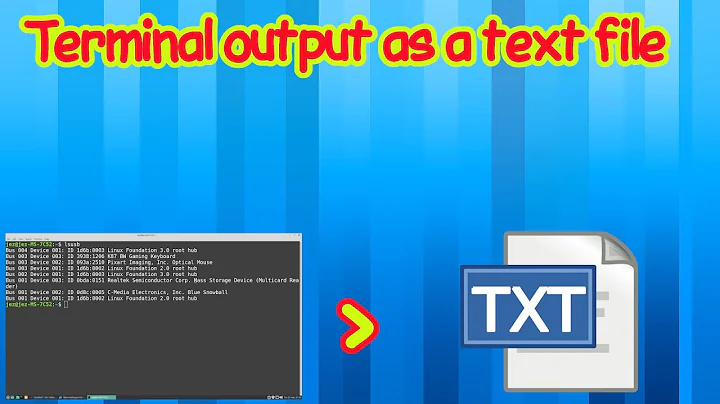Save terminal output to a txt file
Solution 1
It should work the way you want if you wrap the command in a command group or subshell:
{ time ./blur-effect 4k.png 4k_out16.png 16 15 ; } &>> Output.txt
or
(time ./blur-effect 4k.png 4k_out16.png 16 15) &>> Output.txt
See Write output of time in a file, why are parentheses needed?
Solution 2
In Bash, time is a shell key word for pipelines which interprets stream redirection to occur only on the timed command (pipeline); it also happens to be a common *nix utility program:
$ type -a time
time is a shell keyword
time is /usr/bin/time
If you want to redirect streams to/from time you can either use command groups or sub-shells as explained in steeldriver’s answer or call the time(1) utility program explicitly:
/usr/bin/time COMMAND... &> LOGFILE
or if you’re unsure about the full path of time
time="$(which time)"
"$time" COMMAND... &> LOGFILE
P.S.: You can save the output of the time(1) command to a file that is not connected to the command’s standard error output (which is the default) in case you want to preserve the timed program’s standard error output unaltered with the -o option. -a makes time append to that file instead of overwriting it.
/usr/bin/time [-a] -o time.log COMMAND... >command-stdout.log 2>command-stderr.log
To achieve the same effect with the time shell key word (as usual, use >> instead of > redirection to append instead of overwrite):
{ time COMMAND... >command-stdout.log 2>command-stderr.log; } 2>time.log
Or to save the time log but leave the timed program’s standard error output as it is:
{ time COMMAND... 2>&3; } 3>&2 2>time.log
Related videos on Youtube
Admin
Updated on September 18, 2022Comments
-
 Admin over 1 year
Admin over 1 yearFor the delivery I've been advised to print the full output of my program to a txt file. Also I need to print the execution time using the command "time" that I have implemented in my execution script.
#!/bin/bash time ./blur-effect 4k.png 4k_out16.png 16 15 &>> Output.txtThe problem I'm having is that the program output is going correctly to the txt file, but the execution time is being showed in the terminal but it must be printed also in the txt file.
-
DK Bose over 4 yearsIn unix.stackexchange.com/a/159514/61798, "
&>,>&,>>&and&>>" are described as "non-standard". So is there a standard way?