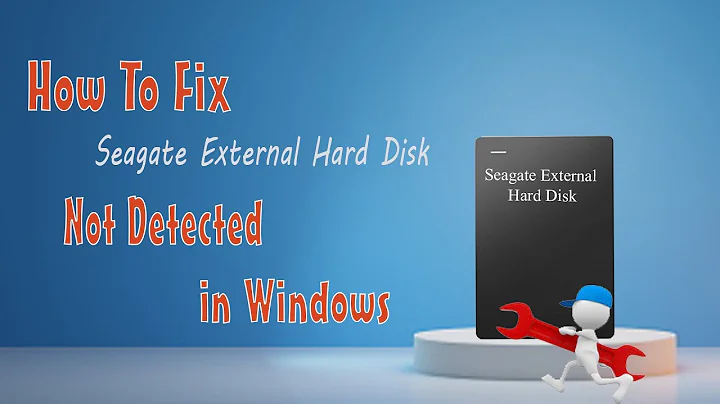Seagate 1 TB Backup Plus extermal HDD not detected in Ubuntu 10.04
27,309
Solution 1
I was having the same problem, my Seagate portable harddisk was not getting detected in Ubuntu 18.04, it seems the problem was I was connecting it via USB port 3.0, but when I have connected it with USB port 2.0 of my laptop, it got detected and working fine.
Hope this helps others as well.
Solution 2
Open terminal and type:
df
If you see your external hard drive then you know Ubuntu can see it. If it is not showing up then you need to mount it with fstab. Here is some more info on that: mounting external hard drive with fstab
Related videos on Youtube
Author by
Sobin Augustine
Currently working as a PHP Web Developer @ Prominent Labs
Updated on September 18, 2022Comments
-
 Sobin Augustine almost 2 years
Sobin Augustine almost 2 yearsI have a Seagate 1 TB Backup Plus external hard drive that is partitioned in NTFS.
I don't know what's gone wrong – it was working perfectly under Windows.
-
 slhck almost 11 yearsPlease also specify your exact Ubuntu version. Do you see the drive listed at all with
slhck almost 11 yearsPlease also specify your exact Ubuntu version. Do you see the drive listed at all withsudo lsblk -o NAME,FSTYPE,SIZE,MOUNTPOINT,LABELorsudo fdisk -l? -
ChrisInEdmonton almost 11 years
-
 Sobin Augustine almost 11 years@slhck Ubuntu 10.04 (version)
Sobin Augustine almost 11 years@slhck Ubuntu 10.04 (version)
-
-
 help-info.de over 3 yearsWelcome to Super User! Please take the tour and read through the help center center. Here is a guide on How to Ask and How to Answer. Your answer is more a comment to Alan Light's answer. Giacomo1968 edited only! Delete your answer after adding as a comment above.
help-info.de over 3 yearsWelcome to Super User! Please take the tour and read through the help center center. Here is a guide on How to Ask and How to Answer. Your answer is more a comment to Alan Light's answer. Giacomo1968 edited only! Delete your answer after adding as a comment above.