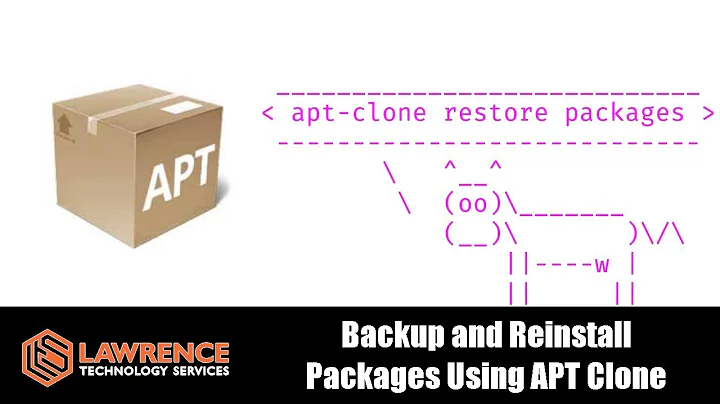search for only installed packages using apt
Solution 1
You can try:
apt list --installed bash
This will try to list the installed packages with the name bash
However, if you wanted to search for a particular file, use apt-file
The following command will list all the packages that have string bash within their name:
apt list -a --installed bash
As suggested by @Exostor apt list -a --installed bash is not always the case to list those packages that start with a particular string, instead use:
apt list -a --installed bash*
If globbing is what you're searching for, please upvote @Exostor comment below.
Solution 2
dpkg-query --list | grep '^.i\s*PKG'
or:
dpkg-query --list PKG\* | grep '^.i'
where PKG is the desired package name / a reg-ex.
Solution 3
If anybody else is wondering how to go about doing this, I use the following method.
apt list --installed | grep [XYZ]
This method also shows different packages that are installed containing the string you were searching for. For example, if I'm searching for vlc, I'm shown many other packages which also have 'vlc' in their name. Here's input and output:
apt list --installed | grep vlc
WARNING: apt.divert does not have a stable CLI interface. Use with caution in scripts.
browser-plugin-vlc/stable,now 2.0.6-4 amd64 [installed]
libvlc-bin/stable,stable,now 2.2.7-1~deb9u1 amd64 [installed]
libvlc5/stable,stable,now 2.2.7-1~deb9u1 amd64 [installed]
libvlccore8/stable,stable,now 2.2.7-1~deb9u1 amd64 [installed]
phonon4qt5-backend-vlc/stable,now 0.9.0-2 amd64 [installed,automatic]
vlc/stable,stable,now 2.2.7-1~deb9u1 amd64 [installed]
vlc-bin/stable,stable,now 2.2.7-1~deb9u1 amd64 [installed]
vlc-data/stable,stable,stable,stable,now 2.2.7-1~deb9u1 all [installed]
vlc-l10n/stable,stable,stable,stable,now 2.2.7-1~deb9u1 all [installed]
vlc-plugin-base/stable,stable,now 2.2.7-1~deb9u1 amd64 [installed]
vlc-plugin-notify/stable,stable,now 2.2.7-1~deb9u1 amd64 [installed]
vlc-plugin-qt/stable,stable,now 2.2.7-1~deb9u1 amd64 [installed]
vlc-plugin-samba/stable,stable,now 2.2.7-1~deb9u1 amd64 [installed]
vlc-plugin-skins2/stable,stable,now 2.2.7-1~deb9u1 amd64 [installed]
vlc-plugin-video-output/stable,stable,now 2.2.7-1~deb9u1 amd64 [installed]
vlc-plugin-video-splitter/stable,stable,now 2.2.7-1~deb9u1 amd64 [installed]
vlc-plugin-visualization/stable,stable,now 2.2.7-1~deb9u1 amd64 [installed]
If it turns out you don't have the package installed, the command will simply exit.
Related videos on Youtube
Exostor
System engineer/administrator at Linköping University, Linköping, Sweden Building Linux servers, virtualization on XEN, Rails applications and misc hacking in mostly Python. Have my own 19" 1.8m high serverrack in my garage.
Updated on September 18, 2022Comments
-
Exostor over 1 year
Using
aptitudeI can make a search like:aptitude search '~i bash'This seems to be an aptitude specific regex. Is it possible to do the same thing using
aptorapt-cachewithout additional commands?apt search '~i bash'is not working.
-
Exostor over 7 yearsAh! but that will not do it, because it will not list bash-builtins, bash-doc etc.. But
apt list --installed bash*is close enough for me. -
VanagaS over 7 yearsInstead of globbing,
-acould be used to list all matching packages -
Exostor over 7 yearsDoesn't work for me. Ubuntu 16.04-machine:
apt list -a --installed bashlists bash/xenial-updates and bash/xenial butapt list --installed bash*lists bash, bash-completion and bash-doc, which is the three bash-packages installed on the machine. -
ysth over 5 years@Exostor what does -a actually do?
-
Exostor over 5 years@ysth Lists all versions of the package. Without -a it only lists the latest release.
-
JoeManiaci over 4 yearsOut of everything above this is the only thing that worked for me on Mint 18.3