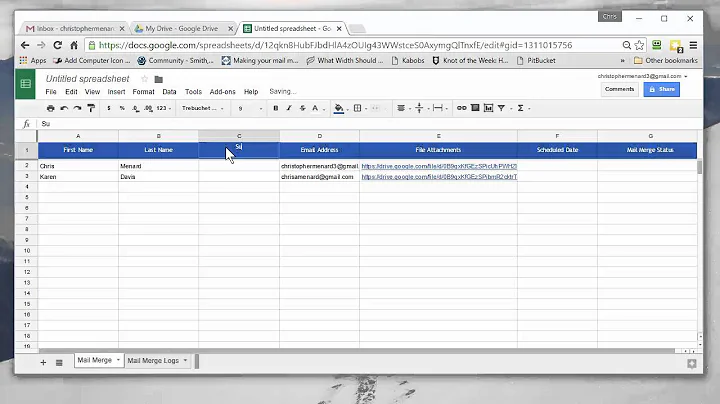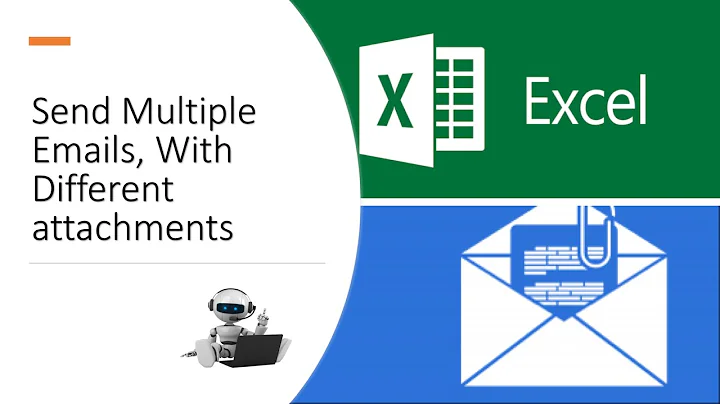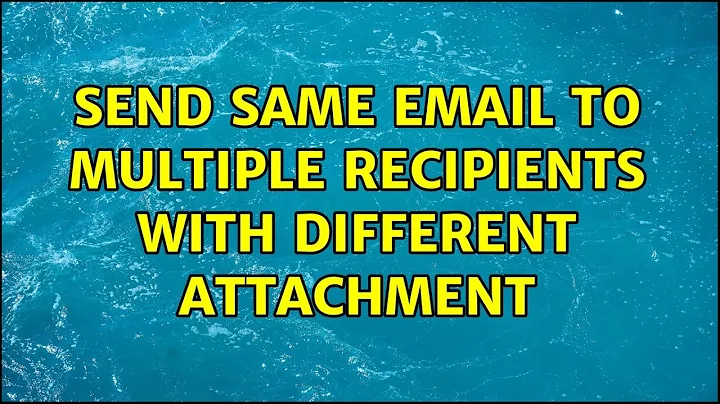Send same email to multiple recipients with different attachment
Solution 1
This, very simply, allows the user to send emails to multiple recipients with different attachments for each. In my spreadsheet I put the emails and file paths in cells, and the For loop picks out each individual recipient and file each time it runs through.
Sub SendMultipleEmails()
Dim Mail_Object, OutApp As Variant
With ActiveSheet
lastrow = .Cells(.Rows.Count, "A").End(xlUp).Row
End With
For i = 2 To lastrow
Set Mail_Object = CreateObject("Outlook.Application")
Set OutApp = Mail_Object.CreateItem(0)
With OutApp
.Subject = "Your subject here"
.Body = "Your message here"
.To = Cells(i, 2).Value
.Attachments.Add Cells(i, 4).Value
.send
End With
Next i
debugs:
If Err.Description <> "" Then MsgBox Err.Description
End Sub
Solution 2
Thanks for providing this useful code snippet. I have extended it to allow for multiple attachments and would like to share it with you:
Sub SendMultipleEmails()
Dim Mail_Object, OutApp As Object
Dim lastRow, i, j As Integer
With ActiveSheet
lastRow = .Cells(.Rows.Count, "A").End(xlUp).Row
End With
For i = 2 To lastRow
Set Mail_Object = CreateObject("Outlook.Application")
Set OutApp = Mail_Object.CreateItem(0)
OutApp.display
Call AddAttachments(OutApp, Cells(i, 4).Value)
With OutApp
.Subject = Cells(8, "N").Value
.Body = Cells(10, "N").Value
.To = Cells(i, 2).Value
.send
End With
Next i
debugs:
If Err.Description <> "" Then MsgBox Err.Description
End Sub
Sub AddAttachments(ByRef OutApp As Object, ByVal FilePathToAdd As String)
Dim Attachments() As String
Dim j As Integer
If FilePathToAdd <> "" Then
Attachments = Split(FilePathToAdd, ";")
For j = LBound(Attachments) To UBound(Attachments)
If Attachments(j) <> "" Then
OutApp.Attachments.Add Trim(Attachments(j))
End If
Next j
End If
End Sub
Related videos on Youtube
xxxRxxx
Updated on September 18, 2022Comments
-
xxxRxxx over 1 year
I think there might be a way to do this with VBA, but I can't find any documentation on how to add attachments via VBA.
Here's some example code I've found:
Sub SendMultipleEmails() Dim objMail As Outlook.MailItem Dim intX As Integer For intX = 1 To 10 'Or get the value of intX from a file count Set objMail = Application.CreateItem(olMailItem) objMail.Subject = "My subject line" objMail.Body = "My message body" objMail.To = " objMail.Attachments.Add "C:\temp\myfile.doc" objMail.Send Set objMail = Nothing Next End SubMy only challenge now is to create a loop that allows me to send a different attachment to each recipient. The recipients will be alphabetically ordered, and the files are too, so it's just a matter of using the index number of the file in a loop.
-
 Admin over 8 yearsCheck out stackoverflow.com/questions/9038926/… which shows how to do this via Windows Scripting and with Blat (which I highly recommend)
Admin over 8 yearsCheck out stackoverflow.com/questions/9038926/… which shows how to do this via Windows Scripting and with Blat (which I highly recommend) -
 Admin over 8 yearsI'll be doing this without Blat, VBA does what I need it to do
Admin over 8 yearsI'll be doing this without Blat, VBA does what I need it to do -
 Admin over 8 yearsWell, give writing it a try and let us know if it doesn't work.
Admin over 8 yearsWell, give writing it a try and let us know if it doesn't work.
-