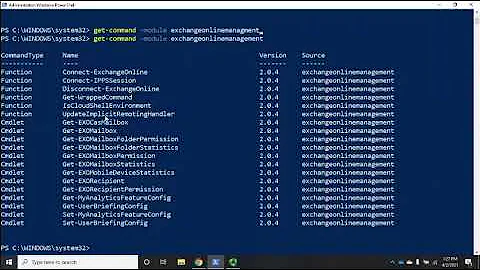How to open an Outlook contact using a Windows command-line script?
Powershell example to get you started:
$outlook = new-object -com Outlook.Application
$contactFolder = $outlook.session.GetDefaultFolder(10)
$contacts = $contacts.Items
$firstContact = $contacts.GetFirst()
$contact.FirstName
$contact.Email1Address
It creates a COM connection to Outlook (must be installed),
then looks up the Contacts folder (#10),
then gets all the contact Items from the folder,
then Gets the first Contact item
and finally displays that contact's First Name and primary Email Address.
More info:
- James Manning's blog - using PowerShell for Outlook automation
- How to retrieve contacts by using Outlook Object Model
Related videos on Youtube
Hugues
Updated on September 18, 2022Comments
-
Hugues over 1 year
I tend to store a lot of information in the Notes fields of Outlook contacts.
Accessing this detailed info for a specific contact in Outlook 2013 requires many steps on the Windows desktop:
- opening Outlook
- switching to Contacts view
- searching for the contact by name
- opening the contact's unified "People view"
- opening the full Outlook Contact card
As a power-user, I'd like to instead use some script:
Win-R oc John Smithwhere
Win-Ris the shortcut to open aRun...window, andocwould be some type of script (PowerShell, VBA, Perl, ?) to directly open the detailed Outlook contact card for the given name.Would there be any way to achieve this? Specific code would be great.
(Please note that unfortunately Outlook 2013 no longer makes its content accessible to Windows Search.)
Thanks.
-
 MDT Guy almost 11 yearsI second this method. Powershell is king.
MDT Guy almost 11 yearsI second this method. Powershell is king. -
Hugues almost 11 yearsThanks for the suggestion -- I was using something like this previously with Outlook 2010. However, Outlook 2013 does not register its content in the Windows Search index. See google.com/search?q=outlook+2013+windows+search .
-
Hugues almost 11 yearsThanks for the good pointers. I was hoping to be able to open the window with the Outlook Contact (to allow copying, editing, etc). Can you think of any way to do this programmatically?
-
 qJake over 10 yearsThanks for the example! I was looking for a way to update my local address book entries via Powershell and this got me started. It helps that there's a
qJake over 10 yearsThanks for the example! I was looking for a way to update my local address book entries via Powershell and this got me started. It helps that there's a$contact.Save()method, too. Thanks!