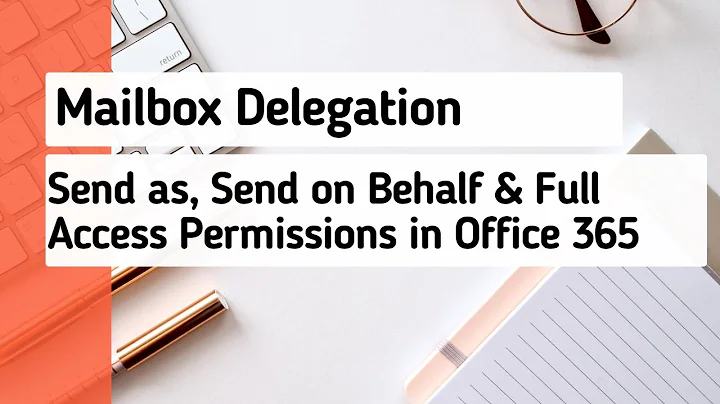Sending on behalf of a user in Outlook fails with permissions error
I suspect one of two things happening here, Firstly make sure that there is no entry for this mail address in the auto complete.
You can check this by typing the email address in the From field, If it is listed here it will display... when its highlighted hit the Del key to remove the entry. Possible not your issue but worth checking if you've emailed them before.
Secondly, ensure that the address you are trying to send from is selected from the Global Address list, so click on the From button and then locate the mail contact from the GAL... I've found that typing the address in manually can do this most of the time.
Related videos on Youtube
Matt
Updated on September 18, 2022Comments
-
Matt over 1 year
I get the following deliverable message when trying to send using another accounts email address:
You can't send a message on behalf of this user unless you have permission to do so. Please make sure you're sending on behalf of the correct sender, or request the necessary permission. If the problem continues, please contact your helpdesk.
The account has
Full AccessandSend Aspermissions in Exchange 2010. Deleting the address from theFrom:field (clicking the black cross), redownloading the GAL or deleting theC:\Users\username\AppData\Local\Microsoft\Outlook\Offline Address Booksfolder all fix the problem, but only for one email. After the first email is sent successfully I then continue to get the above message again.Turning off
Cached Exchange Modealso fixes the problem, but I want that on. Is there another way to fix this?-
Ramhound about 10 yearsI assume you have updated the GAL correct? It appears the file that handles these rights is generated once per day
-