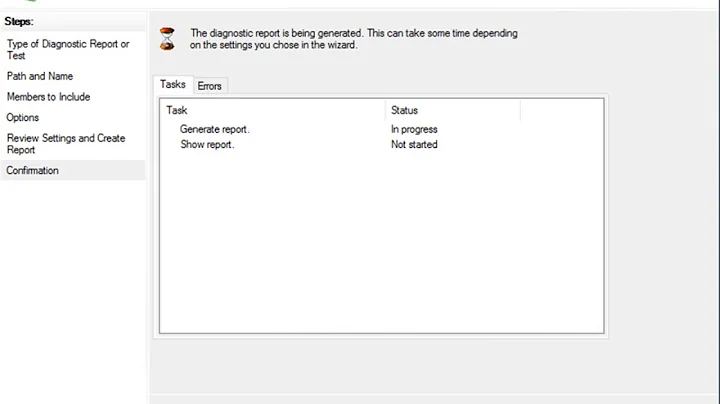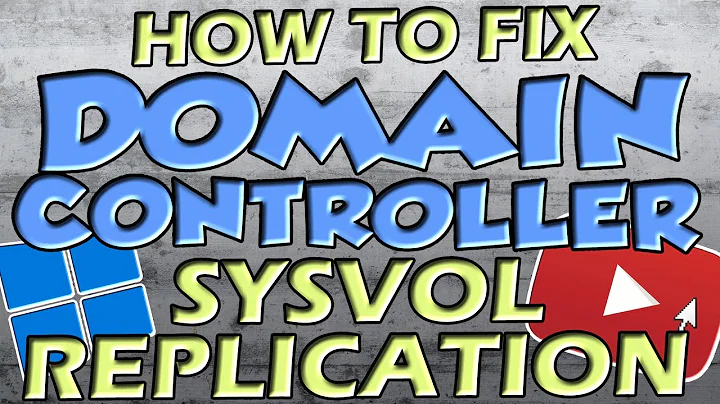Server 2008 DFS Replication Issues
Regarding FRS for SYSVOL replication - was this domain upgraded from 2003? SYSVOL may still be using FRS for replication unless you migrated it to DFS-R replication post-upgrade.
You can use the SYSVOL Replication Migration Guide to move it from FRS to DFS-R
Regarding the firewall, just because they are on the same local network, the local windows firewall may be blocking connection as well.
Related videos on Youtube
Jeff
Updated on September 18, 2022Comments
-
Jeff almost 2 years
I have two domain controllers on my network, win2k8dc1 and win2k8dc2.
I am running into event log errors that DFS replication is not able to communicate with the replication partner. This event is logged on DC2:
The DFS Replication service failed to communicate with partner WIN2K8DC1 for replication group Domain System Volume. The partner did not recognize the connection or the replication group configuration.
Partner DNS Address: WIN2K8DC1.JEWELS.LOCAL Optional data if available: Partner WINS Address: WIN2K8DC1 Partner IP Address: 192.168.1.254 The service will retry the connection periodically. Additional Information: Error: 9026 (The connection is invalid) Connection ID: F26BEC3F-1EB7-4002-BE66-6204485CDC8C Replication Group ID: E0260157-9085-41F7-8912-F1A02026A0A5These errors are not being generated on DC1. Both machines are able to ping by ip, fqdn, and a records.
Active directory seems to replicate perfectly fine. If an object or ou is created on one server it is replicated to the second. DNS replication seems to be fine as well.
Running DCDIAG I received the following errors:
Starting test: DFSREvent The DFS Replication Event Log. There are warning or error events within the last 24 hours after the SYSVOL has been shared. Failing SYSVOL replication problems may cause Group Policy problems. An error event occurred. EventID: 0xC0001394 Time Generated: 01/04/2012 17:00:45 Event String: The DFS Replication service failed to communicate with partner WIN2K8DC2 for replication group Domain System Volume. The partner did not recognize the connection or the replication group configuration. Partner DNS Address: WIN2K8DC2.JEWELS.LOCAL Optional data if available: Partner WINS Address: WIN2K8DC2 Partner IP Address: 192.168.1.253 The service will retry the connection periodically. Additional Information: Error: 9026 (The connection is invalid) Connection ID: 04854E9E-07E3-4A3E-BA6C-F3FBAB67B21F Replication Group ID: E0260157-9085-41F7-8912-F1A02026A0A5 An error event occurred. EventID: 0xC0001394 Time Generated: 01/05/2012 03:00:42 ......................... WIN2K8DC1 failed test DFSREventI checked the attributes for domain controller: msDFSR-ComputerReferenceBL. Each DC has a value where the CN equals itself. The msDFSR-MemberReferenceBL value is null. I can not manually edit either of these two values.
Another error in the DCDIAG output is the NCSecDesc test, which when researched said to ignore if I do not use RODC. Both servers fail this test.
Both servers have a DCOM error reporting that DCOM was unable to communicate with the computer using any configured protocols. I can ping the IPs of out forwarders however..
All DNS test results PASSED with dcdiag.
The dcdiag attributes that I ran are: dcdiag /v /c /d /e /s:win2k8dc1 > c:\dcdiag.txt and the same on win2k8dc2.
FRSDiag utility returned the following error on DC1:
Checking for errors in debug logs ... ERROR on NtFrs_0004.log : "ERROR_ACCESS_DENIED" : <SndCsMain: 3580: 904: S0: 12:33:01> :SR: Cmd 00388bb0, CxtG f26bec3f, WS ERROR_ACCESS_DENIED, To WIN2K8DC1.JEWELS.LOCAL Len: (544) [SndFail - Send Penalty] ERROR on NtFrs_0004.log : "ERROR_ACCESS_DENIED" : <SndCsMain: 260: 877: S0: 12:33:01> :SR: Cmd 00388130, CxtG 04854e9e, WS ERROR_ACCESS_DENIED, To WIN2K8DC1.JEWELS.LOCAL Len: (376) [SndFail - rpc call] ERROR on NtFrs_0004.log : "ERROR_ACCESS_DENIED" : <SndCsMain: 260: 904: S0: 12:33:01> :SR: Cmd 00388130, CxtG 04854e9e, WS ERROR_ACCESS_DENIED, To WIN2K8DC1.JEWELS.LOCAL Len: (376) [SndFail - Send Penalty] Found 8 ERROR_ACCESS_DENIED error(s)! Latest ones (up to 3) listed above ......... failed with 8 error entriesWhen trying to run FRSDiag from DC1 against DC2 I get the following error:
Processing ntfrsutl ds....NTFRSUTL ERROR - Cannot RPC to computer, win2k8dc2; 000006d9 (1753)... Make sure you are logged on as a Domain Admin! Skipping!I am starting to getting stumped, as this is getting over my head. Wanted to check here before I proceed with the next step and contact the MS AD tech support..
Additions: UAC is off. No firewall is on either server. The functionality level is windows server 2008.
dfsrdiag dumpadcfg output:
LDAP Bind : WIN2K8DC1.JEWELS.LOCAL SitesDn : cn=sites,cn=configuration,dc=jewels,dc=local ServicesDn : cn=services,cn=configuration,dc=jewels,dc=local SystemDn : cn=system,DC=JEWELS,DC=LOCAL DefaultNcDn : DC=JEWELS,DC=LOCAL ComputersDn : cn=computers,DC=JEWELS,DC=LOCAL DomainCtlDn : ou=domain controllers,DC=JEWELS,DC=LOCAL SchemaDn : CN=Schema,CN=Configuration,DC=JEWELS,DC=LOCAL COMPUTER: WIN2K8DC1 DN : cn=win2k8dc1,ou=domain controllers,dc=jewels,dc=local GUID : 53A64969-227C-40AA-BD93-3C46782765DA DNS : win2k8dc1.jewels.local Server BL : cn=win2k8dc1,cn=servers,cn=default-first-site-name,cn=sites,cn =configuration,dc=jewels,dc=local Server Ref : (null) USN Changed : 5682458 When Created : Tuesday, August 10, 2010 3:02:33 PM When Changed : Wednesday, January 04, 2012 6:30:57 PM LOCAL SETTINGS: DFSR-LOCALSETTINGS DN : cn=dfsr-localsettings,cn=win2k8dc1,ou=domain controllers,dc= jewels,dc=local GUID : 6EE6D3C7-09C4-4A9E-BFCF-A4D5CE129320 Version : 1.0.0.0 USN Changed : 5685331 When Created : Wednesday, January 04, 2012 8:58:32 PM When Changed : Wednesday, January 04, 2012 9:00:49 PM SUBSCRIBER: DOMAIN SYSTEM VOLUME DN : cn=domain system volume,cn=dfsr-localsettings,cn=win2k8dc1 ,ou=domain controllers,dc=jewels,dc=local GUID : 2C9380BE-39BE-49C9-87CA-82AA8483A5C8 Member Ref : cn=win2k8dc1,cn=topology,cn=domain system volume,cn=dfsr-g lobalsettings,cn=system,dc=jewels,dc=local USN Changed : 5685297 When Created : Wednesday, January 04, 2012 8:58:33 PM When Changed : Wednesday, January 04, 2012 8:58:33 PM SUBSCRIPTION: SYSVOL SUBSCRIPTION DN : cn=sysvol subscription,cn=domain system volume,cn=dfsr-l ocalsettings,cn=win2k8dc1,ou=domain controllers,dc=jewels,dc=local GUID : 3A9F879D-CB16-4484-8F22-703B8ACF3B11 ContentSetGuid: 0E31CFFA-FCD2-4A5D-8739-9277B0EF8478 Root Path : c:\windows\sysvol_dfsr\domain Root Size : (null) (MB) Staging Path : (null) Staging Size : (null) (MB) Conflict Path : (null) Conflict Size : (null) (MB) USN Changed : 5685489 When Created : Wednesday, January 04, 2012 8:58:33 PM When Changed : Wednesday, January 04, 2012 9:05:34 PM GLOBAL SETTINGS: DFSR-GLOBALSETTINGS DN : cn=dfsr-globalsettings,cn=system,dc=jewels,dc=local GUID : 30E9760E-6020-4DFD-A975-134F2C809A4D USN Changed : 5685310 When Created : Wednesday, January 04, 2012 8:57:53 PM When Changed : Wednesday, January 04, 2012 8:59:39 PM REPLICATION GROUP: DOMAIN SYSTEM VOLUME DN : cn=domain system volume,cn=dfsr-globalsettings,cn=system,dc= jewels,dc=local GUID : E0260157-9085-41F7-8912-F1A02026A0A5 Type : 1 (SYSVOL) USN Changed : 5685278 When Created : Wednesday, January 04, 2012 8:57:53 PM When Changed : Wednesday, January 04, 2012 8:57:53 PM CONTENT: CONTENT DN : cn=content,cn=domain system volume,cn=dfsr-globalsettings, cn=system,dc=jewels,dc=local GUID : 776B3EE9-6FF6-4929-A0B5-DC1256C330FE USN Changed : 5685279 When Created : Wednesday, January 04, 2012 8:57:53 PM When Changed : Wednesday, January 04, 2012 8:57:53 PM CONTENT SET: SYSVOL SHARE DN : cn=sysvol share,cn=content,cn=domain system volume,cn=df sr-globalsettings,cn=system,dc=jewels,dc=local GUID : 0E31CFFA-FCD2-4A5D-8739-9277B0EF8478 File Filter : (null) Compression Excl : (null) Dir Filter : DO_NOT_REMOVE_NtFrs_PreInstall_Directory,NtFrs_PreExisti ng___See_EventLog USN Changed : 5685280 When Created : Wednesday, January 04, 2012 8:57:53 PM When Changed : Wednesday, January 04, 2012 8:57:53 PM TOPOLOGY: TOPOLOGY DN : cn=topology,cn=domain system volume,cn=dfsr-globalsettings ,cn=system,dc=jewels,dc=local GUID : DB1E6BF2-9745-4B04-AD15-19E559502D4B USN Changed : 5685281 When Created : Wednesday, January 04, 2012 8:57:53 PM When Changed : Wednesday, January 04, 2012 8:57:53 PM MEMBER: WIN2K8DC1 DN : cn=win2k8dc1,cn=topology,cn=domain system volume,cn=dfsr -globalsettings,cn=system,dc=jewels,dc=local GUID : BCAFE60C-2DFF-4BC0-85A4-22F66C96B043 Server Ref : cn=ntds settings,cn=win2k8dc1,cn=servers,cn=default-firs t-site-name,cn=sites,cn=configuration,dc=jewels,dc=local Computer Ref : cn=win2k8dc1,ou=domain controllers,dc=jewels,dc=local Keywords : (null) Computer DNS : win2k8dc1.jewels.local USN Changed : 5685293 When Created : Wednesday, January 04, 2012 8:58:32 PM When Changed : Wednesday, January 04, 2012 8:58:32 PM CXTION: D0736C4D-B39D-4521-B4AF-5D8B7E627280 DN : cn=d0736c4d-b39d-4521-b4af-5d8b7e627280,cn=ntds settin gs,cn=win2k8dc1,cn=servers,cn=default-first-site-name,cn=sites,cn=configuration, dc=jewels,dc=local GUID : 04854E9E-07E3-4A3E-BA6C-F3FBAB67B21F Inbound : true Partner DN : cn=win2k8dc2,cn=topology,cn=domain system volume,cn=df sr-globalsettings,cn=system,dc=jewels,dc=local USN Changed : 2830713 When Created : Wednesday, April 13, 2011 8:12:57 PM When Changed : Friday, August 19, 2011 1:02:17 PM CXTION: C21C575F-EEB2-44E9-A464-85E4833963B5 DN : cn=c21c575f-eeb2-44e9-a464-85e4833963b5,cn=ntds settin gs,cn=win2k8dc2,cn=servers,cn=default-first-site-name,cn=sites,cn=configuration, dc=jewels,dc=local GUID : F26BEC3F-1EB7-4002-BE66-6204485CDC8C Inbound : false Partner DN : cn=win2k8dc2,cn=topology,cn=domain system volume,cn=df sr-globalsettings,cn=system,dc=jewels,dc=local USN Changed : 4927588 When Created : Wednesday, April 13, 2011 8:12:40 PM When Changed : Tuesday, December 13, 2011 9:41:33 PM MEMBER: WIN2K8DC2 DN : cn=win2k8dc2,cn=topology,cn=domain system volume,cn=dfsr -globalsettings,cn=system,dc=jewels,dc=local GUID : 1AF9DFAD-9793-4B3D-BE1B-5A497857C4E6 Server Ref : cn=ntds settings,cn=win2k8dc2,cn=servers,cn=default-firs t-site-name,cn=sites,cn=configuration,dc=jewels,dc=local Computer Ref : cn=win2k8dc2,ou=domain controllers,dc=jewels,dc=local Keywords : (null) Computer DNS : win2k8dc2.jewels.local USN Changed : 5685434 When Created : Wednesday, January 04, 2012 9:01:29 PM When Changed : Wednesday, January 04, 2012 9:01:45 PM Operation Succeeded-
the-wabbit over 12 yearsDid you try stopping the firewall on both machines for testing purposes? Also make sure you are running tests either in an elevated command prompt or have UAC disabled. BTW: what is the domain functional level? If you are running in a domain functional level of Windows Server 2003 or earlier, SYSVOL is replicated via ntfrs rather than DFS-R
-
Jeff over 12 years@syneticon-dj UAC is disabled, no firewall is on either server & they are on the same local network. The domain functional level is Windows Server 2008.
-
the-wabbit over 12 yearsIn this case the ntfrs errors are not surprising. Have you also configured the servers to reside within the same AD site? Try
dfsrdiag polladand then running thedfsrdiag proptest/dfsrdiag propreporttests. Also, the output ofdfsrdiag dumpadmight be of interest. -
Jeff over 12 years@syneticon-dj I did run dfrsdiag pollad against both servers, I will try to proptest and propreport along with dumpad and post the results.
-
Jeff over 12 years@syneticon-dj dumpadcfg is added to the original question
-
Jeff over 12 yearsI also get access is denied to configuration folder whenever I try dfsrdiag proptext /rgname:"domain system volumne" /rfname:"sysvol". Error: replicated folder <sysvol> not found. err: -2147217406 operation failed.
-
Rex about 12 yearsregarding FRS for SYSVOL replication - was this domain upgraded from 2003? SYSVOL may still be using FRS for replication unless you migrated it to DFS-R replication post-upgrade. -- Regarding the firewall, just because they are on the same local network, the local windows firewall may be blocking connection as well.
-
Jeff Miles about 12 yearsHave you tried running a DFSR Diagnostic report? Open the DFS Management control, expand to the "Domain System Volume" replication group, and then run a diagnostic report from the right pane. I sometimes find this produces more information not seen in other tools.
-