Server 2016 downloading updates 0%
It turns out that the Windows Firewall was completely disabled on this VM...
The moment I turned it back on updates started downloading again.
Thanks for trying to help everyone.
Related videos on Youtube
user757392
Updated on September 18, 2022Comments
-
user757392 almost 2 years
I have a Server 2016 (not using WSUS) that is simply refusing to download updates.
I've deleted the softwaredistribution folder multiple times and nothing has helped.
At one point it briefly showed me the available updates it was going to download before going straight to the "Download updates 0%" message again, where it has been sitting for hours.
I've tried everything I could think of but nothing helps. Sadly there isn't a WU troubleshooter for Server 2016 like there is for Windows 10.
Any thoughts/scripts anyone may have?
There are no errors at all, it just doesn't download anything and just sits there...
It recreates the softwaredistribution folder every time to about 503 MB then does nothing. It has enough space, so that's not the issue either.
Thanks.
-
Harry Johnston over 5 yearsIs this a new install of Windows 2016, i.e., one that hasn't had any of the cumulative updates successfully installed yet? If so, you may need to download and manually install one of the cumulative updates in order to get Windows Update working properly. I suggest you download the December 2018 cumulative update, that way there is still this month's update waiting to be done so you can see whether the problem has been fixed or not.
-
user757392 over 5 yearsHi everyone. No AV present. It is an old install of 2016, hasn't had updates in a long time. I did think I may end up having to manually download updates, which I hate doing... I will give that a go and see what happens, thanks...
-
-
user757392 over 5 yearsHi there. Of course I tried to restart the service, it has not helped. I can ping that as well and do get a reply, still makes no difference.
-
Bean6754 over 5 yearsThere might be a log, open Event Viewer with Administrative privileges then look for
Applications and Services Logs -> Microsoft -> Windows -> WindowsUpdateClient. If you click on "Level" twice, then you can alphabetically filter out what level the log is, looking atErrorlogs could be useful. Then feel free to post the error code on here. -
user757392 over 5 yearsWell, I used wsus offline for now and it did install the updates which was great. There is an error event ID 31 in the logs though. Failure to download is all it says though...
-
jjrab over 2 yearsYour "Second solution" worked for me - thanks!
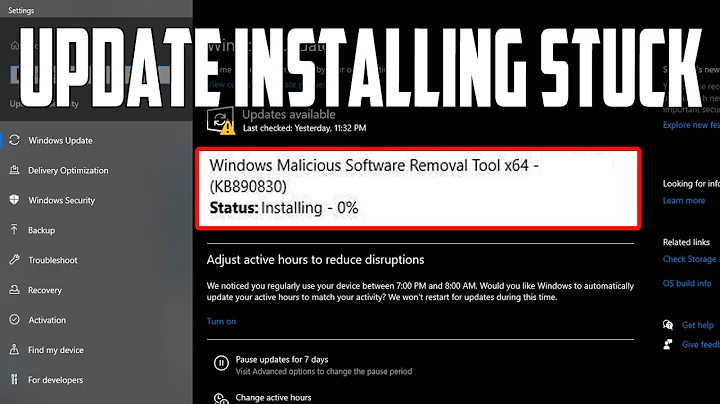
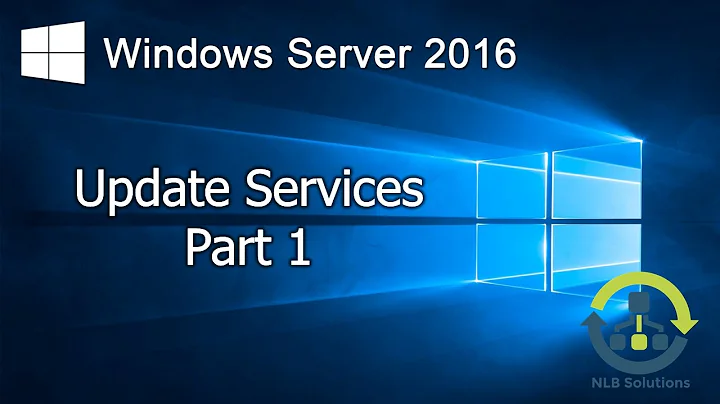

![How to Fix Windows Updates Stuck at 0% In Windows 10 [Tutorial]](https://i.ytimg.com/vi/mwNEusaAvBs/hq720.jpg?sqp=-oaymwEcCNAFEJQDSFXyq4qpAw4IARUAAIhCGAFwAcABBg==&rs=AOn4CLBk-ciztW_2DZ9AXpO3CBt7pcT88g)
