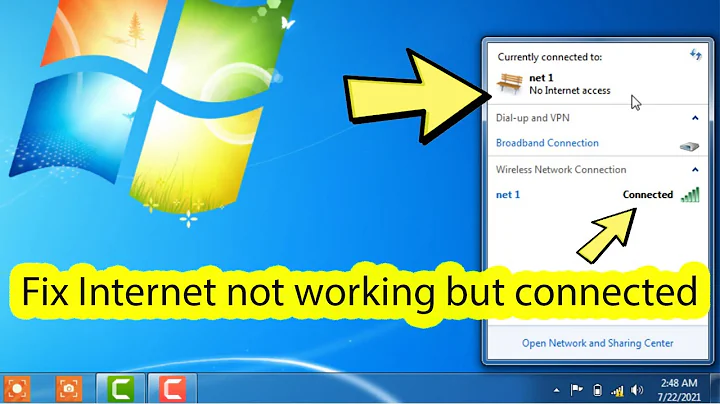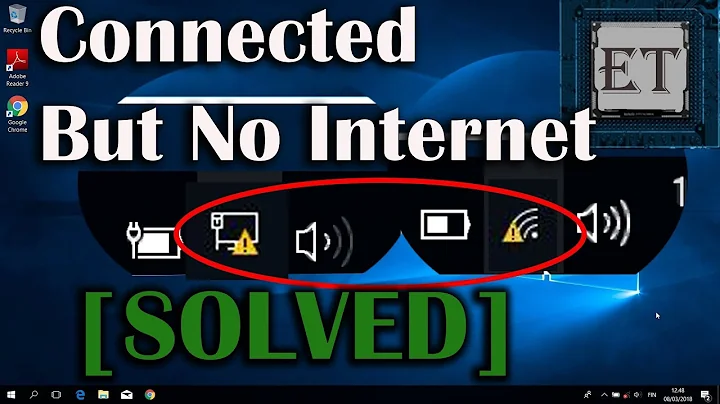Server has LAN access but no Internet Access
You need to find out if this is an IP problem or a DNS one - have you tried pinging google by IP not DNS name? if that works then you have a DNS issue, if not you have an IP problem.
If it's DNS then you just need to speak to your DNS people because there's not enough information in your question to push that forward.
If it's IP then check your default gateway - including netmask - is correct, look at your routing table.
If that's ok then it's something further up the chain at or past the DG such as an ACL, routing or firewall rule - you'll need your network people to fix that.
Related videos on Youtube
Force Flow
I'm a Web Developer, and IT & AV Professional
Updated on September 18, 2022Comments
-
Force Flow almost 2 years
The server is a Dell PowerEdge 2900 with two broadcom BCM5708C NetXtreme II NICs running Windows Server 2008 R2. The two NICs are teamed using BACS4. The latest version of BACS4 is installed and the latest drivers for the NICs have been installed.
There are two VLANs on that team (created with BACS4). One is the primary VLAN (VLAN 100). The other is disabled, as I'm not ready to use it quite yet (VLAN 10), which I intend to later use with hyper-v.
The switch has link aggrigation enabled for the server's two NICs. The LAG (Link Aggrigation Group) is in trunk mode and is assigned only to the primary VLAN (VLAN 100).
I can ping other computers on VLAN 100, and other computers and ping the server. I can also ping the gateway and visit the gateway device's admin interface using a browser. However, if I try to ping google.com, the address doesn't resolve (The server's DNS server is set to OpenDNS (208.67.222.222)).
The gateway device is on a switch port set to access mode and assigned to VLAN 100.
Am I missing something?
-
Force Flow almost 12 yearsThere was an outgoing firewall rule that was routing port 80 from the server to the external IP for the web server on that server. It was a recursive NAT rule that the firewall automatically added when adding the inbound NAT rule for port 80.
-
Chopper3 almost 12 yearsSo you're all sorted now? If so then great, hope I was of some help.