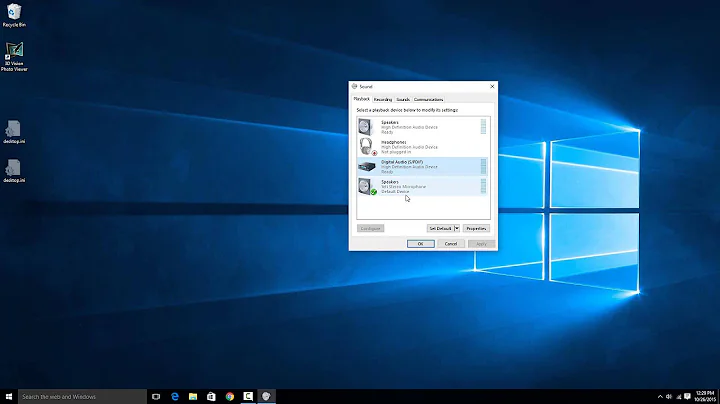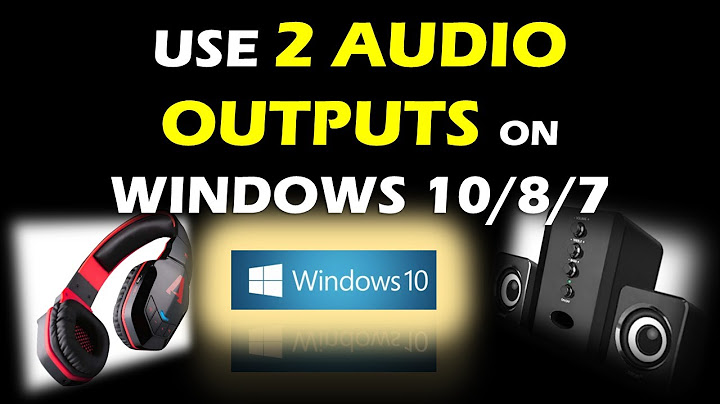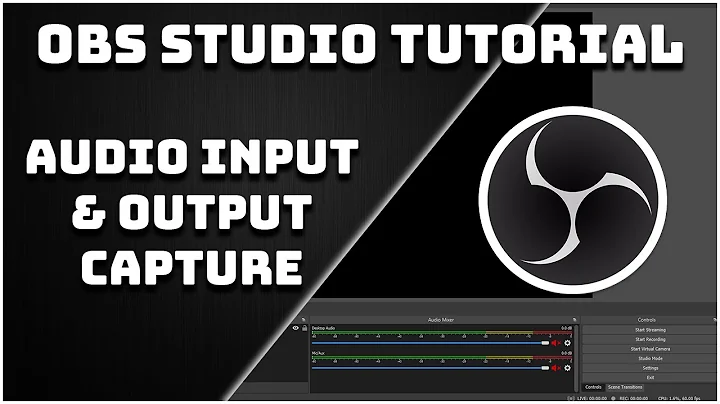Set audio output using command line
This 2018 article explains how you can dynamically switch the audio output between hdmi and analogue on a Raspberry Pi. From the command line use
amixer cset numid=3 2
for hdmi and
amixer cset numid=3 1
for analogue. This information is no longer in the current version of that page, so may no longer work. The May 2020 blog says they have changed the sound architecture to handle the hdmi and analogue output as 2 independent devices:
Alsa card 0 will be HDMI, and card 1 will be the headphone jack.
The default is 0, but to use 1 you can create a ~/.asoundrc file with
defaults.pcm.card 1
defaults.ctl.card 1
This presumably requires you to login again.
You can generate a stereo test tone with another command from alsa-utils:
speaker-test -c 2 -s 1 -t sine -f 440
Related videos on Youtube
Johannes Lemonde
Updated on September 18, 2022Comments
-
 Johannes Lemonde over 1 year
Johannes Lemonde over 1 yearI use the cmus console music player through ssh on a device with OSMC (Kodi, based on Debian Jessie) installed. My problem is that the sound is played to the HDMI, and I want to play music to the jack output.
I tried to use alsamixer, amixer, aplay, etc... but these are not installed and
sudo apt-get install alsamixerdoesn't help. (Package not found - Maybe there's a better option than installing alsamixer anyway).I tried to read
man cmus, which seems to offer the possibility to change some alsa settings : link to the online manual page, but I don't understand which settings are relevant for me, nor which values to put... Anyway : cmus is maybe not the source of my issue.How can I achieve what I want to, using only the terminal (I am through SSH) ?
--
PS : I finally installed alsamixer (actually the package's name was
alsa-utils). And results that my jack output is not recognised. But I know it is working since other programs use it.-
dirkt about 6 yearsDo you run Pulseaudio (check with
ps axu)? If no,alsamixerandamixerare in packagealsa-utils. If yes, usepacmd(seepacmd help). -
 Johannes Lemonde about 6 yearsNo I don't. I have installed alsa-utils, but it doesn't help : I can't find my jack output port in order to select it
Johannes Lemonde about 6 yearsNo I don't. I have installed alsa-utils, but it doesn't help : I can't find my jack output port in order to select it -
dirkt about 6 yearsHm. You wrote device, so what kind of device exactly? Maybe something exotic? Please edit question with output of
lspci -nn | grep Audio,cat /proc/asound/pcmandlsmod | grep snd. -
 meuh about 6 yearsMy answer assumed you were on a raspberry pi, for some reason (osmc, hdmi, jack plug). if not, add the output of
meuh about 6 yearsMy answer assumed you were on a raspberry pi, for some reason (osmc, hdmi, jack plug). if not, add the output ofaplay --list-devicesto your post.
-
-
abc over 3 yearsThere is no explaination of what
meuris doing. Also the source linked to the same none intelligible documentation type as complained about in the question. It also only linked a start page, not even to a relevant place. Might of as well pointed to the moon when talking about sandstone, it is equivalent to that, be there for hours, and most will get lost or far to many even its one and will die there before they ever found out what sandstone is. I had to read entire pages of that book to get to nothing at all, and after all that it was only a copy paste of the man page, it added nothing. -
abc over 3 yearsA mnemonic device, like a doctors secret writing system or the laziest that can possibly do in life. It it was more of the exactly the same codified jargon. Like some dependency hell program. It had great potential but was undermined by industry personnel and the bourgeoisie which GNU/Linux/* had sworn an allegiance to combat.
-
 meuh over 3 yearsSadly, the web page has changed a lot from 2018, so it is no longer obvious where to find the information, and the actual information has even been removed from the documentation. Perhaps this means the above no longer works. I've updated the link to the archive.org versioon of the page. If you are using raspian from May 2020 the audio architecture has changed, see the blog under Other Changes.
meuh over 3 yearsSadly, the web page has changed a lot from 2018, so it is no longer obvious where to find the information, and the actual information has even been removed from the documentation. Perhaps this means the above no longer works. I've updated the link to the archive.org versioon of the page. If you are using raspian from May 2020 the audio architecture has changed, see the blog under Other Changes.