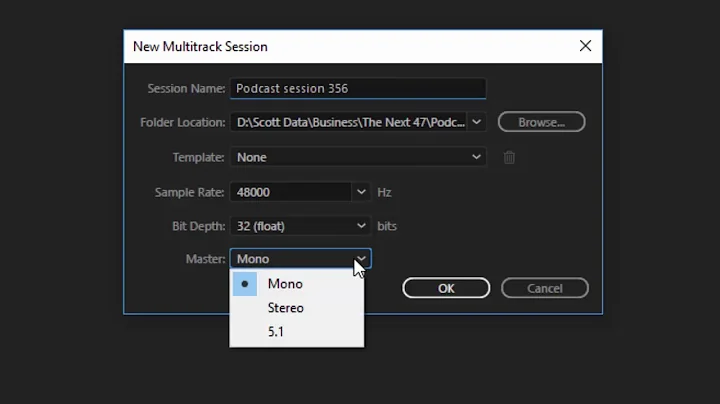amixer - How to change recording channel?
28,065
Solution 1
I found solution here:
there I've found :
$ amixer -c0 cset iface=MIXER,name='Input Source',index=1 'Front Mic' # (Record from Front Mic)
slightly modified according to my sound-card and setup (default sound-card, different items ordering) :
$ amixer cset name='Input Source',index=0 'Rear Mic'
Solution 2
I have a System, where i have default mother-board sound card + WebCAM sound card + external USB sound card = Total 3 sound card.
Now i want to mute/unmute specific sound card out of 3, in that case i can do it using following method:
show me all the card in the system
$ aplay -l
**** List of PLAYBACK Hardware Devices ****
card 0: PCH [HDA Intel PCH], device 0: CA0132 Analog [CA0132 Analog]
Subdevices: 1/1
Subdevice #0: subdevice #0
card 0: PCH [HDA Intel PCH], device 3: HDMI 0 [HDMI 0]
Subdevices: 1/1
Subdevice #0: subdevice #0
card 1: NVidia [HDA NVidia], device 3: HDMI 0 [HDMI 0]
Subdevices: 1/1
Subdevice #0: subdevice #0
card 2: U0x11110x2222 [USB Device 0x1111:0x2222], device 0: USB Audio [USB Audio]
Subdevices: 0/1
Subdevice #0: subdevice #0
so i want to use the card 2 which is a USB mic and speaker
$ amixer -c2
Simple mixer control 'Speaker',0
Capabilities: pvolume pswitch pswitch-joined penum
Playback channels: Front Left - Front Right
Limits: Playback 0 - 151
Mono:
Front Left: Playback 44 [29%] [-20.13dB] [on]
Front Right: Playback 44 [29%] [-20.13dB] [on]
Simple mixer control 'Mic',0
Capabilities: pvolume pvolume-joined cvolume cvolume-joined pswitch pswitch-joined cswitch cswitch-joined penum
Playback channels: Mono
Capture channels: Mono
Limits: Playback 0 - 32 Capture 0 - 16
Mono: Playback 32 [100%] [47.81dB] [on] Capture 16 [100%] [23.81dB] [on]
Simple mixer control 'Auto Gain Control',0
Capabilities: pswitch pswitch-joined penum
Playback channels: Mono
Mono: Playback [on]
Now, in this sound card i have 4 bars
1) Speaker 2) Mic 3) Mic (Capture) 4) Auto gain
My problem is if i simply do amixer sset Capture cap or toggle then it does not work
I have to use a way which can mute everything for microphone capture to 0% and when requires put it back to 70%, without this i did not had any choice left. Its ALSA fault, they should added something like pulseaudio pactl
# Now this does MUTE for device 2
$ amixer -c2 sset Mic 0dB
Simple mixer control 'Mic',0
Capabilities: pvolume pvolume-joined cvolume cvolume-joined pswitch pswitch-joined cswitch cswitch-joined penum
Playback channels: Mono
Capture channels: Mono
Limits: Playback 0 - 32 Capture 0 - 16
Mono: Playback 0 [0%] [0.00dB] [on] Capture 0 [0%] [0.00dB] [on]
# Unmute for device 2
$ amixer -c2 sset Mic 70dB
Simple mixer control 'Mic',0
Capabilities: pvolume pvolume-joined cvolume cvolume-joined pswitch pswitch-joined cswitch cswitch-joined penum
Playback channels: Mono
Capture channels: Mono
Limits: Playback 0 - 32 Capture 0 - 16
Mono: Playback 32 [100%] [47.81dB] [on] Capture 16 [100%] [23.81dB] [on]
Related videos on Youtube
Author by
Grzegorz Wierzowiecki
Updated on September 18, 2022Comments
-
Grzegorz Wierzowiecki over 1 year
So fat, I am setting up microphone settings :
$ amixer set 'Rear Mic' 90% mute cap $ amixer set 'Rear Mic Boost' 80%But, after some sys. update, my default recoding chanell changed to
'Front Mic':$ amixer sget 'Input Source' Simple mixer control 'Input Source',0 Capabilities: cenum Items: 'Front Mic' 'Rear Mic' 'Line' 'CD' 'Mix' Item0: 'Front Mic'How to change
'Input Source'to'Read Mic'with amixer ? (Currently I do it manually with alsamixer or kmix - I would love to automatize it on startup). -
Grzegorz Wierzowiecki over 12 yearsIt does not work
$ amixer sset 'Input Source',0,'Rear Mic'returns :Specify what you want to set.... -
Jack Kelly about 11 yearsA slight modification of Mr Shunz's proposed syntax works for me:
$ amixer sset 'Input Source' 'Rear Mic'works for me.