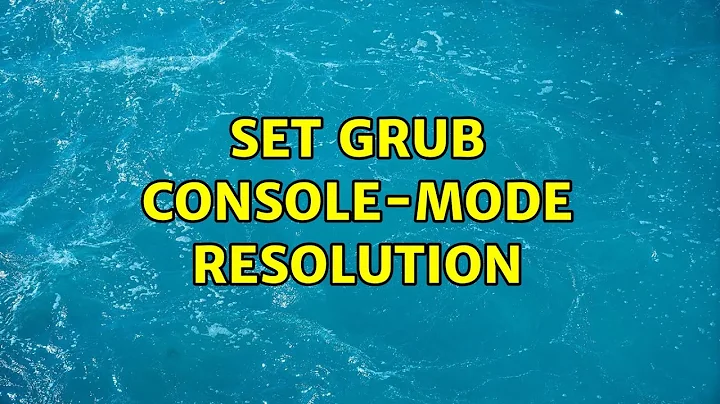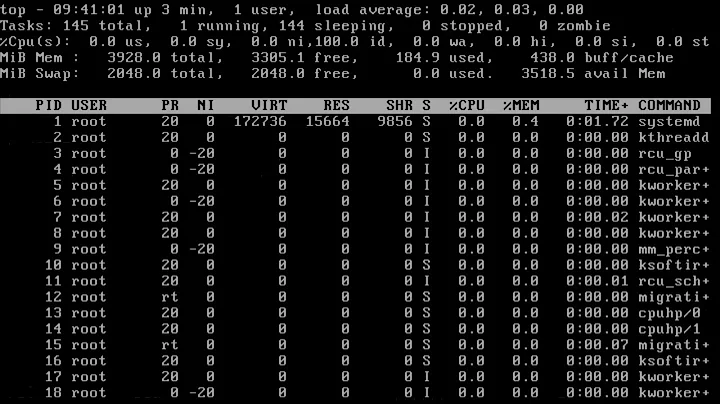Set GRUB console-mode resolution
8,899
Try this:
- Open terminal,
sudo -H gedit /etc/default/grub - Change the resolution you need in
GRUB_GFXMODE= - Add this line right below it >>
GRUB_GFXPAYLOAD_LINUX=keep - Save & Exit
- Type in terminal:
sudo update-grub - Then finally:
sudo grub-mkconfig -o /boot/grub/grub.cfg - Reboot
Related videos on Youtube
Author by
Pickles
Updated on September 18, 2022Comments
-
Pickles over 1 year
I can't figure out how to set the resolution for text-mode GRUB - that is, with the
GRUB_TERMINAL=consoleoption set in/etc/default/grub. When I set a resolution usingGRUB_GFXMODEorGRUB_GFXPAYLOAD, I get a "no video mode set" error on boot, and when I try to set resolution usingGRUB_CMDLINE_LINUX_DEFAULT="vga=xxx", I get a message saying thatvga=xxxis deprecated. I have a 1080p screen, and I can get the framebuffer terminal inside Linux working just fine, but I can't figure out how to set any resolution at all for non-graphical GRUB. I am using the proprietary nVidia drivers, which is the entire reason I am running GRUB in text mode to begin with.My current GRUB settings:
GRUB_DEFAULT=0 GRUB_HIDDEN_TIMEOUT=0 GRUB_HIDDEN_TIMEOUT_QUIET=true GRUB_TIMEOUT=0 GRUB_DISTRIBUTOR=`lsb_release -i -s 2> /dev/null || echo Debian` GRUB_CMDLINE_LINUX_DEFAULT="" GRUB_CMDLINE_LINUX="" GRUB_TERMINAL=console GRUB_GFXMODE=1920x1080x32 GRUB_GFXPAYLOAD=640x480x32 GRUB_GFXPAYLOAD_LINUX=1920x1080x32 GRUB_INIT_TUNE="480 440 1" -
 Admin over 6 yearsWhat's the purpose of the last command? Isn't
Admin over 6 yearsWhat's the purpose of the last command? Isn'tupdate-grubenough? If not, why not? -
user750056 over 6 yearsThe last command consolidate the new resolution to be set by default every time you boot, there is many issues with hybrid graphic cards that obstructs any change on grub ( For instance, Nvidia graphic cards sets grub on the highest possible resolution your hardware can offer)
-
Pickles over 6 yearsThis didn't work - I still get the "no video mode" error, but now all my ttys are at a very low resolution (640x480, I assume). This happens regardless of whether the
GRUB_GFXPAYLOADline is present or not.