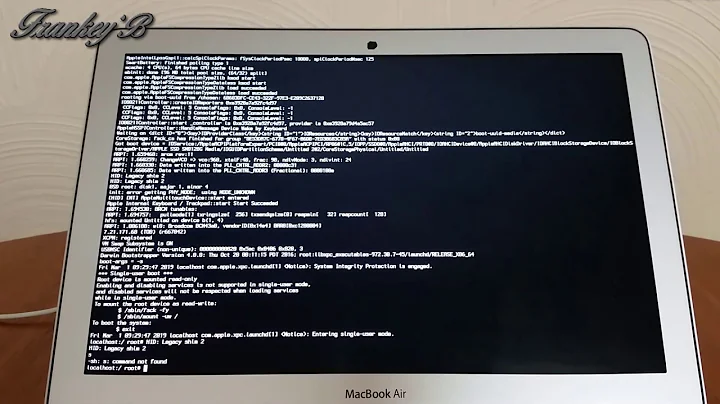In recovery mode, cannot type in the terminal
To make any changes in the root command prompt, you need to remount with read/write access:
mount -o remount,rw /
Related videos on Youtube
Kayla
Updated on September 18, 2022Comments
-
Kayla over 1 year
So I have been having problems with my graphics card (Nvidia Geforece GT 620) and Ubuntu not reading it. I then booted into recovery mode to try and get any updates.
Upon clicking recovery mode, all of the recovery menu items (resume, clean, dpkg, failsafeX, fsck, grub, network, and system-summary) all prompt me with error messages,
Continuing with remount you / filesystem in read/write mode and mount any other filesystem defined in /etc/fstab. Do you wish to continue?. When I hit yes, it will bring up a terminal at the bottom which I can type into but it does not return anything when i hit enter.When in I drop to root shell prompt from the GRUB, i can type in
sudo apt-get install nvidia-updateand getW: Not using locking for read only lock file /var/lib/dpkg/lock E: Unable to write /var/cache/apt/ E: The package lists or status file could not be parsed or openedWhen I boot normally, I get an error message that says "The system is running in low-graphics mode. Your screen, graphics card, and input device settings could not be detected correctly. You will need to configure them yourself." And the result of any of the options after that screen are a black screen with some writing already on it, and it will let me type but not accept any commands. WHAT TO DO?
-
Kayla over 10 yearsokay now i can type in root, it says cannot locate package nvidia-update....
-
Oli over 10 yearsTotally missed your comment. It can't find what doesn't exist. There isn't a
nvidia-updatepackage. Runapt-cache search nvidiato see what's available. I think you probably meantnvidia-current-updates.