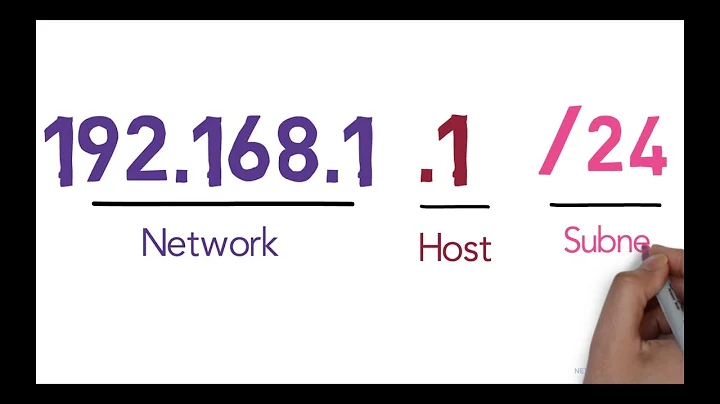Setting up gateway on different subnet than IP address
OVH hosting does this same thing. the ip block you are assigned does not contain your gateway.
they provide per OS directions which perhaps can help you: http://help.ovh.co.uk/BridgeClient
your default route in your post will work, but you must provide a route to that gateway
Related videos on Youtube
ub3rst4r
CEO and Founder of Little Apps. Our software programs include: Little Registry Cleaner Little Disk Cleaner Little Registry Optimizer Little Alarm Clock Little Software Stats All of our software is licensed under the GNU General Public License 3.
Updated on September 18, 2022Comments
-
ub3rst4r almost 2 years
My provider has a (stupid) setup where the IP address for the gateway is on a totally different IP range than the assigned IP address. They insist on doing this for whatever reason. I'm trying to get Windows Server 2012 R2 configured using a static route but have had no luck. I was able to get the network configured on FreeBSD using the following configuration in /etc/rc.conf:
ifconfig_vtnet0="inet 142.4.196.xxx netmask 0xffffffff" static_routes="net1 net2" route_net1="-net 192.99.16.254/32 -iface vtnet0" route_net2="default 192.99.16.254"Is there anyway to convert this so it will work on Windows Server 2012 R2? I've tried doing
route ADD 0.0.0.0 MASK 0.0.0.0 192.99.16.254but no luck.Here's my IP address info:
IP Address: 142.4.196.xxx (Required) subnet mask: 255.255.255.255 Gateway: 192.99.16.254-
 joeqwerty about 10 years
joeqwerty about 10 yearsMy provider has a (stupid) setup where the IP address is totally different than the assigned IP address.- That statement makes no sense. Can you clarify? -
ub3rst4r about 10 yearsSorry, I meant
My provider has a (stupid) setup where the IP address for the gateway is on a totally different IP range than the assigned IP address. -
phoops about 10 yearsYour netmask should be
0.0.0.0and not255.255.255.255for you to be able to reach the route.
-
-
ub3rst4r about 10 yearsMy provider uses OVH and they referred me to a similar article (help.ovh.com/IpAlias) but there is no IP failover address provided.
-
ub3rst4r about 10 yearsAccording to my provider, the netmask MUST be set to 255.255.255.255 otherwise OVH will block the IP address. Also, Windows Server 2012 R2 won't let me specify the net mask as 0.0.0.0