sh: echo: I/O error on pm-suspend Ubuntu 14.04
Solution 1
Okay, I managed to finally find the culprit for this issue, but first, a little background: I neglected to mention that my laptop has a hybrid HDD by default. It's a regular 500GB mechanical HDD supplemented by a 24GB SSD, which used to be used by Windows 8 for hibernation and probably cache stuff. I used the SSD to stash my root partition before in OpenSUSE until it eventually died (I/O errors all the way down), prompting me to move the partition to the HDD whilst also installing Ubuntu 14.04.
Long story short: The I/O errors I'm getting at standby were somehow caused by my faulty SSD.
What I did to fix this was to remove the block device of the SSD from /dev. In my case, my SSD is always shown as /dev/sdb, so I entered the following in a terminal as root (solution courtesy of this helpful article):
# echo 1 > /sys/block/sdb/device/delete
Be sure to replace 'sdb' with the device you think is faulty. I only have it as /dev/sdb because as I've mentioned before, my SSD always gets that first.
The "deletion" gets reset on every fresh boot, so what I did was add that line to my /etc/rc.local, which ensures that /dev/sdb will get deleted at boot. This might affect booting with removable drives inserted on your machine, but in my case the SSD is physically part of the HDD anyway so it automatically gets the /dev/sdb block device after the HDD gets /dev/sda.
Solution 2
The most likely cause of this issue (for people reading this) is leaving a USB stick or SD card connected in the laptop (not necessarily mounted). Unmount if it's mounted (the I/O error means that is unlikely). Once you're happy it's not mounted, remove it and try pm-suspend again.
A big thank-you to @rey-balgs for sharing his research (and saving me a lot of grief).
Solution 3
Same problem here:
sh: echo: I/O error in /var/log/pm-suspend.log in 14.04 (or rather Mint 17).
Different answer. I played with 'su pm-hibernate' instead, it also fails with nice in-your-face warnings like "Freezing of tasks failed after...". Then doing "dmesg | less" and searching with "/Freezing" reveal a stack trace involving "fuse". The reason: a open network mount in Files/Nautilus/Nemo. The fix: unmount in the GUI. Then, use /etc/fstab entry instead to mount network drive. That's far more robust.
[122274.535148] Freezing user space processes ...
[122294.540137] Freezing of tasks failed after 20.009 seconds (1 tasks refusing to freeze, wq_busy=0):
[122294.540167] bash D ffff88022ec74480 0 6868 6825 0x00000004
[122294.540178] ffff88021e6ddb50 0000000000000082 ffff8800c8a9e000 ffff88021e6ddfd8
[122294.540180] 0000000000014480 0000000000014480 ffff8800c8a9e000 ffff88021f7c8660
[122294.540181] ffff880034813800 ffff88021e6ddb78 ffff88021f7c8740 ffff88021f7c8660
[122294.540183] Call Trace:
[122294.540188] [<ffffffff81723129>] schedule+0x29/0x70
[122294.540192] [<ffffffff812aaa95>] __fuse_request_send+0x115/0x280
[122294.540195] [<ffffffff810aafd0>] ? prepare_to_wait_event+0x100/0x100
[122294.540197] [<ffffffff812aac12>] fuse_request_send+0x12/0x20
Related videos on Youtube
rey_balgs
Updated on September 18, 2022Comments
-
rey_balgs over 1 year
I just installed Ubuntu 14.04 on my Fujitsu Lifebook U772 after a long hiatus with Opensuse and after the install, it appears that
pm-suspendworks out of the box. A few days of setting up later, however, suspend stopped working, with the menu option of Suspend only resulting in the screen momentarily going black then returning to the lock screen.I manually tried to suspend the machine from a terminal using
sudo pm-suspendbut still to no avail. I started looking over thepm-suspendlog at/var/log/pm-suspend.log, and I noticed something strange:Running hook /usr/lib/pm-utils/sleep.d/00logging suspend suspend: Linux deathbook 3.13.0-30-generic #55-Ubuntu SMP Fri Jul 4 21:40:53 UTC 2014 x86_64 x86_64 x86_64 GNU/Linux Module Size Used by vboxpci 23194 0 vboxnetflt 27613 0 vboxnetadp 25670 0 vboxdrv 339502 3 vboxnetadp,vboxnetflt,vboxpci pci_stub 12622 1 ctr 13049 1 ccm 17773 1 bnep 19624 2 rfcomm 69160 0 bluetooth 395423 10 bnep,rfcomm binfmt_misc 17468 1 nls_iso8859_1 12713 1 arc4 12608 2 iwldvm 232285 0 intel_rapl 18773 0 uvcvideo 80885 0 hid_generic 12548 0 x86_pkg_temp_thermal 14205 0 videobuf2_vmalloc 13216 1 uvcvideo intel_powerclamp 14705 0 videobuf2_memops 13362 1 videobuf2_vmalloc coretemp 13435 0 videobuf2_core 40664 1 uvcvideo videodev 134688 2 uvcvideo,videobuf2_core kvm_intel 143060 0 mac80211 626557 1 iwldvm usbhid 52570 0 kvm 451511 1 kvm_intel i2400m_usb 36521 0 hid 106148 2 hid_generic,usbhid i2400m 107913 1 i2400m_usb wimax 34704 1 i2400m crct10dif_pclmul 14289 0 snd_hda_codec_hdmi 46207 1 crc32_pclmul 13113 0 ghash_clmulni_intel 13216 0 aesni_intel 55624 2 snd_hda_codec_realtek 61438 1 aes_x86_64 17131 1 aesni_intel i915 783703 4 snd_hda_intel 52355 3 snd_hda_codec 192906 3 snd_hda_codec_realtek,snd_hda_codec_hdmi,snd_hda_intel lrw 13286 1 aesni_intel iwlwifi 169932 1 iwldvm snd_hwdep 13602 1 snd_hda_codec snd_pcm 102099 3 snd_hda_codec_hdmi,snd_hda_codec,snd_hda_intel gf128mul 14951 1 lrw drm_kms_helper 53081 1 i915 snd_page_alloc 18710 2 snd_pcm,snd_hda_intel snd_seq_midi 13324 0 glue_helper 13990 1 aesni_intel drm 303102 5 i915,drm_kms_helper cfg80211 484040 3 iwlwifi,mac80211,iwldvm ablk_helper 13597 1 aesni_intel snd_seq_midi_event 14899 1 snd_seq_midi cryptd 20359 3 ghash_clmulni_intel,aesni_intel,ablk_helper snd_rawmidi 30144 1 snd_seq_midi i2c_algo_bit 13413 1 i915 snd_seq 61560 2 snd_seq_midi_event,snd_seq_midi snd_seq_device 14497 3 snd_seq,snd_rawmidi,snd_seq_midi snd_timer 29482 2 snd_pcm,snd_seq mei_me 18627 0 mei 82276 1 mei_me snd 69238 17 snd_hda_codec_realtek,snd_hwdep,snd_timer,snd_hda_codec_hdmi,snd_pcm,snd_seq,snd_rawmidi,snd_hda_codec,snd_hda_intel,snd_seq_device,snd_seq_midi rtsx_pci_ms 18151 0 soundcore 12680 1 snd memstick 16966 1 rtsx_pci_ms joydev 17381 0 mac_hid 13205 0 lpc_ich 21080 0 fujitsu_laptop 18947 0 video 19476 1 i915 serio_raw 13462 0 parport_pc 32701 0 ppdev 17671 0 lp 17759 0 parport 42348 3 lp,ppdev,parport_pc rtsx_pci_sdmmc 23274 0 e1000e 254433 0 psmouse 102222 0 ahci 25819 5 libahci 32168 1 ahci rtsx_pci 45956 2 rtsx_pci_ms,rtsx_pci_sdmmc ptp 18933 1 e1000e pps_core 19382 1 ptp total used free shared buffers cached Mem: 3905144 2586540 1318604 356556 6452 531508 -/+ buffers/cache: 2048580 1856564 Swap: 8190472 0 8190472 /usr/lib/pm-utils/sleep.d/00logging suspend suspend: success. Running hook /usr/lib/pm-utils/sleep.d/00powersave suspend suspend: /usr/lib/pm-utils/sleep.d/00powersave suspend suspend: success. Running hook /etc/pm/sleep.d/10_grub-common suspend suspend: /etc/pm/sleep.d/10_grub-common suspend suspend: success. Running hook /etc/pm/sleep.d/10_unattended-upgrades-hibernate suspend suspend: /etc/pm/sleep.d/10_unattended-upgrades-hibernate suspend suspend: success. Running hook /usr/lib/pm-utils/sleep.d/50unload_alx suspend suspend: /usr/lib/pm-utils/sleep.d/50unload_alx suspend suspend: success. Running hook /usr/lib/pm-utils/sleep.d/60_wpa_supplicant suspend suspend: Selected interface 'wlan0' OK /usr/lib/pm-utils/sleep.d/60_wpa_supplicant suspend suspend: success. Running hook /usr/lib/pm-utils/sleep.d/75modules suspend suspend: Unloading kernel module vboxdrv...Done. /usr/lib/pm-utils/sleep.d/75modules suspend suspend: success. Running hook /usr/lib/pm-utils/sleep.d/90clock suspend suspend: /usr/lib/pm-utils/sleep.d/90clock suspend suspend: not applicable. Running hook /usr/lib/pm-utils/sleep.d/94cpufreq suspend suspend: /usr/lib/pm-utils/sleep.d/94cpufreq suspend suspend: success. Running hook /usr/lib/pm-utils/sleep.d/95anacron suspend suspend: stop: Unknown instance: /usr/lib/pm-utils/sleep.d/95anacron suspend suspend: success. Running hook /usr/lib/pm-utils/sleep.d/95hdparm-apm suspend suspend: /usr/lib/pm-utils/sleep.d/95hdparm-apm suspend suspend: not applicable. Running hook /usr/lib/pm-utils/sleep.d/95led suspend suspend: /usr/lib/pm-utils/sleep.d/95led suspend suspend: not applicable. Running hook /usr/lib/pm-utils/sleep.d/98video-quirk-db-handler suspend suspend: Kernel modesetting video driver detected, not using quirks. /usr/lib/pm-utils/sleep.d/98video-quirk-db-handler suspend suspend: success. Running hook /usr/lib/pm-utils/sleep.d/99video suspend suspend: kernel.acpi_video_flags = 0 /usr/lib/pm-utils/sleep.d/99video suspend suspend: success. Running hook /etc/pm/sleep.d/novatel_3g_suspend suspend suspend: /etc/pm/sleep.d/novatel_3g_suspend suspend suspend: success. Fri Jul 11 07:17:01 PHT 2014: performing suspend sh: echo: I/O error Fri Jul 11 07:17:03 PHT 2014: Awake. Fri Jul 11 07:17:03 PHT 2014: Running hooks for resume Running hook /etc/pm/sleep.d/novatel_3g_suspend resume suspend: /etc/pm/sleep.d/novatel_3g_suspend resume suspend: success. Running hook /usr/lib/pm-utils/sleep.d/99video resume suspend: /usr/lib/pm-utils/sleep.d/99video resume suspend: success. Running hook /usr/lib/pm-utils/sleep.d/98video-quirk-db-handler resume suspend: /usr/lib/pm-utils/sleep.d/98video-quirk-db-handler resume suspend: success. Running hook /usr/lib/pm-utils/sleep.d/95led resume suspend: /usr/lib/pm-utils/sleep.d/95led resume suspend: not applicable. Running hook /usr/lib/pm-utils/sleep.d/95hdparm-apm resume suspend: /dev/sda: setting Advanced Power Management level to 0xfe (254) APM_level = 254 /dev/sdb: setting Advanced Power Management level to 0xfe (254) APM_level = 254 /usr/lib/pm-utils/sleep.d/95hdparm-apm resume suspend: success. Running hook /usr/lib/pm-utils/sleep.d/95anacron resume suspend: /usr/lib/pm-utils/sleep.d/95anacron resume suspend: success. Running hook /usr/lib/pm-utils/sleep.d/94cpufreq resume suspend: /usr/lib/pm-utils/sleep.d/94cpufreq resume suspend: success. Running hook /usr/lib/pm-utils/sleep.d/90clock resume suspend: /usr/lib/pm-utils/sleep.d/90clock resume suspend: not applicable. Running hook /usr/lib/pm-utils/sleep.d/75modules resume suspend: Reloaded unloaded modules. /usr/lib/pm-utils/sleep.d/75modules resume suspend: success. Running hook /usr/lib/pm-utils/sleep.d/60_wpa_supplicant resume suspend: Selected interface 'wlan0' OK /usr/lib/pm-utils/sleep.d/60_wpa_supplicant resume suspend: success. Running hook /usr/lib/pm-utils/sleep.d/50unload_alx resume suspend: /usr/lib/pm-utils/sleep.d/50unload_alx resume suspend: success. Running hook /etc/pm/sleep.d/10_unattended-upgrades-hibernate resume suspend: /etc/pm/sleep.d/10_unattended-upgrades-hibernate resume suspend: success. Running hook /etc/pm/sleep.d/10_grub-common resume suspend: /etc/pm/sleep.d/10_grub-common resume suspend: success. Running hook /usr/lib/pm-utils/sleep.d/00powersave resume suspend: /usr/lib/pm-utils/sleep.d/00powersave resume suspend: success. Running hook /usr/lib/pm-utils/sleep.d/00logging resume suspend: /usr/lib/pm-utils/sleep.d/00logging resume suspend: success. Running hook /usr/lib/pm-utils/sleep.d/000record-status resume suspend: /usr/lib/pm-utils/sleep.d/000record-status resume suspend: success. Running hook /usr/lib/pm-utils/sleep.d/000kernel-change resume suspend: /usr/lib/pm-utils/sleep.d/000kernel-change resume suspend: success. Fri Jul 11 07:17:04 PHT 2014: Finished.More specifically, it was along these lines (this is the part where the system actually performs the suspend):
Fri Jul 11 07:17:01 PHT 2014: performing suspend sh: echo: I/O error Fri Jul 11 07:17:03 PHT 2014: Awake. Fri Jul 11 07:17:03 PHT 2014: Running hooks for resume Running hook /etc/pm/sleep.d/novatel_3g_suspend resume suspend: /etc/pm/sleep.d/novatel_3g_suspend resume suspend: success.I think the weird part here is the
sh: echo: I/O errorthat shows up every time the system does a suspend, as you can see, the system immediately awakens after the error.I've tried a lot of workarounds that include the following:
- Disabling Virtualbox's
vboxdrvmodules as I have read that they sometimes interfere with a host machine's ability to suspend - Disabling all devices that could wake the system in
/proc/acpi/wakeup - Replacing the
errors=remount rooption for/in/etc/fstabtoerrors=continue
Despite all of those the problem still persists. Could it be an issue with the kernel? Back when I was still using Opensuse 12.3 I was stuck in kernel 3.7, and now here in Ubuntu 14.04 I'm using kernel 3.13. Though I kind of doubt that the kernel might be the issue since 3.13 came out of the box and suspend still worked at that time.
UPDATE:
I've found that the cause for the echo that causes the I/O fail is in line 321 of
/usr/lib/pm-utils/pm-functions. I got this by turning on verbose logging and debugging forpm-suspend, and disabling all hooks (by moving them temporarily to another directory).This is the line in question:
do_suspend() { echo -n "mem" >/sys/power/state; }As I understand it, this
echois crucial because it's the interface betweenpm-suspendand the low-level functions in the kernel that handle suspends. The issue now is why would an I/O error occur at that moment. I'll try to manually perform the command on a terminal and see if an I/O error still occurs.-
 Admin almost 10 yearsI have the same problem on Linux Mint 17 (same base as Ubuntu 14.04). Actually, the problem pertains only to hibernation, while suspend works fine. When I hibernate, I get the same "sh: echo: I/O error" message, and hibernation immediately aborts. This is really annoying, since hibernation used to work fine with this hardware. So my question is: 1. Does this bug affect everyone, or only certain hardware? 2. Is there already a bug open on Launchpad?
Admin almost 10 yearsI have the same problem on Linux Mint 17 (same base as Ubuntu 14.04). Actually, the problem pertains only to hibernation, while suspend works fine. When I hibernate, I get the same "sh: echo: I/O error" message, and hibernation immediately aborts. This is really annoying, since hibernation used to work fine with this hardware. So my question is: 1. Does this bug affect everyone, or only certain hardware? 2. Is there already a bug open on Launchpad? -
rey_balgs almost 10 yearsHibernation works for me, although it doesn't when Chrome or a lot of RAM-hungry apps are open (it takes a long time, maybe 2-3 minutes, then gives up altogether). Found an eerily similar case here on Launchpad: answers.launchpad.net/ubuntu/+question/249560
-
Nick Sweeting almost 6 yearsIn my case my SSD was simply reporting IO errors because it had run out of space. Make sure to check your drive has enough space to accept new writes!
ncdu /
- Disabling Virtualbox's
-
musiKk over 9 yearsI had the same problem. How on earth should a mere mortal find this out? I cannot thank you enough...
-
 Wilf about 9 yearsThis may be more of a issue with how Nemo handles the connection (I can't recall having any issues this way on Ubuntu, Fedora and other Linux OSs), so you could report the issue to the Mint devs (not quite sure where, may be here). You could also include how you added the
Wilf about 9 yearsThis may be more of a issue with how Nemo handles the connection (I can't recall having any issues this way on Ubuntu, Fedora and other Linux OSs), so you could report the issue to the Mint devs (not quite sure where, may be here). You could also include how you added the/etc/ftstabentry. thanks -
S Imphead about 9 yearsWilf, thanks for hint. Filed at bugs.launchpad.net/linuxmint/+bug/1447340


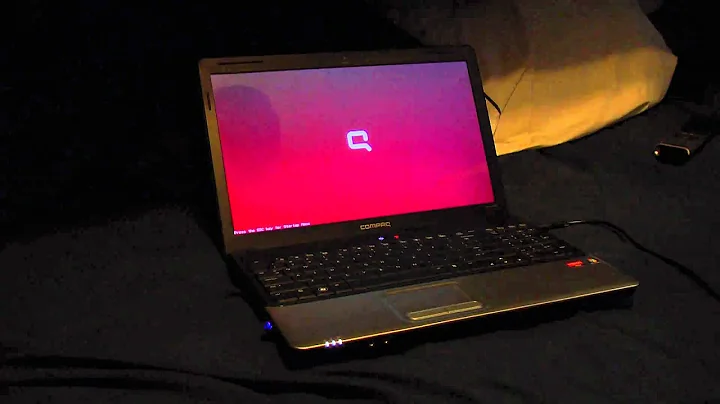

![Fix freeze after suspend on ubuntu gnome/GDM (Nvidia only) [could be outdated, please back up first]](https://i.ytimg.com/vi/Prkx6zREh9M/hqdefault.jpg?sqp=-oaymwEcCOADEI4CSFXyq4qpAw4IARUAAIhCGAFwAcABBg==&rs=AOn4CLCdMe3wVry12Fonu16EgEcnQkWXsA)