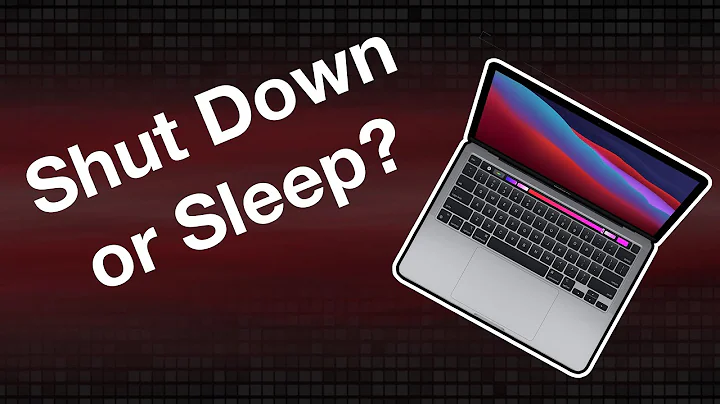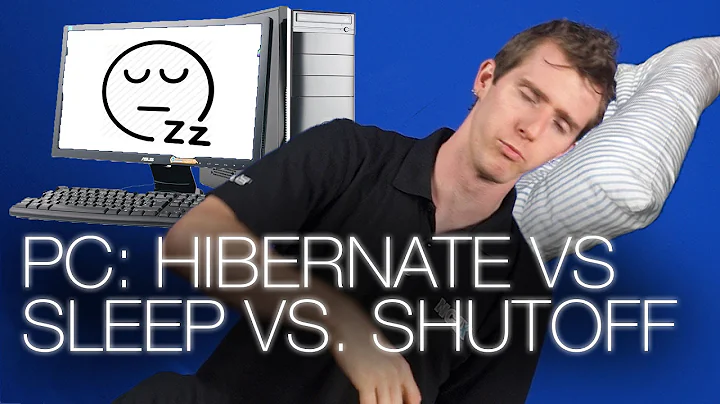Should I put my MacBook Pro to sleep, or shut it down every day?
Solution 1
I have a 2 year old 3rd Generation Macbook. I have only ever rebooted the machine when a Software Update or install requires it which is fairly rare, and when I used Bootcamp, which I have since removed. I have only had the battery completely die on me once.
Recently I noticed that my battery is only charging to 96% capacity, but considering the use this is fairly standard. I still get 4-5 hours on a battery however, which is more then enough for my needs.
Not to mention how impressive it is when opening the lid and already typing before any other machine around me has even started coming out of sleep mode.
Solution 2
I often go upwards of 10 days without shutting my Macbook down (when using OS X). I have found that Windows has horrible power saving measures when the lid is closed, so you should not cary those 'practices' over when using Macbooks with OS X.
I have not seen my battery life degrade at all during the three months I have done it for.
Solution 3
I go for weeks without ever rebooting any of my macs (laptops or mac pros); never any problems. For my macbook i still get ~4 hours out of the battery having rarely shut it down, always sleeping it by shutting the lid in 3 years of use. This still amazes me, remembering my clunky former Win2k/XP laptops...
Solution 4
Go ahead, put it to sleep for as much and as long as you can, and whatever minute chances of harm coming to your MBP is just as much, or as little, as when you Shutting it down and rebooting daily.
My sis has been putting her MB to sleep everyday for the past 2 years, while I've been shutting down and rebooting my MBP daily, and yet I scarcely see any noticeable performance issues in both our systems.
Solution 5
I use it for a lot of development, and need to reboot it daily. I think it depends on what you are doing.
Related videos on Youtube
OscarRyz
Software Developer who happens to like writing code. Here are some interesting answers you might like to upvote :") Why java people frequently consume exception silently ? Coding in Other (Spoken) Languages How to create an string from the contents of a file History of Objective-C square brackets (as I remember it) ( visible only to >10k users )
Updated on September 17, 2022Comments
-
OscarRyz almost 2 years
So.
I have this Mac Book Pro 3.06 GHz.
Coming from Windows Laptops I'm use to ALWAYS as ritual no matter what, shutdown the operating system. I have this feeling of not doing so affects the performance in the long run.
My friend who have used Mac for about 10 yrs or so jut put down the lid and just recently I've heard from others who haven't shutdown their MBP for months.
Still I have this strong feeling.
Is it ok to just put down the lid at the end of the day and leave it like that?
-
las3rjock almost 15 years+1, and I've been doing this for 3+ years with my first-generation MacBook Pro. :-)
-
Mitch Flax almost 15 yearsThe one thing to note is that when the machine is asleep, the hard disk heads are resting over the disk itself - so if you're going to carry the thing around while it's asleep, and you bang it hard enough against something before the accelerometer has time to secure those heads, then you can say goodbye to the data on the disk.
-
BinaryMisfit almost 15 yearsIt is likely however between me and my wife we yet have to pick up hard drive issues, and I check mine regularly for defects.
-
 Jonathan almost 15 yearsIf the hard drive is off, the heads are parked. A computer that's asleep will have its heads parked.
Jonathan almost 15 yearsIf the hard drive is off, the heads are parked. A computer that's asleep will have its heads parked. -
 Arjan over 14 years@Mitch, that is not true, and @Barry is right. (Note that, while going to sleep, a MacBook is writing its memory to disk, to prepare the Safe Sleep. So, until the LED starts pulsing, indeed the disk is operating. But so is the sudden motion sensor.)
Arjan over 14 years@Mitch, that is not true, and @Barry is right. (Note that, while going to sleep, a MacBook is writing its memory to disk, to prepare the Safe Sleep. So, until the LED starts pulsing, indeed the disk is operating. But so is the sudden motion sensor.)