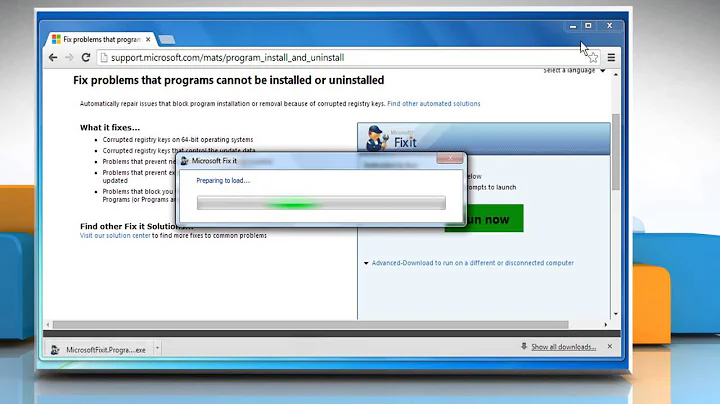Skype cannot find libsqlite3.so.0
The problem here is that, for some reason, the libsqlite3 i386 library was missing, even though it was installed as per apt and there are no dependency problems. To fix this, just reinstall the package (sudo apt-get install --reinstall libsqlite3-0:i386).
Related videos on Youtube
Jonathan Hartley
Updated on September 18, 2022Comments
-
 Jonathan Hartley almost 2 years
Jonathan Hartley almost 2 yearsSkype fails to run:
$ skype skype: error while loading shared libraries: libsqlite3.so.0: cannot open shared object file: No such file or directoryI tried reinstalling Skype (apt-get remove then apt-get install) but it still fails to run.
I tried manually installing the lib:
$ apt-file search libsqlite3.so.0 libsqlite3-0: /usr/lib/x86_64-linux-gnu/libsqlite3.so.0 libsqlite3-0: /usr/lib/x86_64-linux-gnu/libsqlite3.so.0.8.6 libsqlite3-0-dbg: /usr/lib/debug/usr/lib/x86_64-linux-gnu/libsqlite3.so.0.8.6 $ sudo apt-get install libsqlite3-0 ... libsqlite3-0 is already the newest version.I tried allowing the 32 bit version:
sudo dpkg --add-architecture i386 sudo apt-get update sudo apt-get -f install skypeI tried uninstalling and reinstalling Skype again. No luck.
I notice that through all the of the above, 'apt-get' never attempted to remove or reinstall the lib. If I try to manually remove the lib, I can't:
$ sudo apt-get remove libsqlite3-0 ... Some packages could not be installed. This may mean that you have requested an impossible situation ... The following packages have unmet dependencies. libatk-wrapper-java : Depends: default-jre but it is not going to be installed or java2-runtime libatk-wrapper-java-jni : Depends: default-jre but it is not going to be installed or java2-runtime E: Error, pkgProblemResolver::Resolve generated breaks, this may be caused by held packages.I don't really know what this means, other than it can't be removed because some dependencies will be broken.
Update: As requested:
$ apt-cache policy libsqlite3-0:i386 libsqlite3-0:i386: Installed: 3.7.17-1ubuntu1 Candidate: 3.7.17-1ubuntu1 Version table: *** 3.7.17-1ubuntu1 0 500 http://gb.archive.ubuntu.com/ubuntu/ saucy/main i386 Packages 100 /var/lib/dpkg/statusUpdate 2: as requested:
$ stat /usr/lib/i386-linux-gnu/libsqlite3.so.0 stat: cannot stat ‘/usr/lib/i386-linux-gnu/libsqlite3.so.0’: No such file or directoryI'm on:
- Ubuntu 13.10 saucy
- Linux aura 3.11.0-18-generic #32-Ubuntu SMP Tue Feb 18 21:11:14 UTC 2014 x86_64 x86_64 x86_64 GNU/Linux
- CPU is Intel(R) Core(TM) i7 CPU 920 @ 2.67GHz
-
saiarcot895 over 10 yearsCheck
apt-cache policy libsqlite3-0:i386. That's the syntax for referring to an i386 library/application. -
 Jonathan Hartley over 10 years@saiarcot895 output appended to the question. Thanks, but I'm not able to decipher that. I'll go read the man page...
Jonathan Hartley over 10 years@saiarcot895 output appended to the question. Thanks, but I'm not able to decipher that. I'll go read the man page... -
saiarcot895 over 10 yearsThat says the latest version of the package has been installed, which is good.
-
saiarcot895 over 10 yearsDoes
stat /usr/lib/i386-linux-gnu/libsqlite3.so.0return something about a symbolic link (basically, anything besides file not found)? -
 Jonathan Hartley over 10 yearsHey @saiarcot895. 'stat' gives 'file not found' (question updated)
Jonathan Hartley over 10 yearsHey @saiarcot895. 'stat' gives 'file not found' (question updated) -
 Jonathan Hartley over 10 yearsIt works! Nice one @saiarcot895, thanks! Do you want to cut and paste this into an answer for the credit? FWIW, I've been dying to Skype with my little boy who's out of the country for the week, so this is really really valuable for me. Thanks!
Jonathan Hartley over 10 yearsIt works! Nice one @saiarcot895, thanks! Do you want to cut and paste this into an answer for the credit? FWIW, I've been dying to Skype with my little boy who's out of the country for the week, so this is really really valuable for me. Thanks! -
saiarcot895 over 10 yearsAdded as answer.
-
 Jonathan Hartley over 10 yearsThis fixed my problem. Skype now runs fine. Thanks saiarcot895!
Jonathan Hartley over 10 yearsThis fixed my problem. Skype now runs fine. Thanks saiarcot895!