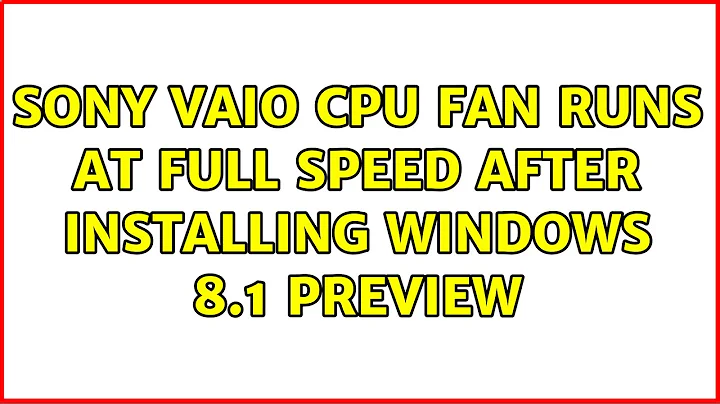Sony Vaio CPU fan runs at full speed after installing Windows 8.1 preview
I ended up reverting back to Windows 8, but according to http://answers.microsoft.com/en-us/windows/forum/windows8_1_pr-hardware/sony-vaio-e-series-sve14a35cxh100-fan-throttle/45ec823a-2bc8-43ea-8557-b1a5dd0a6870 some users have had success with installing the latest video card update from the Sony site. Hopefully this helps somebody!
Related videos on Youtube
greg27
Updated on September 18, 2022Comments
-
greg27 over 1 year
I installed the Windows 8.1 preview on my Sony Vaio E Series 14P (http://www.sony.com.au/product/sve14a27cg) and now my CPU fan is running at full speed all the time. When I first start my computer it runs normally, but a few seconds after reaching the Windows login screen the fan speed will suddenly jump up to max. It's pretty loud, so I'm hoping there's a solution!
I've tried updating my bios to the latest version but that didn't help. I've tried programs like SpeedFan, but that wasn't able to detect my CPU fan at all. My CPU usage and temperature is normal and doesn't warrant the max fan speed.
Someone else has reported the issue here: http://answers.microsoft.com/en-us/windows/forum/windows8_1_pr-hardware/sony-vaio-e-series-sve14a35cxh100-fan-throttle/45ec823a-2bc8-43ea-8557-b1a5dd0a6870
Is there any way to fix this without having to refresh/reinstall Windows?
-
greg27 over 10 yearsI ended up downloading the driver directly off the Sony USA Web site, since it didn't appear on the Australian Web site. The model numbers weren't exactly the same (I have the SVE14A27CGH and grabbed the drivers for the SVE14A27CXH), but so far so good.
-
Zenexer over 10 yearsUsually the last few letters are country/region-related. It's a fair bet that downloads for one will work for the other.