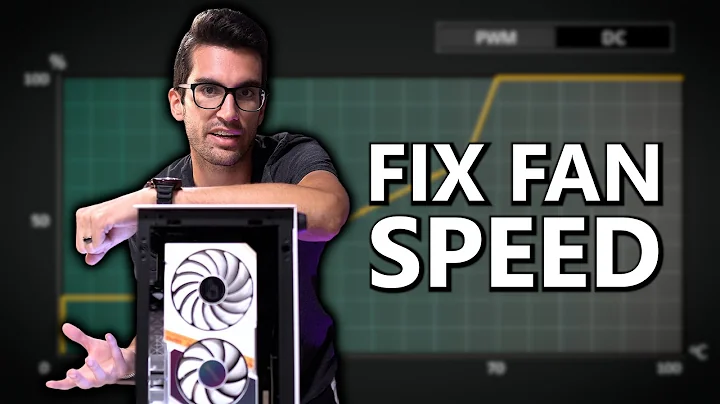Will keeping all my fans at 100% speed harm my computer?
The only harm that would come to your computer should be the fans wearing down faster. If you have an insufficient power supply, this might harm it too, but it really probably won't (I mean, I've never heard of a PC fan drawing enough current that it pushed a PSU over the edge… but anything that has a load could present the possibility if you're already borderline I suppose). And the dirt and dust accumulation would require constant vigilance.
I do run my desktop with the fans on a constant (non-100%) speed, since even under full load it doesn't get particularly warm and I prefer a constant level of noise to a variable one. A few months ago, one started rumbling. I popped the actual fan part out of the center (it was on a sleeve bearing one; ball bearing fans often are assembled differently), cleaned it out, and oiled it, and the rumble went away again. It's not come back yet. So far I think I've had these fans for five or six years.
Really, I would just configure the fan speed in the BIOS if possible (you can on mine, but I built my computer myself. I don't know about OEM motherboards). It's more reliable than some random program on your OS that does whatever the hell it does to keep the fans up.
If you don't know how it's keeping the fans up, could just be making the CPU crunch more numbers and heating it up so the OS reacts, for all I know. It could even just be mining bitcoins for the author. So why run software from more sources than you have to and increase the number of people you have to trust?
So anyway, people who make computers and fans know what they're doing. I wouldn't mess with it, because it wouldn't provide a noticeable boost to speed (even if technically the overall speed is 1% higher or whatever).
If it's a laptop, then the same rule applies, although often the OS will provide a power setting to determine if it activates fans or instead down-clocks the CPU more or less aggressively. Windows does (or did as of 7) somewhere in the power management control panel. I believe the Linux kernel has similar sorts of functionality; I can manually set my fan speed on my thinkpad that way in Linux.
Related videos on Youtube
Comments
-
Jon over 1 year
If I use a program such as SpeedFan to keep my fans at 100% power 24/7, will it harm my computer? I don't care about my power bill but if the excess power could harm my computer I would worry. I have a 350 watt power supply so I don't think the excess power usage will harm it. Here's what I think:
Pros
- Things it cools off are kept cooler
- Cooler parts = faster computer
- Cooler parts = slower fail rate
Cons
- It just sounds wrong. I know this sounds dumb but still
- Most fans are designed to do their job already
- I'm either gaming or just browsing the web. Obviously gaming while keeping the fans on can be beneficial but my computer doesn't get very hot while browsing the internet.
-
 Fiasco Labs about 10 yearsNoisy, sucks more dirty air through the case over the computer's lifetime.
Fiasco Labs about 10 yearsNoisy, sucks more dirty air through the case over the computer's lifetime. -
Jon about 10 years@FiascoLabs What if I clean the case out? And I don't care about noise.
-
 Fiasco Labs about 10 yearsIt's not a case of cleaning the case out, you just are drawing more dust laden air through the system. There are several cases out there with positive air pressure cooling that have air inlet filtration to prevent this. This is opposed to the negative pressure cooling currently used on most systems where you have the fans expelling the air instead of pulling it in and blowing it through the case. It's easier to filter with positive pressure systems.
Fiasco Labs about 10 yearsIt's not a case of cleaning the case out, you just are drawing more dust laden air through the system. There are several cases out there with positive air pressure cooling that have air inlet filtration to prevent this. This is opposed to the negative pressure cooling currently used on most systems where you have the fans expelling the air instead of pulling it in and blowing it through the case. It's easier to filter with positive pressure systems.
-
 Wyatt Ward over 5 yearsBetween the CPU, dedicated GPU, motherboard chipset, RAM, hard/optical drives (earliest made in 2005), and my current USB & PS/2 devices, my system draws a max of around 185 watts. 350W is fine for low to midrange hardware, though hard to find for sale besides in OEM desktops nowadays. Fans don't typically take much current once spinning. With that said, I agree that if concerned PSU takes priority.
Wyatt Ward over 5 yearsBetween the CPU, dedicated GPU, motherboard chipset, RAM, hard/optical drives (earliest made in 2005), and my current USB & PS/2 devices, my system draws a max of around 185 watts. 350W is fine for low to midrange hardware, though hard to find for sale besides in OEM desktops nowadays. Fans don't typically take much current once spinning. With that said, I agree that if concerned PSU takes priority. -
JasonXA over 5 yearsYou don't understand wattage rating. A PSU has a combined wattage for 3.3v, 5v and 12v. The 3.3v line is barely used, 5v can be exaggerated on those 350W PSU's to such extent that the 12v rail which is most commonly used is way underpowered. I had a 500W Xilence PSU, just 260W for 12v rail. After wear, a year or 2, it will stop giving out proper 12v when reaching high loads and cause instability. After I had a 400W Sirtec, it would not power 3 HDD and my 180W system. Right now I have a 650W Seasonic and works as intended with added HDD's and a RX580. Fans use 5-6W of power at max speeds.
-
Andrey over 5 yearsin some cases the thermal subsystem is not very efficient (e.g. laptops) and under heavy load the performance difference can be significant (e.g. 1GHz vs 2GHz).
-
 Wyatt Ward over 5 yearsthis is fair; I'd ignored the different voltage rails having their own independent ratings. My mistake.
Wyatt Ward over 5 yearsthis is fair; I'd ignored the different voltage rails having their own independent ratings. My mistake.
![HOW TO FIX your PC High Temperatures & Overheating PC [2021 Guide]](https://i.ytimg.com/vi/COi4GQyOTuo/hq720.jpg?sqp=-oaymwEcCNAFEJQDSFXyq4qpAw4IARUAAIhCGAFwAcABBg==&rs=AOn4CLC-rg_Ot482Bg9dDQlOM3EQ1hHdlQ)
![[SOLVED] 100% DISK USAGE Windows 10 FIX 2021](https://i.ytimg.com/vi/UoeG8uxPxZY/hq720.jpg?sqp=-oaymwEcCNAFEJQDSFXyq4qpAw4IARUAAIhCGAFwAcABBg==&rs=AOn4CLBvruyw6fpK5QtRwFXKh4ofXB6Ifg)