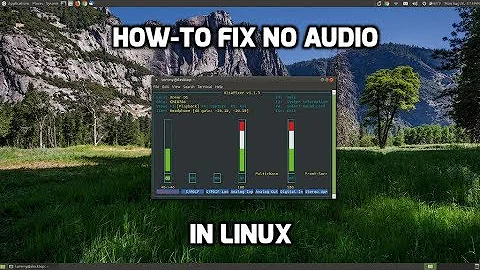Sound stopped working after upgrading to Linux 5.4 (Intel HD Audio)
Solution 1
Here is how I was able to resolve this:
sudo vim /etc/default/grub- Find
GRUB_CMDLINE_LINUX_DEFAULTand addsnd_hda_intel.dmic_detect=0to the end of it. (ex:GRUB_CMDLINE_LINUX_DEFAULT="loglevel=3 snd_hda_intel.dmic_detect=0") sudo grub-mkconfig -o /boot/grub/grub.cfg- Reboot the system.
Solution 2
The option snd_hda_intel.dmic_detect=0 is deprecated on newer kernels, you may use snd-intel-dspcfg.dsp_driver=1 instead.
But be aware, it's slightly different meaning.
Solution 3
If you want to persist the kernel parameters (for example on Pop_OS!), you'll have to use kernelstub to append the parameter.
Either use sudo kernelstub -a intel-dspcfg.dsp_driver=1 or sudo kernelstub -a snd_hda_intel.dmic_detect=0 (depending on kernel version). Then you can check if it was appended with running the command sudo cat /boot/efi/loader/entries/Pop_Os-current.conf.
If you append the parameter directly it will get overwritten after rebooting.
Solution 4
Above solution by hopeseekr seems to be working for Dell G3 3590 with Nvidia GTX 1650 for newest ubuntu 20.04 installation in Dual Boot mode along with Windows 10. Initially there was no sound and no system brightness controller. I have tried following possible solutions by updating the grub but nothing seems to work :
- Updating
/etc/default/grubwithquiet splashinGRUB_CMDLINE_LINUX_DEFAULT. - Updating
/etc/default/grubwithnouveau.nomodeset=0inGRUB_CMDLINE_LINUX.
Checking alsamixer in the the terminal was also not showing Intel sound card. Only Nvidia sound card was detected.
This has completely solved the problem. I have been searching for this solution since months. It detects the intel sound card correctly in Ubuntu 18.04 installation but was failing to do so in Ubuntu 20.04.
Related videos on Youtube
William Duclot
Zend Certified PHP 5 Engineer MySQL 5.1 Certified DBA MySQL 5.1 Certified Developer Linux Certified Professional (LPIC-1) - LPI00033428
Updated on September 18, 2022Comments
-
 William Duclot almost 2 years
William Duclot almost 2 yearsAfter upgrading from Linux 5.3 to Linux v5.4.2 on Arch Linux, all of my audio stopped working. The only thing I see in Gnome 3’s Sound settings is “Dummy Output” and
aplay --list-pcmsays: “No card(s) found.” and runningalsactl initsays: “alsactl: init:1759: No soundcards found.”I’ve tried many solutions already.
-
 sangorys almost 4 yearsspelling : you meant 'alsactl' instead of 'aslactl'
sangorys almost 4 yearsspelling : you meant 'alsactl' instead of 'aslactl'
-
-
 Biswapriyo over 4 yearsAny explanation about that option?
Biswapriyo over 4 yearsAny explanation about that option? -
MiloMinderbinder over 4 yearsHOW DO I UPVOTE THIS A BILLION TIMES? NOTHING OUT THERE WORKED AND I HAVE BEEN TO GOOGLE'S SECOND PAGE. THIS DID. THAT HOPE IN YOUR NAME MEANS SOMETHING SIR
-
 Aviad about 4 yearsthis comment tho ^
Aviad about 4 yearsthis comment tho ^ -
wij about 4 yearsAfter adding this option, do you still have microphone working?
-
 William Duclot about 4 yearsI had to scour the internet for over 3 days before i found all this and painstakingly pieced it all together. It was excruciating!!
William Duclot about 4 yearsI had to scour the internet for over 3 days before i found all this and painstakingly pieced it all together. It was excruciating!! -
 William Duclot about 4 yearsPlease don't forget to upvote my question, too, as i did this just to save you guys my utter frustration.
William Duclot about 4 yearsPlease don't forget to upvote my question, too, as i did this just to save you guys my utter frustration. -
 William Duclot about 4 years@Biswapriyo I have no explanation. This is an arcane magick incarnation I pieced together from scouring the entire Internet, including kernel emails :-/
William Duclot about 4 years@Biswapriyo I have no explanation. This is an arcane magick incarnation I pieced together from scouring the entire Internet, including kernel emails :-/ -
RubenCaro about 4 yearsStill no mic after this, only speakers. Any clue?
-
CJ Maahs over 3 yearsWorks for me, but some people report they put the option in
/etc/modprobe.d/alsa-base.confinstead, which seems less invasive than changing the grub configuration? -
 William Duclot over 3 yearsThis saved my butt again on 20 October 2020.
William Duclot over 3 yearsThis saved my butt again on 20 October 2020. -
 William Duclot over 3 yearsThis literally didn’t work for me. Doing
William Duclot over 3 yearsThis literally didn’t work for me. Doingecho snd-intel-dspcfg.dsp_driver=1 > /etc/modprobe.d/alsa.conf. The sound cards are completely undetected still. -
 CyclingSir over 3 yearsIIRC, the file I found this is: github.com/torvalds/linux/blob/… When I tested it with some hardware no longer in my possession, I added it as a boot parameter modifying the grub config as described in the accepted answer and did not modify the alsa.conf
CyclingSir over 3 yearsIIRC, the file I found this is: github.com/torvalds/linux/blob/… When I tested it with some hardware no longer in my possession, I added it as a boot parameter modifying the grub config as described in the accepted answer and did not modify the alsa.conf -
davidparks21 over 3 yearsWhat needs to be run after this command for PopOS? I tried running that but I don't know what it's doing or what I should expect.
-
armadill013 over 3 years@davidparks21 I added a command to check if it was appended (see above). You can delete it again with the command
sudo kernelstub -d intel-dspcfg.dsp_driver=1orsudo kernelstub -d snd_hda_intel.dmic_detect=0 -
 Raghavendra B N over 2 years@hopeseekr Try
Raghavendra B N over 2 years@hopeseekr Tryecho "options snd-intel-dspcfg dsp_driver=1" > /etc/modprobe.d/alsa.confinstead. -
 Admin almost 2 yearsI don't know why but this didn't work for me. The problem popped up after Jun 15 2022 update. as mentioned above I had to change alsa-base.conf as in askubuntu.com/questions/1169798/….
Admin almost 2 yearsI don't know why but this didn't work for me. The problem popped up after Jun 15 2022 update. as mentioned above I had to change alsa-base.conf as in askubuntu.com/questions/1169798/….
![How to Fix: No Sound After Windows 10 Update - Sound Missing 2022 [Solved]](https://i.ytimg.com/vi/tvjynf0zMG8/hq720.jpg?sqp=-oaymwEcCNAFEJQDSFXyq4qpAw4IARUAAIhCGAFwAcABBg==&rs=AOn4CLDhmwuPsHwpojJtj6l1vJXVTGCohg)