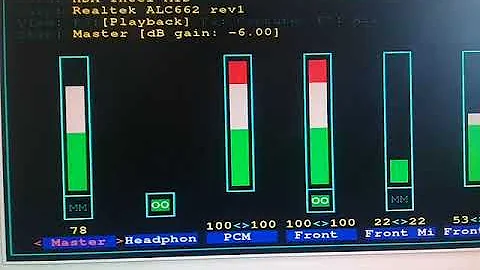pulse audio not playing sound in i3wm / Arch
Since you get output using pactl info PulseAudio is running and because it worked in GNOME before a permission or driver problem can most likely be ruled out.
In pavucontrol you can check the tab "Output Devices" if your speakers or headphones are shown (and or plugged in) or have been muted. If you set the volume regulater to 100% PulseAudio should unmute and set the Master Volume, the PCM and the Device volume back to 100% as well.
You can also unmute and set this with alsamixer (you may have to select the sound card first).
Hope this helps, but since audio problems can have a number of reasons, I'd suggest you also take a look at the PulseAudio/Troubleshooting page in the Archlinux Wiki.
Related videos on Youtube
xdavidliu
MIT PhD '15 Theoretical Physics Currently at Google
Updated on September 18, 2022Comments
-
xdavidliu almost 2 years
I am using Arch Linux with i3wm. Before, I was using Gnome, and audio was working fine. However, after switching to i3wm, sound is not coming out of my speakers.
I installed
pavucontrol, and the visualizer bars appear to be reacting (bouncing up and down) correctly when I have sound playing, e.g. a video playing in Firefox.Output of
pactl stat:Server String: /run/user/1000/pulse/native Library Protocol Version: 32 Server Protocol Version: 32 Is Local: yes Client Index: 6 Tile Size: 65472 User Name: daveliu Host Name: latitude_arch Server Name: pulseaudio Server Version: 11.1 Default Sample Specification: s16le 2ch 44100Hz Default Channel Map: front-left,front-right Default Sink: alsa_output.pci-0000_00_1b.0.analog-stereo Default Source: alsa_input.pci-0000_00_1b.0.analog-stereo Cookie: b963:c6e8Also, I added my user to the
audiogroup and that didn't help either. There does not appear to be any indication that my sound card or pulseaudio is having any issues; the only thing is no sound is playing.What do I need to get sound to work?