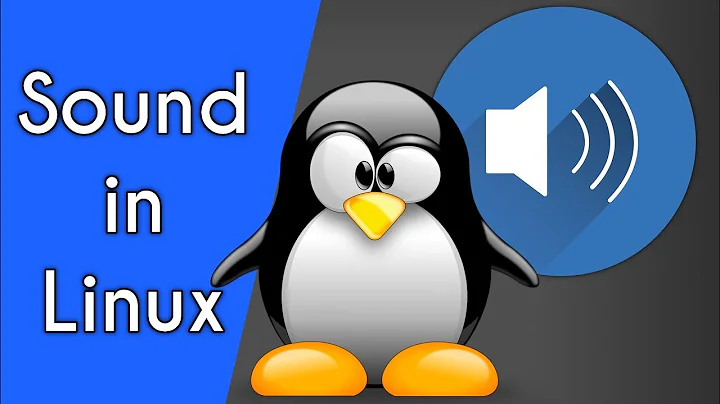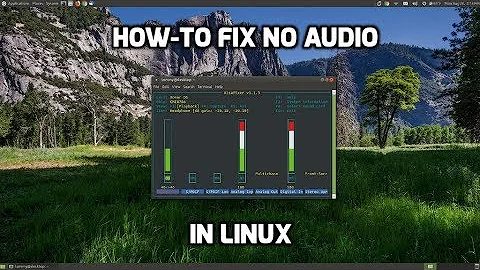No sound on Arch Linux (ALSA)
12,810
1) Check if the user is part of the audio group:
id <user>
If not, add the user to the group with:
usermod -aG audio <user>
A logout/login will probably be necessary to re-activate
2) If you have a /dev/audio device, try copying any smallish (about 50kB) to that device:
cat file > /dev/audio
if you hear anything, then audio is working. If you do not have /dev/audio, you might have a bad configuration.
Related videos on Youtube
Author by
Ahmed Deq
Updated on September 18, 2022Comments
-
Ahmed Deq almost 2 years
Output of
aplay -laplay: device_list:268: no soundcards found...output of sudo
aplay -l**** *List of PLAYBACK Hardware Devices* **** card 0: Intel [HDA Intel], device 0: ALC662 rev1 Analog [ALC662 rev1 Analog] Subdevices: 1/1 Subdevice #0: subdevice #0 card 1: HDMI [HDA ATI HDMI], device 3: HDMI 0 [HDMI 0] Subdevices: 1/1 Subdevice #0: subdevice #0My sound is unmuted in alsamixer and sudo alsamixer (diffrerent for some reason)
A Link to my /dev/snd/* output
Anything else needed?
-
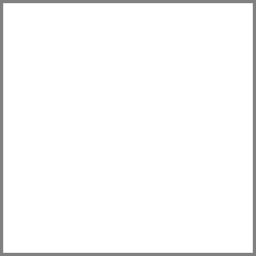 CL. about 9 yearsIs your user member of the
CL. about 9 yearsIs your user member of theaudiogroup?
-
-
 jcoppens about 9 years@AhmedDeq: Please mark the answer as Accepted - clicking on the 'V' to the left of the answer. That makes it easier for other users to find it!
jcoppens about 9 years@AhmedDeq: Please mark the answer as Accepted - clicking on the 'V' to the left of the answer. That makes it easier for other users to find it!