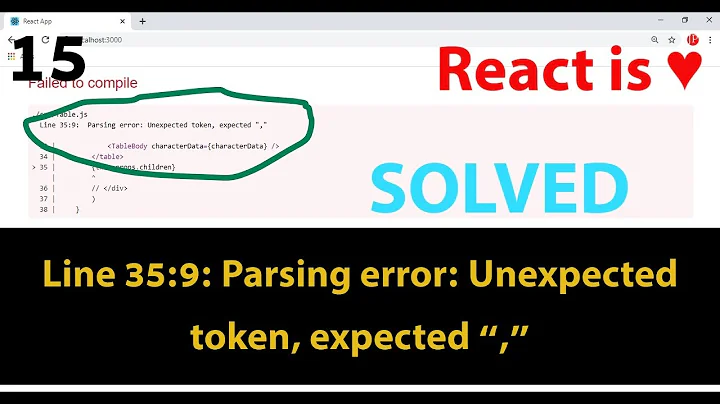spread operator in react throwing error of Unexpected token
25,792
Solution 1
You need to configure Babel to use the transform-object-rest-spread plugin. Refer to the following link for details: https://babeljs.io/docs/plugins/transform-object-rest-spread/
Solution 2
You are missing one babel preset, stage-0
npm install --save-dev babel-preset-stage-0
if you have .bablerc file add following to it.
{
"presets":[
"es2015", "react", "stage-0"
]
}
Or added to webpack config in loader.
Solution 3
I had the same problem, and the fix I found was to add experimentalObjectRestSpread to the ecmaFeatures setting in .eslintrc:
"parserOptions": {
"ecmaVersion": 6,
"sourceType": "module",
"ecmaFeatures": {
"jsx": true,
"experimentalObjectRestSpread": true
}
}
Related videos on Youtube
Author by
user17422
Updated on July 09, 2022Comments
-
user17422 almost 2 years
Here is the code where I have included spread operator
style={{ ...styles.detailsRow.icon, alignSelf: 'centre' }}
What things do I need to install or add to make it run?And also what is its equivalent in
es2015? -
 loganfsmyth almost 8 yearsWhat specifically did you run? This package doesn't involve eslint, seems like that's an unrelated exist issue with your project
loganfsmyth almost 8 yearsWhat specifically did you run? This package doesn't involve eslint, seems like that's an unrelated exist issue with your project -
user17422 almost 8 yearsi had installed eslint before, so I deleted it and installed transform-object-rest-spread again. I followed all the methods given in the link but it is still giving me that error. Do you know of es2015 equivalent of the code?
-
const314 almost 8 yearsThere is the eslint-config-keystone package mentioned in the error messages you posted before. This package requires the outdated eslint version. Try removing the eslint-config-keystone dependency and installing babel plugin again.
-
gnowlak almost 7 yearsYou could also use babel-preset-stage-0, and add this to your .babelrc
"presets": ["es2015", "react", "stage-0"]Just runnpm install --save-dev babel-preset-stage-0 -
CyberAbhay over 5 yearsI did the above steps still getting same error "Unexpected token this"
-
 Caleb Swank about 5 yearsAnyone stumbling upon this issue should know that babel presets are no longer supported. babeljs.io/blog/2018/07/27/removing-babels-stage-presets
Caleb Swank about 5 yearsAnyone stumbling upon this issue should know that babel presets are no longer supported. babeljs.io/blog/2018/07/27/removing-babels-stage-presets