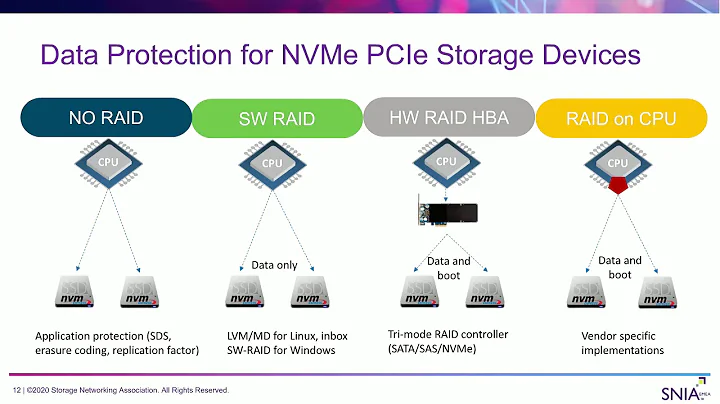SSD: Raid 5 vs. Raid 1 (SSD lifetime). Is Raid 5 with SSDs really bad?
If a single SSD can withstand 150TB of writes before end of life (EOL), then a RAID 1 configuration does not change that figure at all, so the 300TB of writes is technically correct but that is a "raw" figure. The usable consumption figure of 150TB doesn't change. Your net benefit is the benefits of RAID 1 does not include an increase or decrease in life expectancy.
The same rules apply regardless of the disk technology. You do get additional life (or max TB writes) due to the striping vs a single-drive; 300TB in a 3-drive RAID5, 450TB in a 4-drive array, and so on. EOL would be reached sooner due to maintenance (parity recalcs, or drive recovery events). With the storage math, you can exclude the parity drive unless you want raw consumption figures.
Now, one can make the numbers better in a RAID5 or RAID1 by leveraging over-provisioning or under-provisioning. https://www.seagate.com/tech-insights/ssd-over-provisioning-benefits-master-ti/
Related videos on Youtube
Admin
Updated on September 18, 2022Comments
-
 Admin almost 2 years
Admin almost 2 yearsI want to create a 1 TB Raid array with SSDs. I think about using Raid 5 or Raid 1.
I've read a lot of articles regarding SSD in Raid 5, i.e. What are the main points to avoid RAID5 with SSD? . Most answers are "don't use SSDs with Raid 5, Raid 5 reduces the lifetime of your SSD. Raid 1 is great".
Is this really true ? Here my thoughts:
Raid 5: Raid 5 with 3 disks:
To store some data you need read old data from disk (A) store new data on disk (B) and to store parity data on disk (C).
If you use i.e. Samsung 850 Evo SSDs with 500 GB you can write up to 150 TB (from Samsung datasheet).
If you write 150 TB user data in Raid 5 setup you have to write 150 TB additional parity data, at all 300 TB to all three disks. This is 100 TB per disk.
That means you reached 66% of maximum specified writes (100/150 TB).
Raid 1: Raid 1 with 2 disks
If you use i.e. Samsung 850 Evo SSDs with 1 TB capacity you can write up to 150 TB (from Samsung datasheet).
If you write 150 TB in Raid 1 setup you'll write at all 300 TB to both disks, and 150 TB per disk.
That means you reached 100% of maximum specified writes (150/150 TB).
So I would say, Raid 5 in this setup is better. Did I make a mistake ?
Kind regards Mr. Digit
-
 Admin about 7 yearsThe discussion is interesting, but does not fit into a Q&A format and is off-topic here. serverfault.com/help/dont-ask
Admin about 7 yearsThe discussion is interesting, but does not fit into a Q&A format and is off-topic here. serverfault.com/help/dont-ask -
 Admin about 7 yearsI think you are correct, with raid 1 you write 2 times the data on 2 disks and with raid 5 3 times the data on 3 disks. So this is equally bad. However the problem is that raid blocks/stripes may not align with ssd clusters. I would stay away from raid 5 because of the CPU overhead (noticeable for fast disks).
Admin about 7 yearsI think you are correct, with raid 1 you write 2 times the data on 2 disks and with raid 5 3 times the data on 3 disks. So this is equally bad. However the problem is that raid blocks/stripes may not align with ssd clusters. I would stay away from raid 5 because of the CPU overhead (noticeable for fast disks). -
 Admin about 7 years"To store some data you need read old data from disk (A) store new data on disk (B) and to store parity data on disk (C)." - well, actually you need to 1). Read data 2). Read parity 3). Write data 4). Write parity = perform 4 operations in order to write something to RAID-5. From my personal experience, Samsung 850 seem to perform quiet well in RAID-5 setup. I've build my last home-lab with those drives and didn't notice any performance or stability issues even under heavy load.
Admin about 7 years"To store some data you need read old data from disk (A) store new data on disk (B) and to store parity data on disk (C)." - well, actually you need to 1). Read data 2). Read parity 3). Write data 4). Write parity = perform 4 operations in order to write something to RAID-5. From my personal experience, Samsung 850 seem to perform quiet well in RAID-5 setup. I've build my last home-lab with those drives and didn't notice any performance or stability issues even under heavy load.