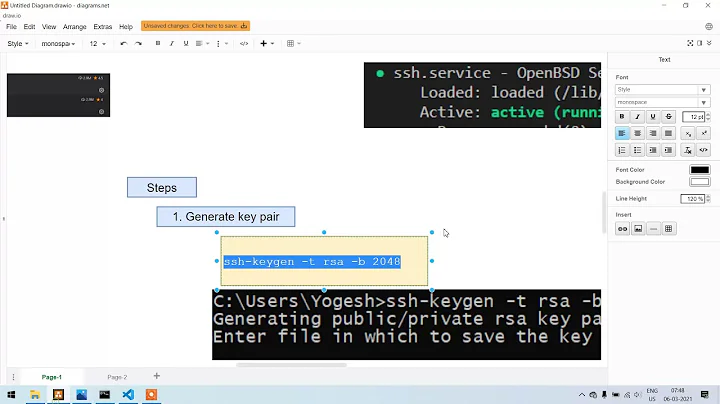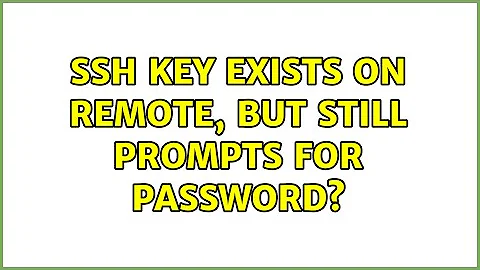ssh key exists on remote, but still prompts for password?
Please check the sshd configuration file if Public Key Authentication is enabled
search in /etc/ssh/sshd_config for
#PubkeyAuthentication yes
If it is commented out remove the leading '#'. if it is set to 'no' change it to 'yes'
As @Darius mentioned please also check the setting AuthorizedKeysFile It should be commented out for default behaviour.
Then create a authorized_keys file in ~/.ssh/ and add your public key string to this file. How to do this is described here in the Debian documentation
Take care of the permissions set on the ~/.ssh/ folder in your home directory. Only the owner must have read/write permission.
chmod -R go-xwr ~/.ssh
can fix the permissions
Related videos on Youtube
Richard
Updated on September 18, 2022Comments
-
Richard over 1 year
Why is this happening?
$ ssh-copy-id me@server /usr/local/bin/ssh-copy-id: INFO: attempting to log in with the new key(s), to filter out any that are already installed /usr/local/bin/ssh-copy-id: WARNING: All keys were skipped because they already exist on the remote system. $ ssh me@server me@server's password:ssh is still prompting for a password, even though it says the key exists already on the remote server (which is Debian).
UPDATE: Contents of
.sshfolder:$ ls -al ~/.ssh total 72 drwx------ 9 me staff 306 22 Apr 13:20 . drwxr-xr-x+ 65 me staff 2210 22 Apr 13:18 .. -rwxr-xr-x 1 me staff 1397 22 Apr 11:49 config -rw------- 1 me staff 1679 25 Feb 16:54 id_boot2docker -rw-r--r-- 1 me staff 410 25 Feb 16:54 id_boot2docker.pub -rw------- 1 me staff 1675 6 Jan 14:00 id_rsa -rwxr-xr-x 1 me staff 381 6 Jan 14:00 id_rsa.pub -rw------- 1 me staff 4884 13 Mar 17:29 known_hosts -rw-r--r-- 1 me staff 4492 9 Jan 11:33 known_hosts.old-
Daniel B about 9 yearsWhat’s the key file’s name?
-
Darius about 9 yearsDon't you normally need authorized_keys file? (Where it stores all your public keys?)
-