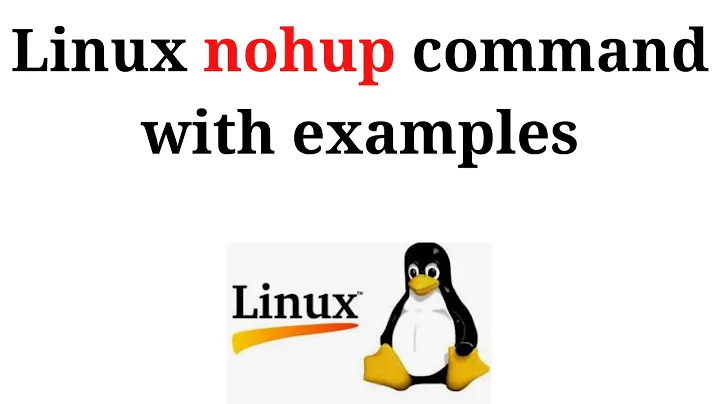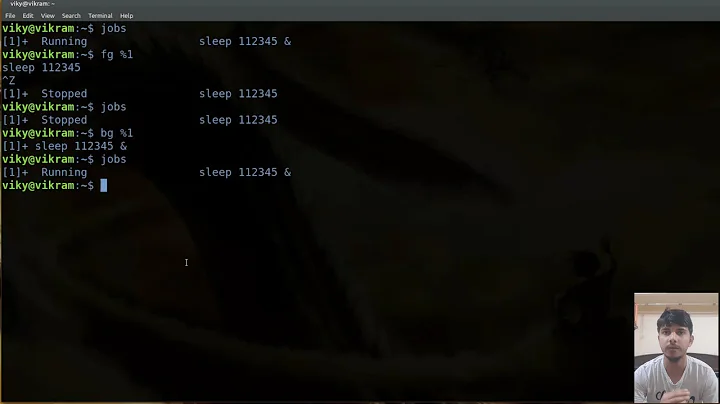starting server with nohup and redirecting input, output
If you're on a Debian variant, you have start-stop-daemon available, which does all this for you in a much cleaner way. In particular:
start-stop-daemon --make-pidfile --pidfile "$PIDFILE" --background \
--no-close --exec "${PROGDIR}/${PROGNAME}" --start -- -l "$IPADDR" \
>> "${LOGDIR}/${OUTLOG}" 2>> "${LOGDIR}/${OUTLOG}" </dev/null
should be pretty close to what you want. It puts the PID in a file instead of into a variable, but you can of course read it back out into a variable easily.
Related videos on Youtube
Comments
-
 nckturner over 1 year
nckturner over 1 yearI have a init.d script that starts a python socket server. Because I want this to run as a daemon, I use nohup to start it. I also want to redirect stdout and stderr to a log file. My problem is that I am also trying to capture the PID of the process to save to a file, which I can't seem to do.
# Start server echo "Starting server." nohup ${PROGDIR}/${PROGNAME} -l $IPADDR >>${LOGDIR}/${OUTLOG} 2>>${LOGDIR}/${OUTLOG} </dev/null & PID=$!This was able to capture the PID, but redirection did not work. (Was I redirecting nohup rather than the program?)
Next I tried something like:
nohup /bin/bash -c '...'But I lost the PID. At this point, I seemed to be getting the PID of
nohup /bin/bash -c. As I am not very familiar with shell scripts, I thought I would ask for help before I shoot myself in the foot.So my question is, how can I capture the PID and redirect the server output to the logfile? I am on a debian (raspberry pi) and am writing an init script using rc-update.d.
-
 Ivan Balashov about 9 yearsLooks like
Ivan Balashov about 9 yearsLooks like--no-closeis not always available