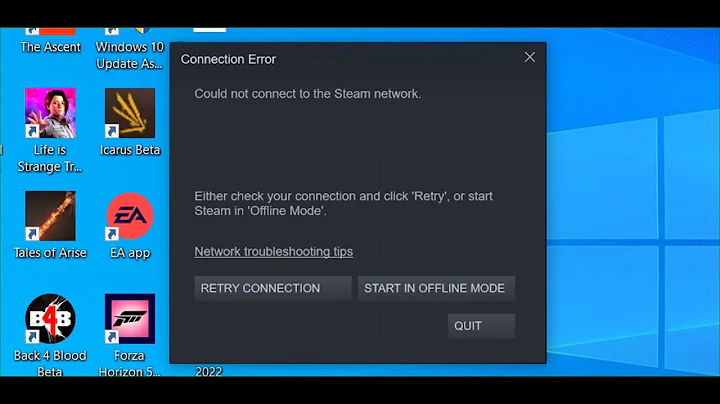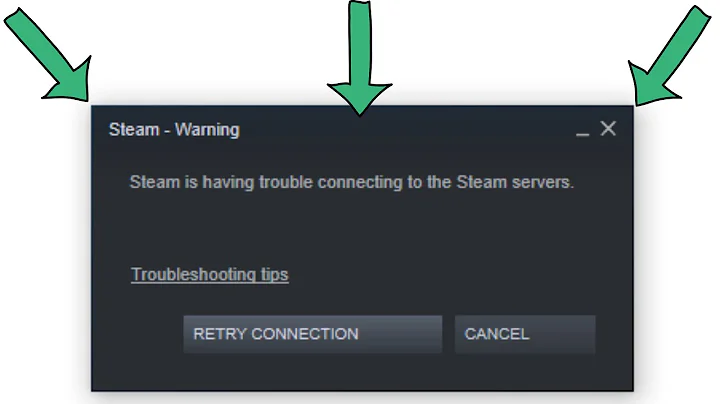Steam doesn't work over tethered wifi, how do i solve this?
Looks like the crucial part of what the application does is providing HTTP/HTTPS proxy. Services, clients, protocols etc. that don't use it just don't work.
Workaround? Connect the laptop directly or find a tethering solution that isn't so limited (I don't know if it's possible on Android though).
Related videos on Youtube
xXREKTERxX
Updated on September 18, 2022Comments
-
 xXREKTERxX almost 2 years
xXREKTERxX almost 2 yearsSo i tried to use my android phone that is connected to a wifi, and used a wifi sharing app called (Netshare), to tether the internet to my mac(wirelessly). The internet worked, the browser works and i can even go to the steam's website through my browser, but when i try to open the steam app it says its not able to connect.Any workarounds?
HTTP proxy setup as the app said
Nothing works except the store
Ive tried google but couldn't find any relevant posts, not even on steam's website.
**edit
(Found out this has got something to do with TCP and UDP ports, mainly UDP, which the android app i mentioned doesn't seem to provide. So maybe there is a way to forward those UDP connections from the router, to my android phone and to my mac again which is tethered to the phone.Help)
![How to Fix "Could Not Connect To The Steam Network" - [2022]](https://i.ytimg.com/vi/PhQbsU5aFB4/hq720.jpg?sqp=-oaymwEcCNAFEJQDSFXyq4qpAw4IARUAAIhCGAFwAcABBg==&rs=AOn4CLCN7R0Thk9iA7shLEWXSiYLTUSboA)
![Could not connect to the Steam network [FIXED 2021]](https://i.ytimg.com/vi/nLfXUx6cdSQ/hqdefault.jpg?sqp=-oaymwEcCOADEI4CSFXyq4qpAw4IARUAAIhCGAFwAcABBg==&rs=AOn4CLCivnLOwYYLBExxp7n2oyHNBZqUfQ)