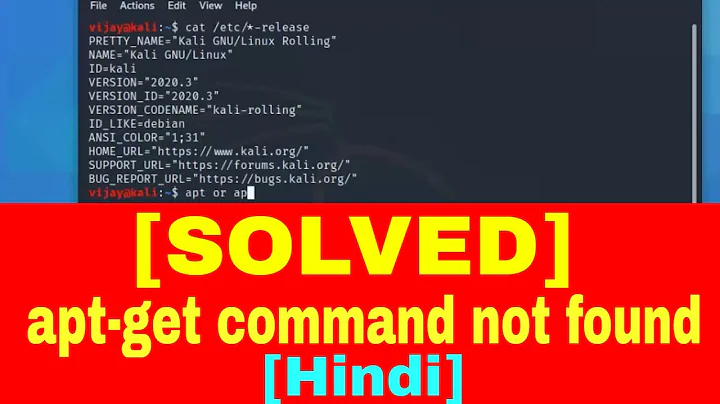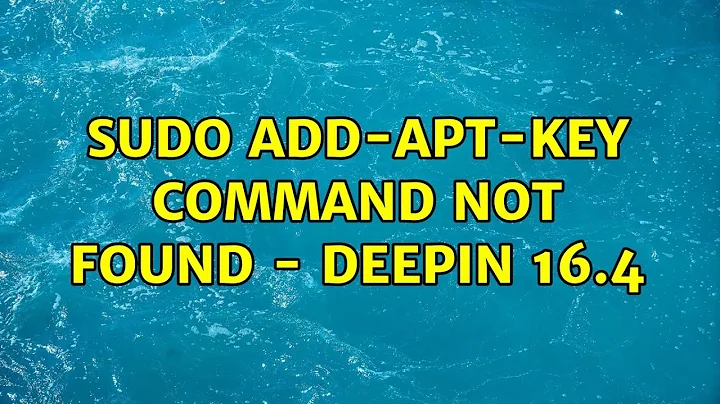sudo add-apt-key: command not found - Deepin 16.4
16,257
It's apt-key add - apt-key the command and add the subcommand/option (you might be confusing it with add-apt-repository). This is for adding a key from a file. If you want to fetch a key and add it, you need apt-key adv --recv-key:
adv
Pass advanced options to gpg. With adv --recv-key you can e.g.
download key from keyservers directly into the the trusted set of
keys. Note that there are no checks performed, so it is easy to
completely undermine the apt-secure(8) infrastructure if used
without care.
Related videos on Youtube
Author by
Jamie Hutber
Updated on September 18, 2022Comments
-
Jamie Hutber over 1 year
I am trying to manually add keys as for some reason i an unable.
How could I be able to add a key manually without using
add-apt-keyhutber@hutber-PC:~$ sudo apt-get install software-properties-common Reading package lists... Done Building dependency tree Reading state information... Done software-properties-common is already the newest version (0.96.20.2-1). The following package was automatically installed and is no longer required: libnpth0:i386 Use 'sudo apt autoremove' to remove it. 0 upgraded, 0 newly installed, 0 to remove and 60 not upgraded. hutber@hutber-PC:~$ sudo add-apt-key 073E051D7B2AEE37 sudo: add-apt-key: command not found