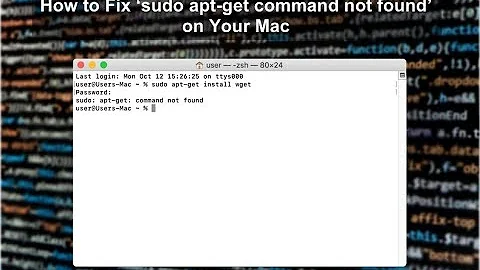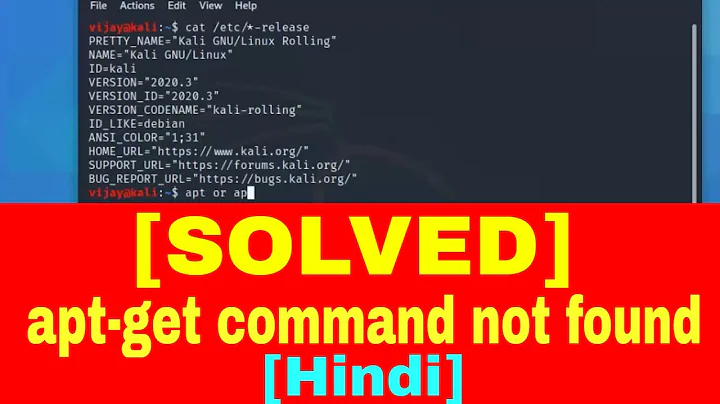sudo: apt-get: command not found
Solution 1
It should be something like Run this once a week:
emerge --sync
And to install aircrack
emerge aircrack-ng
or if it is called different, you can search package database with:
emerge --search aircrack-ng
You should probably read about portage (emerge command) here:
http://wiki.sabayon.org/index.php?title=En:HOWTO:_The_Complete_Portage_Guide
Solution 2
APT is a tool used exclusively by Debian based distributions.
Sabayon is based on Gentoo and therefore supports Portage (the emerge command mentionned in another answer).
However it also has its own binary package management tool (very similar to APT) called Entropy. Entropy has two frontends:
You can use equo in a similar way to apt-get:
equo update && equo install aircrack-ng
(considering aircrack-ng is the correct name of the package)
Related videos on Youtube
whoAmi21
Updated on September 18, 2022Comments
-
whoAmi21 over 1 year
I am trying to install aircrack-ng in my Sabayon 9 by the use of this command:
sudo apt-get install aircrack-ngbut it says:
sudo: apt-get: command not foundHow to install it?
-
 Mat over 11 yearsSabayon is Gentoo-based,
Mat over 11 yearsSabayon is Gentoo-based,aptisn't really a package manager you should be using (see wiki.sabayon.org/…). -
wnrph over 11 yearsKnow your OS before hacking into other people's networks :-)
-
-
 daisy over 11 yearsBest not do that in sabayon, lot's of packages are out-of-dated on sabayon, after this you will never be able to use any official pre-compiled packages in most cases.
daisy over 11 yearsBest not do that in sabayon, lot's of packages are out-of-dated on sabayon, after this you will never be able to use any official pre-compiled packages in most cases.