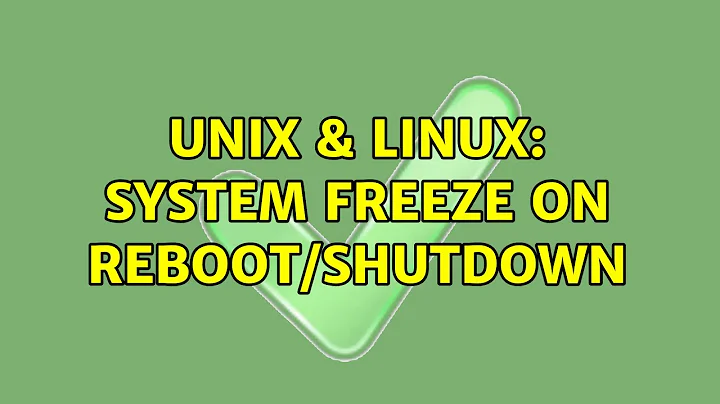System freeze on reboot/shutdown
Solution 1
I was fighting this issue for 3 days, tried all of the above options but none of them helped me.
But I solved it!
So, in my case the issue was because of UEFI boot (probably because laptop is very old: lenovo ideapad z570 and UEFI implementation is buggy).
SOLUTION:
I just added noefi into the kernel options and my laptop started shutting down in a normal way.
sudo vim /etc/default/grub
GRUB_CMDLINE_LINUX_DEFAULT="splash quiet noefi"
Update grub (for ubuntu: sudo update-grub)
PS: It works on any kernel (4.19 or 5.2). Tested it on nvidia-390xx
Solution 2
Combining different solutions, this worked for me:
sudo xed /etc/default/grub
# Set: GRUB_CMDLINE_LINUX_DEFAULT="pci=nocrs acpi=force noefi"
sudo update-grub
Related videos on Youtube
Subhankar Chakraborty ee17b031
Updated on September 18, 2022Comments
-
 Subhankar Chakraborty ee17b031 over 1 year
Subhankar Chakraborty ee17b031 over 1 yearMy laptop is an Acer predator helios 300 with intel i7-7700hq and an NVIDIA GTX 1050ti. It had a 128GB NVME SSD and 1TB hard disk. I had dual boot on it with fedora 29 installed on the SSD and Mint Tessa installed on the Hard Disk. I deleted all the fedora partitions including the EFI partition from within mint using GParted. After that even Mint did not boot up. I tried to install Deepin OS 15.10 on the SSD and freed all the space on the HDD in the process. While the installation completed without an issue, it just freezes completely whenever I hit shutdown or restart. The exact same thing happens with Manjaro Deepin 18.0.2 as well as Elementary OS 5.0 Juno. I tried setting
nouveau.modeset=0,acpi=off,acpi=noirqin/etc/default/gruband similar solutions people suggesting online. None of them worked. I then replaced the HDD with a Samsung 860 Evo 250 GB SATA SSD and tried to install Ubuntu 18.04 on it. Exact same thing as the previous three. Clean installation but freezes on reboot/shutdown.1) I saw people claiming this to be a display driver issue. I am not sure but this seems unlikely as I had faced issues with the nouveau drivers earlier and those mostly led to blank screens on startup. I may be wrong here though.
2) This may be an issue with the UEFI bootloader as on rare occasions when the system does not freeze on pressing shut down immediately, it stops at
Problem loading UEFI:db X.509 certificate (-65)3) I tried some of the UEFI related options like enabling and disabling secure boot. To no avail.
Any help is very very welcome. I am not able to do any work as I don't want to hard shut down my laptop again and again.
-
 Subhankar Chakraborty ee17b031 over 4 yearsHey! I resolved my issue by installing the nvidia drivers. It shut down fine after that.
Subhankar Chakraborty ee17b031 over 4 yearsHey! I resolved my issue by installing the nvidia drivers. It shut down fine after that. -
Sergey Zaharchenko over 2 yearsThank you! Works like a charm.

![How To Fix Windows 10 Freezes on Startup Randomly [Solved]](https://i.ytimg.com/vi/MNeFegOTb8w/hq720.jpg?sqp=-oaymwEcCNAFEJQDSFXyq4qpAw4IARUAAIhCGAFwAcABBg==&rs=AOn4CLAT5xkaLEOjkIPEGTCs4B7e-RsY4Q)