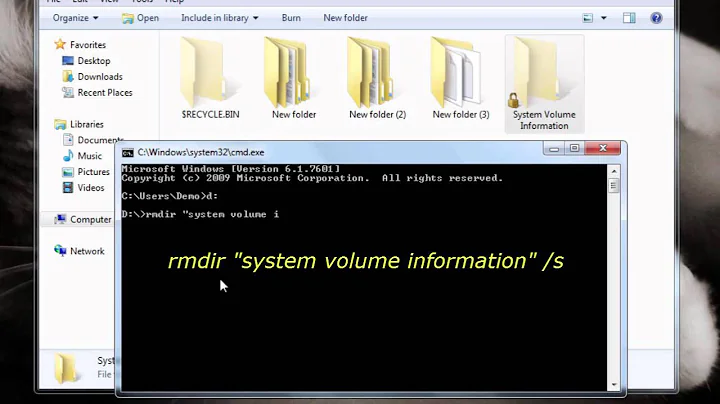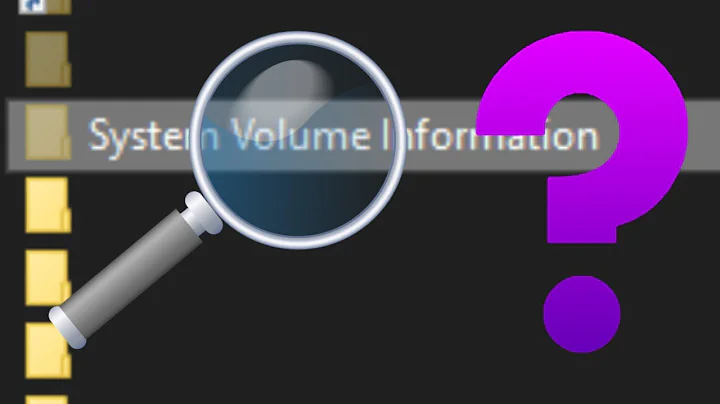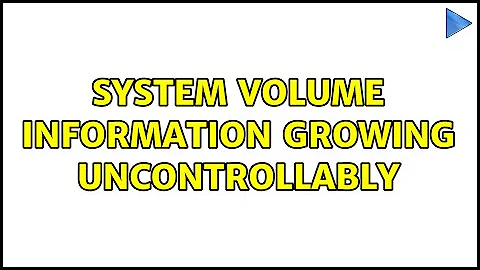System Volume Information Growing Uncontrollably
It turned out Indexing Service was consuming a ridiculous amount of space, trying to grow beyond what was available. I removed and recreated Indexing Service Catalogs under Computer Management and freed up space.
Related videos on Youtube
David
Updated on September 18, 2022Comments
-
 David over 1 year
David over 1 yearWe have a small 12GB system drive on our Windows 2003 server, and after I freed up a couple GB, it continues to consume hard drive space. I used SpaceSniffer to help isolate the issue, and see that System Volume Information folder has grown from 2.9Gb to 3.9Gb overnight.
It goes up consistently throughout the day. We have SQL Server on the server plus a few other apps like an AV program and an IIS server. I disabled the SQL Server Agents to isolate out that possibility. We noticed the .ci files inside SVI are heavily fragmented although I'm not sure that is it or not. There are a few .ci files that have grown, like 00010003.ci, 00010000C.co and 000100006.ci. What could be causing System Volume Information to grow like this.
Edit: I've seen a few suggestions on other posts, to look at Shadow Copying and Sytem Restore, but these are both turned off as far as I know. There is another app called Dialogic, though, which I'm unfamiliar with.
Edit 2: I just noticed Indexing Service is running and using 1.5 Gb in the SVI folder. Is it safe to stop and delete it?
-
ravi yarlagadda over 12 yearsVerify that it's not shadow copies (as that's what my first guess would be); run
vssadmin list shadows. -
 David over 12 yearsIt returns "No items found that satisfy the query." I earlier checked under the drive properties and confirmed it was disabled.
David over 12 yearsIt returns "No items found that satisfy the query." I earlier checked under the drive properties and confirmed it was disabled. -
dotslashlu over 12 yearsthis thread may be helpful to you:social.technet.microsoft.com/Forums/ar/exchangesvradmin/thread/…
-