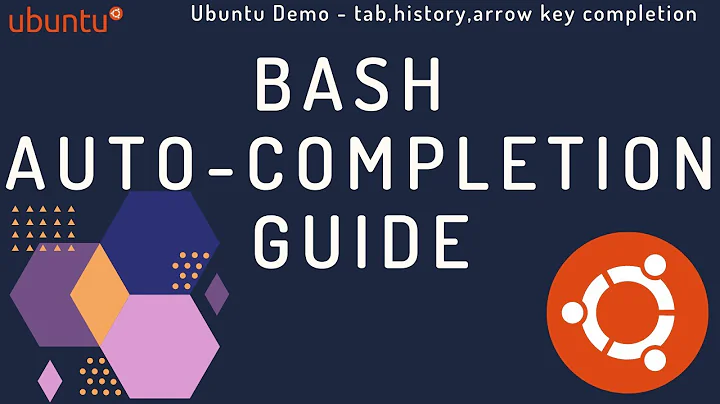Tab completion doesn't work for commands
Solution 1
Check whether you have the following fragment in your .bashrc (should be there by default)
# enable programmable completion features (you don't need to enable
# this, if it's already enabled in /etc/bash.bashrc and /etc/profile
# sources /etc/bash.bashrc).
if [ -f /etc/bash_completion ] && ! shopt -oq posix; then
. /etc/bash_completion
fi
Solution 2
I thought I would also add the following additional explanation for a failure of bash completion- it is too long for a comment and may be useful for someone who has a problem with bash completion, as presumably this is the 'general' canonical question to which all duplicates are referred.
Even if you have the appropriate line in your .bashrc (as in the answer above) and the bash-completion package installed, bash completion can still malfunction if you have either shopt -s nullglob or shopt -s failglob in your .bashrc or .bash_aliases.
The following scenarios were tested with all user customisations of .bashrc and .bash_aliases removed to give a fair test, with the appropriate bash completion line in .bashrc present and with bash-completion installed.
1) The first scenario is when you have shopt -s failglob in your .bashrc or .bash_aliases.
When trying to tab complete directories and files respectively, these errors will occur:
cd Dbash: no match: "${COMP_WORDS[@]}"
cat pabash: no match: words[0]=${!ref}${COMP_WORDS[i]}
However, commands will still complete successfully.
2) With shopt -s nullglob enabled, trying to tab complete a directory or a file will instead lead to everything being listed, with no completion:
cd Do
.adobe/ .gimp-2.6/ Podcasts/
.aptitude/ .gnome2/ Public/
.audacity-data/ .gnome2_private/ .pulse/
............
I have cut short the listing here, as it was very long and not necessary to reproduce it all.
Again, command completion will still work however.
So, just removing shopt -s failglob or shopt -s nullglob could also solve the problem of errors with bash completion, assuming that you have the appropiate line in your .bashrc and bash-completion installed.
Solution 3
In addition to modifying /etc/bash.bashrc file (se other answers) you may need to install bash-completion package.
Check, if /etc/bash_completion file exsits. If no:
sudo apt-get install bash-completion
(In my intallation of Debian 7 it was not initially installed)
Solution 4
As basic as it may sound make sure that bash is your active shell
echo $SHELL
I just upgraded to Ubuntu 14.04.1 LTS and had no tab auto-completion, even after following the advice on this post, only to realize my shell was set to /bin/sh and not /bin/bash.
Solution 5
Updating to Ubuntu 14.04.01
Check whether you have the following fragment in your .bashrc (should be there by default)
sudo vim /etc/bash.bashrc (type "i" to edit the file)
# enable bash completion in interactive shells
if ! shopt -oq posix; then
if [ -f /usr/share/bash-completion/bash_completion ]; then
. /usr/share/bash-completion/bash_completion
elif [ -f /etc/bash_completion ]; then
. /etc/bash_completion
fi
fi
Uncomment 7 lines above
Save file "esc + w + q + enter"
Restart bash
exec bash
Related videos on Youtube
Screatch
Updated on September 18, 2022Comments
-
Screatch almost 2 years
I am trying to use tab completion for commands in Ubuntu 11.04 Beta 1, running all the latest updates, but it doesn't seem to work. (Though package bash-completion is installed)
Tab completion works correctly only for directories or files.
Any ideas where to dig?
-
D-B over 10 yearsI solved this problem using the solution given at askubuntu.com/questions/325807/…
-
-
Screatch about 13 yearsThanks! I have replaced .bashrc with my own and therefore could not figure out what the problem was in. Works perfectly now.
-
Ben Thomas about 12 yearsthis fixed my git bash autocompletes at xubuntu 12.04 too, many thanks.
-
Tim almost 10 yearsWhat will this do? Isn't this like this by default?
-
ssoto over 9 yearsLike @Tim says, that configuration is provided by default config.
-
sugab about 9 yearsNice explanation, it solved my problem when I am trying tab completion and error occured >> words[0]=${!ref}${COMP_WORDS[i]}
-
 Thamaraiselvam about 8 yearsThis worked for me
Thamaraiselvam about 8 yearsThis worked for me -
Reza Ghodsi over 7 yearsHow about auto-complete for switch and option of commands line apt-get? i.e when you enter apt-get ins and then press the tab to auto-complete it.
-
 greuze about 7 yearsThis answer worked like a charm, and it has negative votes???
greuze about 7 yearsThis answer worked like a charm, and it has negative votes??? -
Edgar about 7 yearsI'd like to add that the package
bash-completionis necessary for this to work. Weirdly, the standard installation of my company doesn't have this package. -
Maximus almost 3 yearsThanks so much!
-
Gulzar over 2 yearsWhere should
.bashrcbe located?