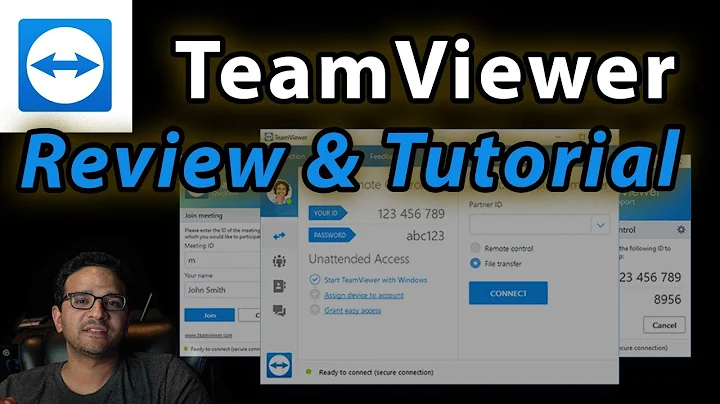TeamViewer and remote access problem
This could be caused by something using port 80 on the Ubuntu host.
You can use the netstat command to check whether or not something is using Port 80:
Run this command: sudo netstat -anltp|grep :80
You'll get an output similar to this:
tcp 0 0 192.168.10.79:47041 91.189.92.205:80 ESTABLISHED 2600/firefox
tcp 0 0 192.168.10.79:45342 173.194.78.95:80 ESTABLISHED 2600/firefox
tcp 0 0 192.168.10.79:47047 91.189.92.205:80 ESTABLISHED 2600/firefox
tcp 0 0 192.168.10.79:40666 66.196.65.174:80 TIME_WAIT -
tcp 0 0 192.168.10.79:50710 198.252.206.16:80 ESTABLISHED 2600/firefox
tcp 0 0 192.168.10.79:47038 91.189.92.205:80 ESTABLISHED 2600/firefox
tcp 0 0 192.168.10.79:47043 91.189.92.205:80 ESTABLISHED 2600/firefox
tcp 0 0 192.168.10.79:54318 173.194.41.95:80 ESTABLISHED 2600/firefox
tcp 29 0 192.168.10.79:36013 198.252.206.25:80 ESTABLISHED 2600/firefox
tcp 0 0 192.168.10.79:51487 173.194.41.72:80 ESTABLISHED 2600/firefox
tcp 0 0 192.168.10.79:36219 198.252.206.25:80 ESTABLISHED 2600/firefox
tcp 0 0 192.168.10.79:36138 198.252.206.25:80 ESTABLISHED 2600/firefox
tcp 0 0 192.168.10.79:36112 198.252.206.25:80 ESTABLISHED 2600/firefox
tcp 0 0 192.168.10.79:34545 74.125.132.95:80 ESTABLISHED 2600/firefox
tcp 1 0 192.168.10.79:60435 91.189.94.25:80 CLOSE_WAIT 2571/ubuntu-geoip-p
tcp 0 0 192.168.10.79:47039 91.189.92.205:80 ESTABLISHED 2600/firefox
tcp 0 0 192.168.10.79:47044 91.189.92.205:80 ESTABLISHED 2600/firefox
tcp 0 0 192.168.10.79:47045 91.189.92.205:80 ESTABLISHED 2600/firefox
tcp 174 0 192.168.10.79:35592 198.252.206.25:80 ESTABLISHED 2600/firefox
What you're looking for is the IP address on the left (for me, 192.168.10.79) to end in :80 rather than :34567 for example.
If you see an application that is using 80 (skype and apache2 are likely culprits), you can kill them by using killall skype or similar.
From your question it actually sounds like the TeamViewer connection that you used prior is still "stuck open" somehow, so just do the same to TeamViewer (kill it if it's open, then retry).
Related videos on Youtube
Comments
-
 Piszu almost 2 years
Piszu almost 2 yearsI install TeamViewer 8 on my Ubuntu 12.10 (64-bit) laptop.
I can remotely connect to my Windows 7 PC (32-bit), but when I try to connect from my Windows 7 device to my Ubuntu device, it works once perfectly, but if I try it again, it stops working.
How can I fix that?
Situation now: "FROM -> TO"
Ubuntu -> Windows 7 -> Working
Windows 7 -> Ubuntu -> Not working. Constantly says, "Connecting..."
I can send messages from Windows 7 to Ubuntu, but I can't connect.
I connected from my account on TeamViewer 8 and I have devices added to my account.
-
Korkel about 10 yearsYou know that the last version of Teamviewer is 9?
-
 Piszu about 10 yearsyou know this topic have two years old?
Piszu about 10 yearsyou know this topic have two years old?
-
-
Yasin Okumuş about 11 yearswhat if I need port 80 on the Ubuntu computer?