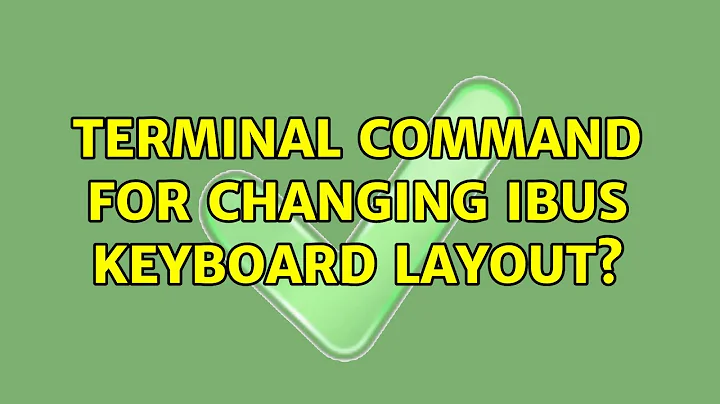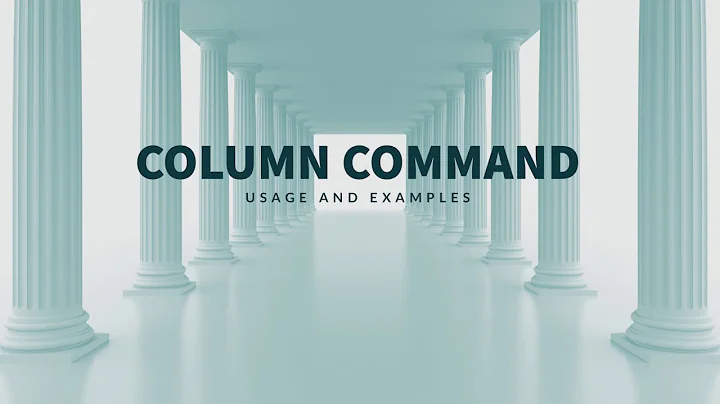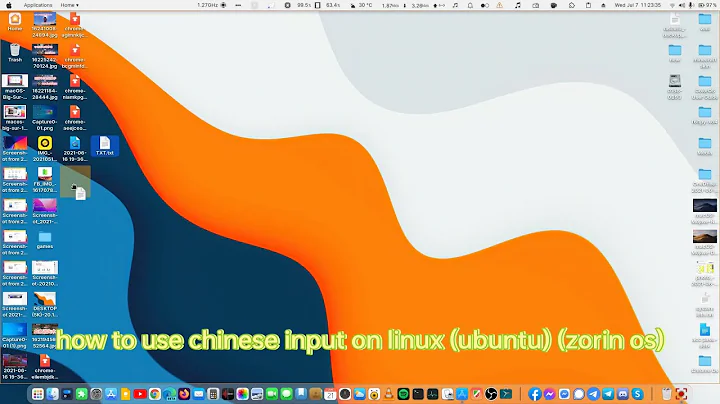Terminal command for changing ibus keyboard layout?
7,035
Solution 1
Actually, ibus provides an system tray applet.
- Run
ibus-setup - On General tab, Check Show icon on system tray
- On General tab, confirm you have shortcut
- On Advanced tab,Uncheck Use system keyboard layout
Solution 2
It's more related to xkb than to ibus (but I am not sure I completely understand the intricacy of the keyboard handling, as you can see in this post of mine) but you can detect the current configuration with
[romano:~] % setxkbmap -query
rules: evdev
model: pc105
layout: es,gb
variant: standard_tlde,
options: caps:none,compose:caps,terminate:ctrl_alt_bksp
note it down, and then use
setxkbmap -layout es -variant standard_tlde -option caps:none,compose:caps,terminate:ctrl_alt_bksp
that you can associate to a key. It should work in all Ubuntu flavors, at least X11-based (no idea about wayland).
Solution 3
Use ibus command to set m17n
ibus engine m17n:te:itrans
to set us
ibus engine xkb:us::eng
list engines
ibus list-engine
show available engines
ibus read-config
Related videos on Youtube
Author by
Fiksdal
Updated on September 18, 2022Comments
-
 Fiksdal over 1 year
Fiksdal over 1 yearIs it possible to use terminal commands to switch between keyboard layouts in
ibus? I can't see any GUI way to do it in XFCE.-
 Fiksdal almost 8 years@DKBose The default keyboard layout app in XFCE didn't have any option for the keyboard layout I need (phonetic Tamil.) That's why I installed
Fiksdal almost 8 years@DKBose The default keyboard layout app in XFCE didn't have any option for the keyboard layout I need (phonetic Tamil.) That's why I installedibus. I have Lubuntu, but I've installedxubuntu-desktopand mostly use that. The only way I've found now is to log out of XFCE, into Lubuntu to switch layout, then back into XFCE. -
 Rmano almost 8 yearsI admit I do not know if it works in your case --- I have ibus installed but I am not sure I'm using it --- can you try
Rmano almost 8 yearsI admit I do not know if it works in your case --- I have ibus installed but I am not sure I'm using it --- can you trysetxkbmap -querywhen you have the correct layout, andsetxkbmap -layout XX -variant YYYYYY -option A:B,C:Dto switch? obviously substitute XX, YYY etc. with the output that-querygives to you. -
 Fiksdal almost 8 years@Rmano
Fiksdal almost 8 years@Rmanosetxkbmap -querytells me that the layout isgb, no matter if I have Tamil or US English active. -
mxmlnkn about 7 years@Rmano please post your comment as an answer, it actually answers the question posed, which is shown in google not the underlying personal problem of the asker. I needed this to define a custom shortcut for Ctrl+2 to set an often needed language instead of always having to choose in the switching menu shown in the switch-shortcut (super+space for me)
-
 Rmano about 7 years@mxmlnkn, done.
Rmano about 7 years@mxmlnkn, done.
-
-
 Fiksdal almost 8 yearsYes, works quite well, thank you. Just tried it on Lubuntu Xenial while logged into XFCE.
Fiksdal almost 8 yearsYes, works quite well, thank you. Just tried it on Lubuntu Xenial while logged into XFCE. -
 OJFord almost 4 yearsUnfortunately it resets to the GUI-selected one as soon as you switch terminal (even if you switch back).
OJFord almost 4 yearsUnfortunately it resets to the GUI-selected one as soon as you switch terminal (even if you switch back). -
programandoconro almost 3 yearsFinally I can change layout using keyboard binding in i3. Thanks!!