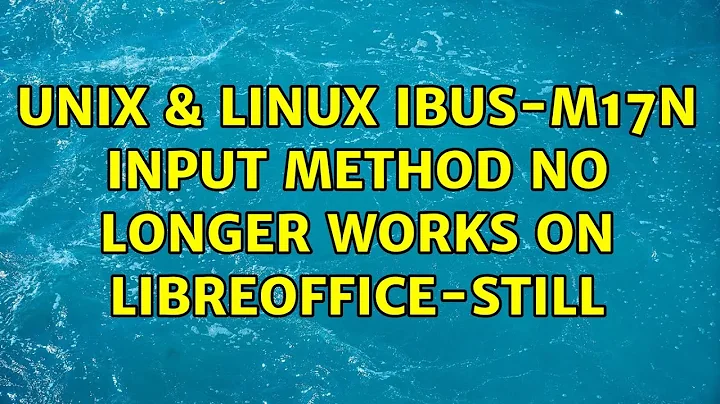ibus switching between input methods no longer working on 16.04
Solution 1
Just ran into this hiccup when upgrading, and input methods always give me hell whenever I upgrade my distribution, so I thought I'd post the answer here.
Go into the preferences interface window (via preferences on the panel menu, or alternatively by right clicking the panel icon), navigate to the advanced tab, and then uncheck "use system keyboard layout". This will stop your default system layout overriding ibus when you toggle between layouts.
Solution 2
I found that ~/.config/ibus/bus owned by root and user can't access it. There should be IBUS_DEMON_PID maintained by daemon. So change the owner and restart PC to populate the relationship. That helped me
Related videos on Youtube
Escher
Updated on September 18, 2022Comments
-
Escher over 1 year
I just upgraded to 16.04 and use ibus to manage multiple keyboard input methods. When I switch between them using my favorite hotkey combination, the icon changes (indicating that has registered), but the actual keys still correspond to US english (or whatever the default system keyboard layout is). How do I make ibus change keyboard layouts?