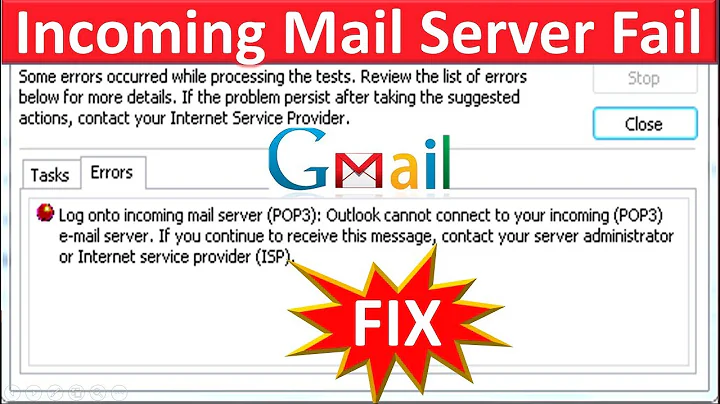test a pop3 secure ssl port 995
6,766
You have to actually follow the POP3 protocol:
Commands ... consist of a case-insensitive keyword, possibly followed by one or more arguments. All commands are terminated by a CRLF pair. Keywords and arguments consist of printable ASCII characters. Keywords and arguments are each separated by a single SPACE character. Keywords are three or four characters long. Each argument may be up to 40 characters long.
Try passing -crlf to s_client.
Related videos on Youtube
Author by
krisdigitx
Updated on September 18, 2022Comments
-
 krisdigitx almost 2 years
krisdigitx almost 2 yearsi am trying to login to microsoft exchange online using openssl
openssl s_client -connect pop.mail.apac.microsoftonline.com:995however when i pass the USER command it fails
+OK The Microsoft Exchange POP3 service is ready. user [email protected] -ERR Connection is closed. 12 read:errno=0any ideas on how to test this?
more research
i tried
nc -v pop.mail.microsoftonline.com 995 Connection to pop.mail.microsoftonline.com 995 port [tcp/pop3s] succeeded! user [email protected]but no results...
fixed
openssl s_client -crlf -connect pop.mail.apac.microsoftonline.com:995