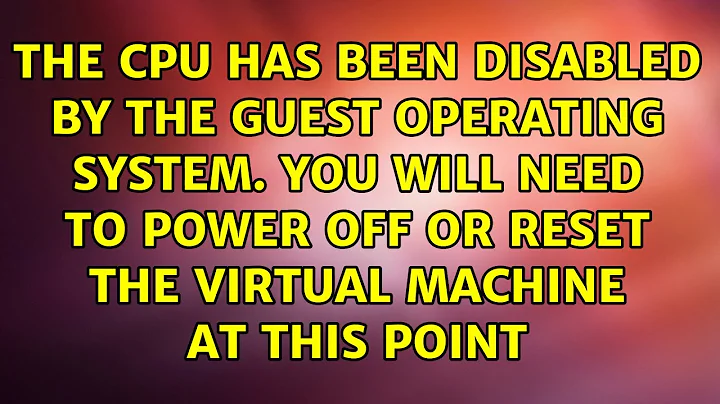The CPU has been disabled by the guest operating system. You will need to power off or reset the virtual machine at this point
Solution 1
I would use the latest version of both:
Vmware and Ubuntu.
Vmware Workstation latest version is number 10 and it has a free version if you can´t afford to pay Vmware workstation:
https://my.vmware.com/web/vmware/free#desktop_end_user_computing/vmware_player/6_0
Ubuntu is always free and the latest stable version is 13.10:
http://www.ubuntu.com/download/desktop/thank-you?release=latest&bits=32&distro=desktop&status=zeroc
I would use the 32 bit version to virtualize as it will take less resources.
It is also very easy to install on virtualbox and runs as well very nicely and it is also a free alternative, hope you get your problem fixed.
Solution 2
Looks like an issue with kernel and VMWare version you are using. My one liner : Upadate VMware version to make it work perfectly. For a detailed view though, Its a known issue, see here.
Solution 3
Try this;
vmware-modconfig --console -install-all
It'll recompile vmware kernel modules.
Also, Enable virtualization from BIOS.
Related videos on Youtube
Rezoan
Updated on September 18, 2022Comments
-
 Rezoan over 1 year
Rezoan over 1 yearI have recently downloaded ubuntu 12.04 LTS (32 bit) iso image and trying to install it under VMWare Workstation 9.0. which is under Windows 7 (64 bit). when i start installation it says:
The CPU has been disabled by the guest operating system. You will need to power off or reset the virtual machine at this point.
Does anyone here help me out to install this?
-
user over 10 yearsSame error here.
-
-
 Rezoan over 10 yearsI have updated to VMWare Workstation 10 and same error while installing the 12.04 version of Ubuntu.
Rezoan over 10 yearsI have updated to VMWare Workstation 10 and same error while installing the 12.04 version of Ubuntu. -
 Rezoan over 10 yearsvirtualization is enabled in BIOS.
Rezoan over 10 yearsvirtualization is enabled in BIOS.