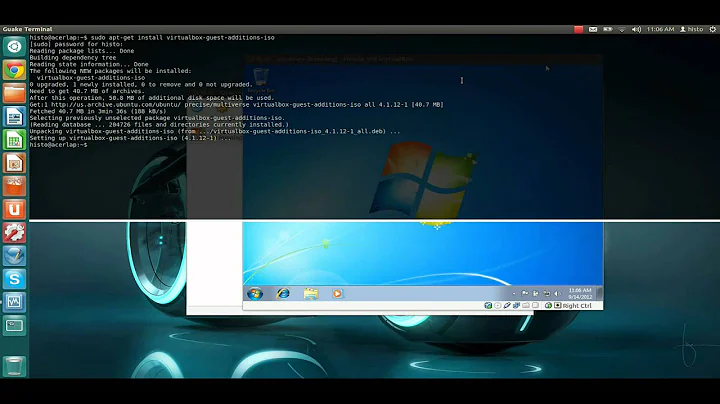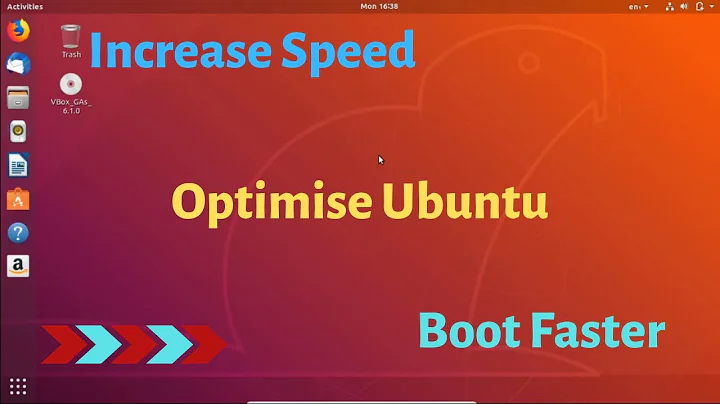Ubuntu 12.04 running very slowly on vmware with w7 host
Solution 1
Install old style gnome :)
1) Open a terminal
2) Type: sudo apt-get install gnome-session-fallback
3) Type your password
4) Type Y when prompt
5) Reboot and select desktop environment before logging in (to select another desktop environment before logging in there is a little UBUNTU icon on the top right side of the login box. Push it!)
6) Login and enjoy gnome :)
~~~~~~~~~~~~~~~~~~~~~~~~~~~~~~~~~~~~~~~~~~~~~~~~~~~~~~~~~~~~~~~~~~~~~~~~~~~~~~
Delete old compressed log files
sudo rm -v /var/log/*.gz
Solution 2
I tried by installing GNOME desktop as suggested here. But it still ran slowly.
I found this answer (I ran it on VMware player) on this page.
And now is running smoothly.
Related videos on Youtube
Comments
-
Hüseyin BABAL over 1 year
I am using a Win7 host and Ubuntu 12.04 on VMware. I have set the guest RAM to almost 3000MB for Ubuntu and the Win7 host machine has 8GB RAM. Ubuntu 12.04 is running very slowly on this situation. Does anyone have any ideas, why Ubuntu is running so slowly, or what I can try to make it faster?
Thanks in advance
-
 Warren Hill almost 11 yearsThis is a known problem in Virtualbox and may be in VMware too. The default Unity 3D desktop is very resource hungry and does not work very well when there is no separate graphics processor as is the case in most Virtual machines. Try Unity 2D which you can select from login or install the classic desktop. Ubuntu 13.04 is significantly faster than 12.04 in Virtualbox too 12.10 was in my experience unusable.
Warren Hill almost 11 yearsThis is a known problem in Virtualbox and may be in VMware too. The default Unity 3D desktop is very resource hungry and does not work very well when there is no separate graphics processor as is the case in most Virtual machines. Try Unity 2D which you can select from login or install the classic desktop. Ubuntu 13.04 is significantly faster than 12.04 in Virtualbox too 12.10 was in my experience unusable. -
 Dan almost 11 yearsWould allocating more memory, speed up the VM or is that not really the issue?
Dan almost 11 yearsWould allocating more memory, speed up the VM or is that not really the issue? -
Bruno Pereira almost 11 yearsNo, you need to use a session that does not have compiz acceleration enabled. Just try Unity2D.
-
Alaa Ali almost 11 yearsDid you install VMware tools? In VMware, on the Ubuntu VM, click Virtual Machine > Install VMware Tools (or VM > Install VMware Tools). You'll find a CD mounted in Ubuntu. Run it, restart, and check.
-
Hüseyin BABAL almost 11 yearsI have installed vmware tools and also using gnome with no effects
-
-
David Edwards about 10 yearsWelcome to Ask Ubuntu! Whilst this may theoretically answer the question, it would be preferable to include the essential parts of the answer here, and provide the link for reference.
-
 Jacob Vlijm about 10 yearsWelcome to Askubuntu! You can of course always link to a more extensive explanation elsewhere, but an answer should preferably be more than only that.
Jacob Vlijm about 10 yearsWelcome to Askubuntu! You can of course always link to a more extensive explanation elsewhere, but an answer should preferably be more than only that.