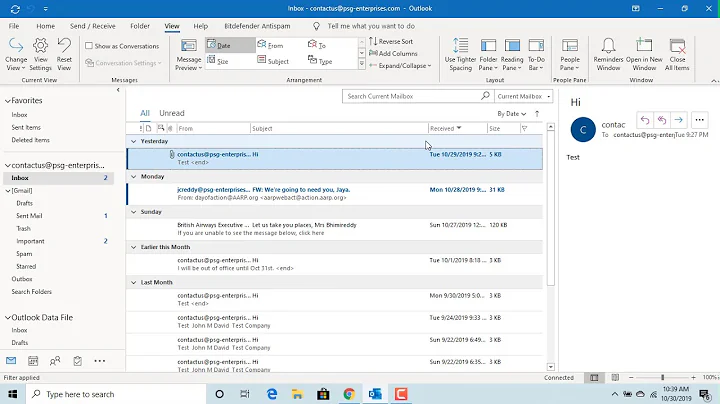Toggling on the reading pane in Outlook 2010 not working
I was having the same issue, and found the answer on another forum. I know this is an old thread, but I figured I'd post the answer anyway.
In Outlook, go to Tools, and then click on Trust Center.
On the left menu pane, select Add-ins
On the bottom, there is a drop down window, select Disabled Items and click Go.
You should see reading pane (or similar wording), select it, click Enable, and then Close. Shut down Outlook, restart, and you should be good to go!
Related videos on Youtube
naftalimich
Updated on September 18, 2022Comments
-
naftalimich over 1 year
I am trying to display the reading pane in Outlook 2010. All the on-line instructions say to click the view tab, view settings, other settings..., toggle on the right or bottom radio buttons in the Reading Pane section of the dialog, and click OK and OK.
I am trying it, both selecting right and bottom, but the pane does not display. When I reopen the dialog, the reading pane radio button is toggled on as per my selection, but for whatever reason the setting isn't taking effect. Perhaps there is some sort of settings conflict I'm not aware of? Restarting Outlook doesn't help.
Please help.
-
naftalimich about 11 yearsThank you so much. I had been doing without ever since posting this. It's a disabled addon...
-
naftalimich about 11 yearsJust to addon (pun intended) to the answer, the steps to enable the feature are slightly different for Outlook 2010: Home->Options->Add-Ins-> Manage: Disabled Items (it's at the bottom of the addins screen). After you've enabled the addin (or if it was already enabled) follow @Avni 's answer below.
-
naftalimich about 11 yearsThis is correct but did not work for me, until I followed the excepted answer. I'd mark this up but do not have rights to do so.
-
 DavidPostill over 8 yearsWelcome to Super User! This duplicates another answer and adds no new content. Please don't post an answer unless you actually have something new to contribute.
DavidPostill over 8 yearsWelcome to Super User! This duplicates another answer and adds no new content. Please don't post an answer unless you actually have something new to contribute. -
 user66001 about 4 yearsexcepted = accepted
user66001 about 4 yearsexcepted = accepted