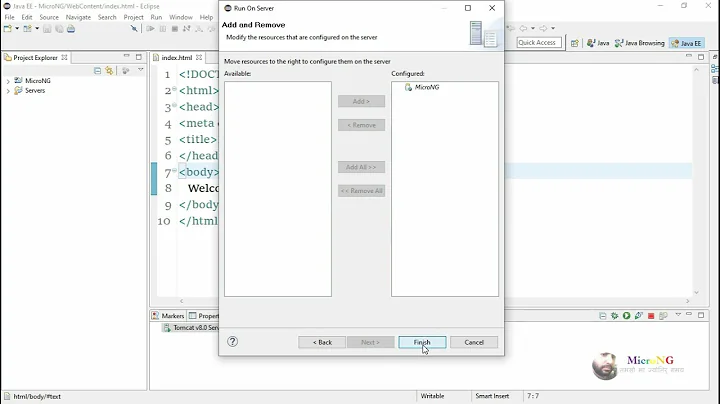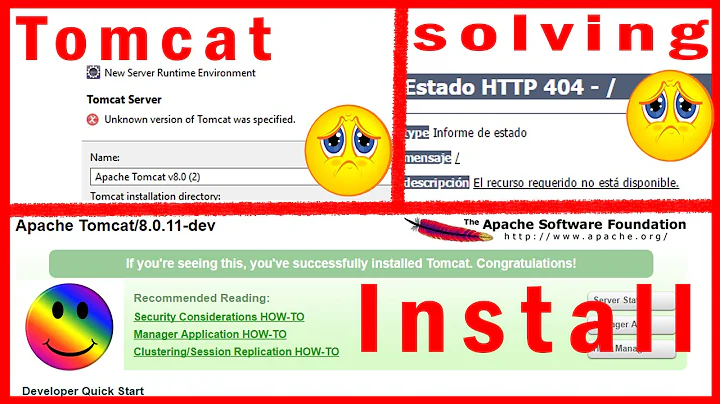Tomcat 9 and Eclipse Neon - Unknown version of Tomcat was specified
10,068
Solution 1
That is because the logged in user does not have the read permission of tomcat installation directory. To give required permission, run below command,
sudo chown -R logged_in_user installation_directory
Solution 2
I was able to fix it by having the tomcat files in the Downloads directory instead of /usr/local.
Related videos on Youtube
Author by
LCastr0
Updated on September 18, 2022Comments
-
LCastr0 over 1 year
I'm having problems when trying to add Tomcat as a runtime environment in Eclipse Neon. I have tried multiple solutions I found here on the forums, none of them worked. I have the tomcat folder in /usr/local/apache-tomcat-9.0.0.M21, and when I put that path in Eclipse, it says "Unknown version of Tomcat was specified.". I really need this to work... Ubuntu: 16.04 Eclipse: Neon Tomcat: 9.0.0.M21