Tortoise Subversion - undo update
Solution 1
Use "Update to Revision" and enter the revision your working copy was at before the update.
If you don't know the exact revision, you can use the log dialog to narrow it down.
And there's a log file which should have a list of all the files that were updated:
Settings dialog->Saved Data->Action log: click on the "Show" button.
Solution 2
Use "update to revision" feature. See here for details
Comments
-
 mp3duck about 2 months
mp3duck about 2 monthsI have a folder on my machine, but I had deliberly kept out of sync with the main project (I should have branched, but didn't)
I have now gone and updated this folder to the latest version, forgetting that I shouldn't do that.
Is it possible to undo this update, and go back to the state I was in before the update? Or, (as I closed the update window), can I see what files were updated/added?
Thanks
-
 mp3duck about 11 yearsI see if I can find what revision it was in before the update.
mp3duck about 11 yearsI see if I can find what revision it was in before the update. -
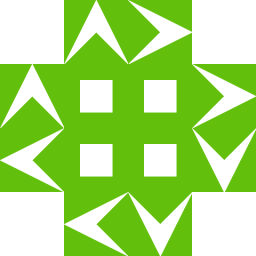 Nishant about 11 years@mp3duck use
Nishant about 11 years@mp3duck usesvn logto get that. See here -
 mp3duck about 11 years@Nishant I am not a huge expert in SVN it seems. Where do I go to enter that command line?
mp3duck about 11 years@Nishant I am not a huge expert in SVN it seems. Where do I go to enter that command line? -
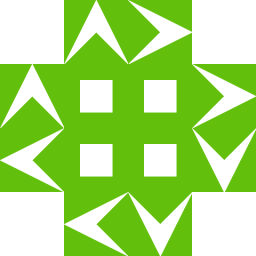 Nishant about 11 years@mp3duck -- there are provision to see history in Tortoise as well... unfortunately I do not have it installed... but it basically does the same thing.. shows all the updates ever done. But now thinking... unfortunately.. you can't see what files in your local-machine has been updated.. but you'd have an idea what were the changes in recent past... and roll back the files of interest.
Nishant about 11 years@mp3duck -- there are provision to see history in Tortoise as well... unfortunately I do not have it installed... but it basically does the same thing.. shows all the updates ever done. But now thinking... unfortunately.. you can't see what files in your local-machine has been updated.. but you'd have an idea what were the changes in recent past... and roll back the files of interest. -
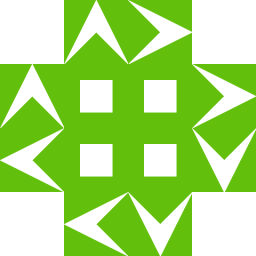 Nishant about 11 years@mp3duck -- If you want to do it on command line you's have to install SVN client like SlikSVN or Subversion on your machine. Then open console/cmd, CD to your code directory or directory of interested... and just type
Nishant about 11 years@mp3duck -- If you want to do it on command line you's have to install SVN client like SlikSVN or Subversion on your machine. Then open console/cmd, CD to your code directory or directory of interested... and just typesvn log