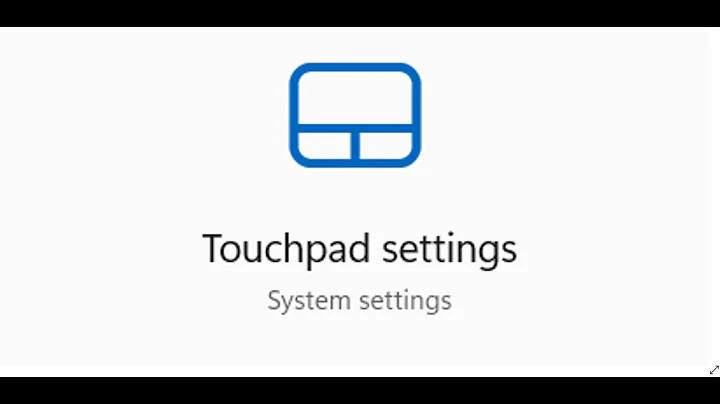Touchpad disabled and cursor invisible with touchscreen laptop on 13.10
obviously, your touchpad is not enabled. see > man synaptics :
Option "TouchpadOff"
0 Touchpad is enabled
1 Touchpad is switched off
2 Only tapping and scrolling is switched off
in your case TouchpadOff=2, so tapping and scrolling is switched off.
go to system settings->mouse&touchpad and enable touchpad.
NOTE: synclient is is always your friend when debugging touchpad. all its options are documented by 'man synaptics'. you can change touchpad options directly by synclient, but the settings can not persist after the user session. this is when gnome-settings-daemon comes into play. gnome-settings-daemon re-applies the system settings every time a new user session starts.
Related videos on Youtube
hidenori
Updated on September 18, 2022Comments
-
hidenori over 1 year
I have an ASUS S400C running Ubuntu 13.10. After shutting down overnight and restarting this morning, I noticed there was no visible mouse cursor and trackpad events were not firing - no left or right click, no two-finger scrolling. The touchscreen is still working fine, however the pointer sprite isn't displayed. If I log out, the touchpad mouse works fine and is visible on the log in screen. If I move the cursor around with the touchpad while it is logging in, it freezes at a point between the log in screen and my account opening, while the screen is still black. Using the touchscreen after that point causes the cursor to become invisible again.
sudo modprobe -r psmouse && sudo modprobe psmousehas no effect.
gsettings set org.gnome.settings-daemon.plugins.cursor active falserenders the cursor visible, but the touchpad is still disabled. The cursor remains visible for touchscreen events.
gsettings set org.gnome.settings-daemon.plugins.cursor active truereturns the situation to as originally described.
In short: help!
EDIT 1: Output of
synclient -l:Parameter settings: LeftEdge = 129 RightEdge = 3120 TopEdge = 120 BottomEdge = 2103 FingerLow = 1 FingerHigh = 1 MaxTapTime = 180 MaxTapMove = 173 MaxDoubleTapTime = 180 SingleTapTimeout = 180 ClickTime = 100 EmulateMidButtonTime = 0 EmulateTwoFingerMinZ = 282 EmulateTwoFingerMinW = 7 VertScrollDelta = 78 HorizScrollDelta = 78 VertEdgeScroll = 0 HorizEdgeScroll = 0 CornerCoasting = 0 VertTwoFingerScroll = 1 HorizTwoFingerScroll = 1 MinSpeed = 1 MaxSpeed = 1.75 AccelFactor = 0.050813 TouchpadOff = 2 LockedDrags = 0 LockedDragTimeout = 5000 RTCornerButton = 2 RBCornerButton = 3 LTCornerButton = 0 LBCornerButton = 0 TapButton1 = 1 TapButton2 = 3 TapButton3 = 0 ClickFinger1 = 1 ClickFinger2 = 3 ClickFinger3 = 0 CircularScrolling = 0 CircScrollDelta = 0.1 CircScrollTrigger = 0 PalmDetect = 0 PalmMinWidth = 10 PalmMinZ = 200 CoastingSpeed = 20 CoastingFriction = 50 PressureMotionMinZ = 30 PressureMotionMaxZ = 160 PressureMotionMinFactor = 1 PressureMotionMaxFactor = 1 ResolutionDetect = 1 GrabEventDevice = 1 TapAndDragGesture = 1 AreaLeftEdge = 0 AreaRightEdge = 0 AreaTopEdge = 0 AreaBottomEdge = 0 HorizHysteresis = 19 VertHysteresis = 19 ClickPad = 1 RightButtonAreaLeft = 1624 RightButtonAreaRight = 0 RightButtonAreaTop = 1822 RightButtonAreaBottom = 0 MiddleButtonAreaLeft = 0 MiddleButtonAreaRight = 0 MiddleButtonAreaTop = 0 MiddleButtonAreaBottom = 0-
sgx1 over 10 yearsplease provide output of > synclient -l
-
hidenori over 10 yearssgx1 : I've updated the question with that at "EDIT 1"
-
sgx1 over 10 yearsobviously, your touchpad is not enabled. Option "TouchpadOff" 0 Touchpad is enabled 1 Touchpad is switched off 2 Only tapping and scrolling is switched off
-
sgx1 over 10 yearsin your case TouchpadOff=2, so tapping and scrolling is switched off.
-
sgx1 over 10 yearsgo to system settings->mouse&touchpad and test with the touchpad options.
-
hidenori over 10 yearssgx1 : Touchpad was set to OFF, just as you said! Such an obvious thing to check, but didn't check because I hadn't touched it recently. Thanks for your help, though I wish you'd have posted your comment as an answer so I could award you the points you deserve.
-



![How To Fix Touchpad On Windows 11 [Tutorial]](https://i.ytimg.com/vi/5Uwm5WZUq74/hq720.jpg?sqp=-oaymwEcCNAFEJQDSFXyq4qpAw4IARUAAIhCGAFwAcABBg==&rs=AOn4CLCChD7nUWT9NXQrZJfa-T20Abl75A)