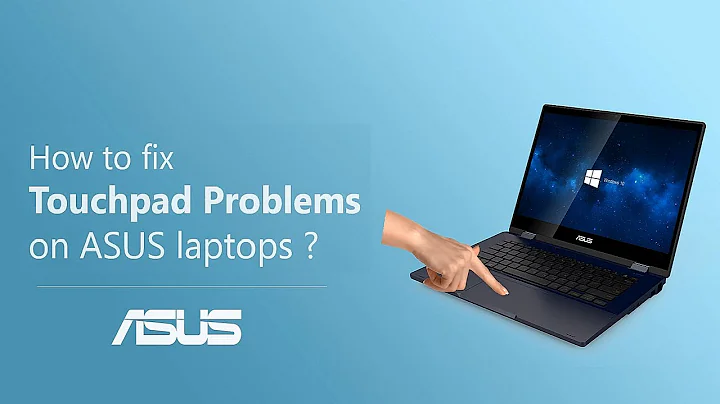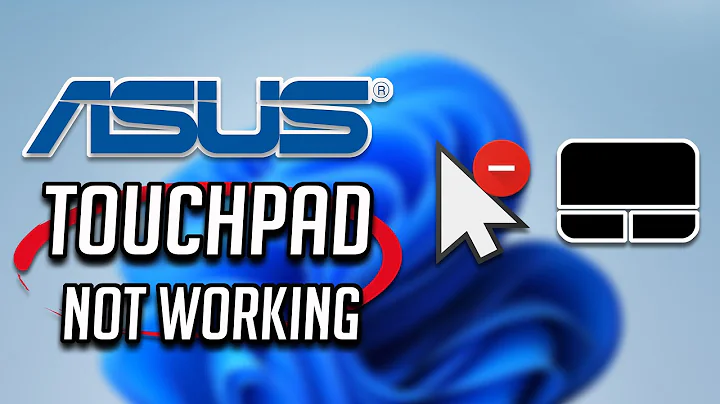Windows 8.1 ASUS notebook touchpad doesn't work properly
This strange touchpad problem only occurs on latest driver (which is currently SmartGesture_Win8_64_VER225). On older drivers everything works good (but unfortunately without those nice animations and better touch user experience). I reverted back to SmartGesture_Win8_64_VER214 and everything's good at the moment.
Related videos on Youtube
Krzysztof Miemiec
Updated on September 18, 2022Comments
-
 Krzysztof Miemiec over 1 year
Krzysztof Miemiec over 1 yearFirst, my configuration:
ASUS N750JV Intel Core i7 4700HQ (2,40-3,20 GHz) 16GB DDR3 NVIDIA GeForce GT 750M Samsung 840 Basic 250GB SSD 1TB HDD No touchscreen, only touchpad (quite important in this issue)Background: Due to constant problems with graphic card (TDR errors while using Blender) I decided to reinstall Windows. I've installed 8.1 Pro version instead of using recovery partition (which I deleted, because it took 20GB of my SSD drive space). The default OS on this PC was Windows 8.
I still have problem with graphics - I am not able to use anything that requires CUDA, despite the fact that 750M is listed as CUDA-capable. If anyone can tell me: could it be a hardware issue? Should I make a complaint and demand replacement?But for now: After installing all the drivers (except Power4Gear, because it was ruining my power plans before) I have a strange issue with touchpad: everything works, but when I use multitouch in Windows GUI elements (like scrolling list in Explorer) my cursor disappears, and Windows behaves as if I was using touchscreen. Example: I scroll through files in Explorer, and when I reach the lists end, the Window is being animated (like in iOS/Android/WP, probably in Windows devices with touchscreen) and mouse cursor disappears (Which is quite annoying in desktop mode).
Whatsmore, in Metro mode I have now ability to switch between Apps and Start Screen using touchpad - it's great, but... Since the cursor disappears after using multitouch gesture, when I want to show it again (and click on a tile), it clicks in center of screen and launches random app (whichs' tile is at the screen centre at the moment).
Now my question: How to disable this kind of forced touch mode? Are there any keys in registry for that? Or maybe I should have installed Windows 8 first, and then Windows 8.1?
![Asus Touchpad Not Working Windows 10/8/7 [2021 Tutorial]](https://i.ytimg.com/vi/5G89eeuSHvU/hq720.jpg?sqp=-oaymwEcCNAFEJQDSFXyq4qpAw4IARUAAIhCGAFwAcABBg==&rs=AOn4CLDVwZ5c94tYdvD4G1tGVqxmLHpsyA)