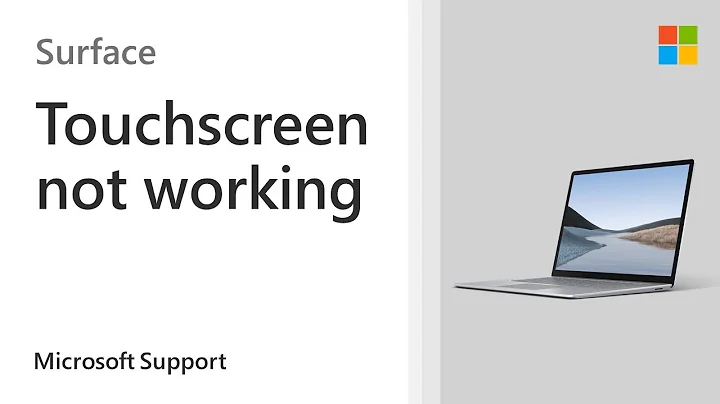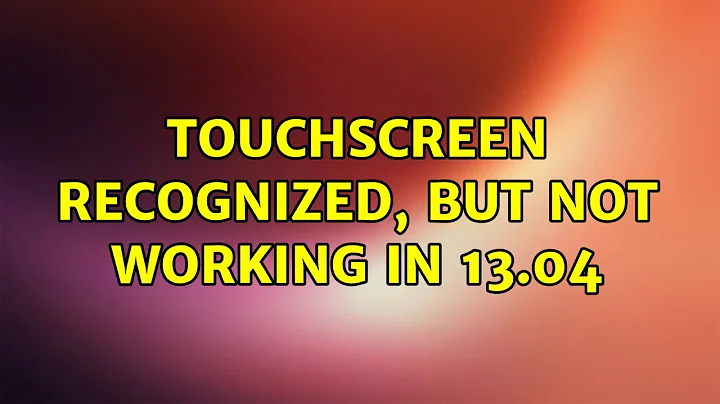TouchScreen recognized, but not working in 13.04
You can fix the KVM error by going into BIOS by pressing the recovery button and enable Intel Virtualization option. I have the same touchscreen and I found out that it takes over 10 seconds for touchscreen to load. Try shut the lid for while and reopen and in my case it works. We need to find a way to make the module wait longer before reporting TIMEOUT. Will look more into this issue.
EDIT by OP: It appears that your recommendation about 'shutting the lid' was really just suspending the system. That immediately activates my touchscreen every time. Try just using 'Suspend' from the Power menu if you have that option enabled, and see if yours behaves similarly?
Doesn't give us a definitive answer, but I can use LaunchPad to report the bug, and mark your solution as at least a temporary workaround. Note: I had 'lid close' set to shutdown, so I would never have seen this work on my system.
Related videos on Youtube
Comments
-
 gravity over 1 year
gravity over 1 yearFirst, let me mention that one of the first things I tested was the fact that the touchscreen was operating during the GUI installation process. Now that we've established that...
After full installation, my touchscreen no longer works at all. I have a Lenovo IdeaPad P400 Touch.
Is there a generic-type driver loaded during the GUI install that gets overwritten after updates/installation possibly? I'm not sure why it sees the device properly (and apparently shows all proper 'statuses' of the device properties), but doesn't work in any way.
Here's what I'm sure you're going to ask to see, and if I can offer any more details at all, please let me know:
xinput list =========== ⎡ Virtual core pointer id=2 [master pointer (3)] ⎜ ↳ Virtual core XTEST pointer id=4 [slave pointer (2)] ⎜ ↳ SynPS/2 Synaptics TouchPad id=12 [slave pointer (2)] ⎜ ↳ SYNAPTICS Synaptics Large Touch Screen id=14 [slave pointer (2)] ⎜ ↳ Logitech USB Optical Mouse id=10 [slave pointer (2)] ⎣ Virtual core keyboard id=3 [master keyboard (2)] ↳ Virtual core XTEST keyboard id=5 [slave keyboard (3)] ↳ Power Button id=6 [slave keyboard (3)] ↳ Video Bus id=7 [slave keyboard (3)] ↳ Power Button id=8 [slave keyboard (3)] ↳ Lenovo EasyCamera id=9 [slave keyboard (3)] ↳ AT Translated Set 2 keyboard id=11 [slave keyboard (3)] ↳ Ideapad extra buttons id=13 [slave keyboard (3)] xinput list-props 14 ==================== Device 'SYNAPTICS Synaptics Large Touch Screen': Device Enabled (133): 1 Coordinate Transformation Matrix (135): 1.000000, 0.000000, 0.000000, 0.000000, 1.000000, 0.000000, 0.000000, 0.000000, 1.000000 Device Accel Profile (261): 0 Device Accel Constant Deceleration (262): 1.000000 Device Accel Adaptive Deceleration (263): 1.000000 Device Accel Velocity Scaling (264): 10.000000 Device Product ID (250): 1739, 7440 Device Node (251): "/dev/input/event12" Evdev Axis Inversion (265): 0, 0 Evdev Axis Calibration (266): 0, 3132, 0, 1777 Evdev Axes Swap (267): 0 Axis Labels (268): "Abs MT Position X" (331), "Abs MT Position Y" (332), "None" (0), "None" (0) Button Labels (269): "Button Unknown" (253), "Button Unknown" (253), "Button Unknown" (253), "Button Wheel Up" (139), "Button Wheel Down" (140) Evdev Middle Button Emulation (270): 0 Evdev Middle Button Timeout (271): 50 Evdev Third Button Emulation (272): 0 Evdev Third Button Emulation Timeout (273): 1000 Evdev Third Button Emulation Button (274): 3 Evdev Third Button Emulation Threshold (275): 20 Evdev Wheel Emulation (276): 0 Evdev Wheel Emulation Axes (277): 0, 0, 4, 5 Evdev Wheel Emulation Inertia (278): 10 Evdev Wheel Emulation Timeout (279): 200 Evdev Wheel Emulation Button (280): 4 Evdev Drag Lock Buttons (281): 0EDIT (13/05/14): I've definitely discovered that if I, at any point, put my system into any sort of suspension mode ("Suspend" the system), and then awaken it, the touchscreen will begin to work, whereas it was not functioning at all after a cold boot start earlier in the day.
This, in my opinion, appears to point to some of the power functionality causing the problem, as if the drivers need to make a 'call' to wake the device, despite having just been booted fresh.
EDIT (13/05/16): I've submitted a bug report here:
https://bugs.launchpad.net/ubuntu/+source/xserver-xorg-input-evdev/+bug/1180881
-
 gravity almost 11 yearsAs @user119808 pointed out below, this is seemingly entirely inconsistent. It will work on some reboots, but not others. It will work on some cold boots, but not all. There appears to be no rhyme or reason. Is there anyone who can provide some idea of how to diagnose this issue at all?
gravity almost 11 yearsAs @user119808 pointed out below, this is seemingly entirely inconsistent. It will work on some reboots, but not others. It will work on some cold boots, but not all. There appears to be no rhyme or reason. Is there anyone who can provide some idea of how to diagnose this issue at all? -
 gravity almost 11 yearsI appear to have (by accident, and with @user119808's help) discovered a possible link between sleep/hibernate and the touchscreen working when coming out of suspension. I'll research further and see if I can still definitively post an idea... maybe submit a bounty.
gravity almost 11 yearsI appear to have (by accident, and with @user119808's help) discovered a possible link between sleep/hibernate and the touchscreen working when coming out of suspension. I'll research further and see if I can still definitively post an idea... maybe submit a bounty.
-
-
 kiyui almost 11 yearsFound a fix. I upgraded to kernel 3.9.1 and generated a initrd with hi-multitouch module loaded. So I reccomend you update a kernel and edit
kiyui almost 11 yearsFound a fix. I upgraded to kernel 3.9.1 and generated a initrd with hi-multitouch module loaded. So I reccomend you update a kernel and edit/etc/mkinitcpio.confand insert hid-multitouch to module section then generate an initrdmkinitcpio -g /boot/%name of kernel%.img -k %module path name%See /usr/lib/modules and insert folder name at -k. Hope this helps. -
 gravity almost 11 yearsHmm, shutting the lid (for about 10-15 seconds) at what point? It may also be beneficial to specify how your power settings are set for action on lid close. Regardless, I played around with this a bit, and wasn't able to find the setting or time at which the lid would 'reactivate' the touch screen. For me, it appears, it either works upon kernel load or not... doesn't seem to kick in 'later' at all.
gravity almost 11 yearsHmm, shutting the lid (for about 10-15 seconds) at what point? It may also be beneficial to specify how your power settings are set for action on lid close. Regardless, I played around with this a bit, and wasn't able to find the setting or time at which the lid would 'reactivate' the touch screen. For me, it appears, it either works upon kernel load or not... doesn't seem to kick in 'later' at all. -
 gravity almost 11 yearsI'm also not advanced enough of a user yet in Ubuntu to feel comfortable doing the kernel update on my own... I assume that's an as-of-yet unreleased kernel version?
gravity almost 11 yearsI'm also not advanced enough of a user yet in Ubuntu to feel comfortable doing the kernel update on my own... I assume that's an as-of-yet unreleased kernel version? -
 kiyui almost 11 yearsKernel 3.9.1 was just released yesterday. Sometimes it still doesn't work but upon most boots, it does. So I guess this isn't the full solution. I got some free time on my hands so I'll continue testing.
kiyui almost 11 yearsKernel 3.9.1 was just released yesterday. Sometimes it still doesn't work but upon most boots, it does. So I guess this isn't the full solution. I got some free time on my hands so I'll continue testing. -
 gravity almost 11 yearsAh, that's good, then - it sounds like the problem is still 'intermittent.' I really don't quite grasp yet why it works 'sometimes' seemingly without any specific changes or additional loading going on. Bizarre. Thanks for your efforts and communication so far though, as I'm glad to see I'm not alone.
gravity almost 11 yearsAh, that's good, then - it sounds like the problem is still 'intermittent.' I really don't quite grasp yet why it works 'sometimes' seemingly without any specific changes or additional loading going on. Bizarre. Thanks for your efforts and communication so far though, as I'm glad to see I'm not alone. -
 gravity almost 11 yearsI'm beginning to see consistent behavior finally.. a few things I've done since my original post: 1. Updated to 3.8.0-20-generic 2. Also added several ACPI settings to GRUB (to resolve brightness issues) Upon some research, it appears a lot of Touchscreens also utilize ACPI, although I'm not certain at all if this Synaptics touchscreen does so... More to come.. if I see it doesn't fail to work upon several reboots in the future, I'll post this as 'Answered,' but hopefully with a solid idea as to what caused it (ie: remove all the ACPI settings and see if it the kernel update was it).
gravity almost 11 yearsI'm beginning to see consistent behavior finally.. a few things I've done since my original post: 1. Updated to 3.8.0-20-generic 2. Also added several ACPI settings to GRUB (to resolve brightness issues) Upon some research, it appears a lot of Touchscreens also utilize ACPI, although I'm not certain at all if this Synaptics touchscreen does so... More to come.. if I see it doesn't fail to work upon several reboots in the future, I'll post this as 'Answered,' but hopefully with a solid idea as to what caused it (ie: remove all the ACPI settings and see if it the kernel update was it). -
 kiyui almost 11 yearsDo you mind posting your Grub configuration? Also, what do you mean by consistent behaviour? My touchscreen still doesn't always work.
kiyui almost 11 yearsDo you mind posting your Grub configuration? Also, what do you mean by consistent behaviour? My touchscreen still doesn't always work. -
 gravity almost 11 yearsI'm with you.. it was consistently working for several days. Now, as a matter of fact, it is not. I only rebooted around lunchtime, and it hasn't worked since. There's got to be a common denominator, I just haven't found it yet.
gravity almost 11 yearsI'm with you.. it was consistently working for several days. Now, as a matter of fact, it is not. I only rebooted around lunchtime, and it hasn't worked since. There's got to be a common denominator, I just haven't found it yet. -
Kevin Bowen almost 11 yearsWelcome to Ask Ubuntu! Please don't add comments as answers. Invest some time in the site and you will gain sufficient privileges to upvote answers you like, or to add actual comments when seeking clarification of any issues.