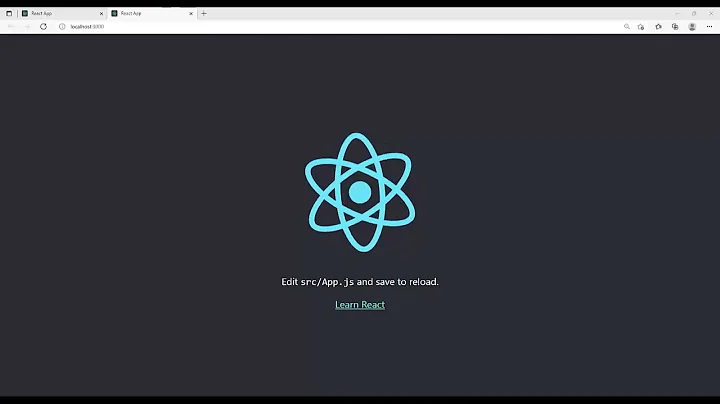Treating warnings as errors because process.env.CI = true. Failed to compile
Solution 1
"scripts": {
"start": "react-scripts start",
"build": "CI=false && react-scripts build", // Add CI=False here
"test": "react-scripts test",
"eject": "react-scripts eject"
},
Solution 2
For me the solution was:
env:
CI: false
Solution 3
For me replacing npm run build with CI='' npm run build worked.
Solution 4
In my specific case, I was using Netlify, so all I did was set the ENV vars inside Netlify's panel:
- Select Site Settings Tab
- Select Build and Deploy
- Scroll down to Environment variables and press Edit Variables
- Fill it in with Key = CI and Value = false
- Press save and trigger a new deploy
Solution 5
if you have to continue with the build and deploy from within GitLab CICD pipelines, you can include CI=false like so:
CI=false npm run build
or
unset CI
npm run build
Here is a complete gitlab_ci job sample:
build-dev:
environment: DEV
image: node:16
stage: build
script:
- npm install
- CI=false npm run build
only:
- /^devrelease-.*$/
tags:
- docker
or
build-dev:
environment: DEV
image: node:16
stage: build
script:
- unset CI
- npm install
- npm run build
only:
- /^devrelease-.*$/
tags:
- docker
Related videos on Youtube
Davis Raimon
Updated on April 22, 2022Comments
-
 Davis Raimon about 2 years
Davis Raimon about 2 yearsI am working on a react-weather application for self learning purpose. Deployed the same in gh-pages.
URL
https://davisraimon.github.io/react-weather/
Repo
https://github.com/davisraimon/react-weather
When tried to integrate my application with Travis Ci, i got error as follows. It says like i have to change some env variable called Process.env.CI.$ git clone --depth=50 --branch=master https://github.com/davisraimon/react-weather.git davisraimon/react-weather nvm.install 4.18s$ nvm install stable cache.1 Setting up build cache cache.npm $ node --version v14.4.0 $ npm --version 6.14.5 $ nvm --version 0.35.3 install.npm 13.21s$ npm ci 7.45s$ npm run build > [email protected] build /home/travis/build/davisraimon/react-weather > react-scripts build Creating an optimized production build... Treating warnings as errors because process.env.CI = true. Most CI servers set it automatically. Failed to compile. ./src/components/form.component.js Line 1:17: 'Component' is defined but never used no-unused-vars ./src/App.js Line 2:8: 'logo' is defined but never used no-unused-vars Line 8:7: 'API_key' is assigned a value but never used no-unused-vars Line 37:5: Expected a default case default-case Line 53:14: Expected '===' and instead saw '==' eqeqeq Line 69:20: Expected '===' and instead saw '==' eqeqeq npm ERR! code ELIFECYCLE npm ERR! errno 1 npm ERR! [email protected] build: `react-scripts build` npm ERR! Exit status 1 npm ERR! npm ERR! Failed at the [email protected] build script. npm ERR! This is probably not a problem with npm. There is likely additional logging output above. npm ERR! A complete log of this run can be found in: npm ERR! /home/travis/.npm/_logs/2020-06-30T17_45_07_887Z-debug.log The command "npm run build" exited with 1. cache.2 store build cacheI added env variable in .travis.yml file.
env: process.env.CI : falseStill its showing the same error.
Can anyone help me out of this situation please...
-
 Davis Raimon almost 4 yearsYes....When i do that it will work perfectly. Thanks
Davis Raimon almost 4 yearsYes....When i do that it will work perfectly. Thanks
-
-
 Prince Kumar Sharma over 2 yearsthank u very much
Prince Kumar Sharma over 2 yearsthank u very much -
 Arinzehills about 2 yearsthanks so much bro
Arinzehills about 2 yearsthanks so much bro -
 Mayank jain about 2 yearsWorked like a charm. Thanks !
Mayank jain about 2 yearsWorked like a charm. Thanks ! -
 twknab almost 2 yearsThank you for this -- after bashing awhile in this situation w/ Netlify, I caught on that the
twknab almost 2 yearsThank you for this -- after bashing awhile in this situation w/ Netlify, I caught on that thewarningswere failing the build completely, then finally studied the output a bit more closely and saw mention of the flag...which the error output was a bit more robust. Thanks so much for helping unblock me ;P

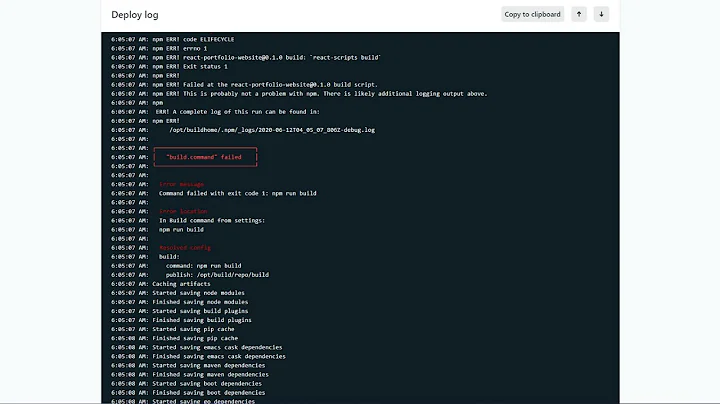
![How I Deploy My Web Apps With Github Plus Fixing CI Error [Reactjs, Netlify, And Vercel ] Free!!!!](https://i.ytimg.com/vi/HXzKe3El10g/hqdefault.jpg?sqp=-oaymwEcCOADEI4CSFXyq4qpAw4IARUAAIhCGAFwAcABBg==&rs=AOn4CLDTLuOG2UmfAULyb8NNgEgkcemJEw)