Trouble playing 1080p HEVC format on VLC, MPC, Potplayer
Solution 1
You are going to find some slowdown on a machine running Windows 7 with only 2GB of RAM, a Pentium(R) Dual-Core T4500 @2.3Ghz and an Intel GMA4500M when running high-quality, heavily compressed video. The reason you're able to play normal .mkv files more smoothly is likely to do with the level of compression. This from Wikipedia:
In comparison to AVC, HEVC offers about double the data compression ratio at the same level of video quality, or substantially improved video quality at the same bit rate.
So because your HEVC files are more compressed, your computer is having to do a lot more work per frame to uncompress everything.
What I might suggest is uploading these videos to something like Google Drive and watch them from there, letting the cloud servers do the hard work of decompressing. It's maybe not the best possible solution, but it's at least one solid workaround, and it's worked for me when I had similar problems in the past.
Solution 2
Firstly install Windows 10 instead of using outdated Windows 7. If you don't want to buy use this.
Install CNX player and HEVC video extension from store. HEVC videos play much better in UWP apps than System32 apps.
Since your PC specs are weak, I would suggest to install two separate windows. In one don't install clutter as much as possible and use UWP apps (see this). Your PC will always run smoothly. Another one can be used as your messy garage. This obviously requires periodic reinstallations and not mention sluggish performance over time.
Solution 3
I have no problem playing HEVC 720p videos but I have a similar problem when playing H.265 1080p videos.
- Win 7 Home
- 2 GB RAM
- Celeron® Dual-Core CPU T3500 @ 2.1 GHz.
The solution:
Install HandBrake. Select your video and convert your HEVC video to H.264
The solution works but it's gonna take a long time and the size of the video will increase.
Related videos on Youtube
4-K
Updated on September 18, 2022Comments
-
 4-K almost 2 years
4-K almost 2 yearsI am having trouble playing HEVC 1080p file on my system. I don't have a really strong PC, but I will give the facts:
- Ram: 2GB
- OS: Win 7 ultimate
- processor: Pentium(R) Dual-Core T4500 @2.3Ghz
- Graphic Chipset: Intel GMA4500M
I tried the latest version of the said three players to no avail. My players can smoothly play 1080p videos but sadly not the 1080p HEVC files.
- First stop: VLC:
- Very choppy playback. Skipping frames. Grey screens. Audio and Video out of sync. Takes too long to skip. Unwatchable.
- Second stop: MPC-HC (CCCP)
- Better than VLC. Doesn't take too long to skip. Audio and Video still out of sync. Choppy playback.
- Third and final stop: Potplayer
- A lot better than MPC. Skips fast. But a bit choppy. Very much watchable. Only problem: Audio and Video out of sync.
What I tried further(in MPC):
I tried the madVR codec, instead of CCCP; but, to my surprise, I found the playback worse and my CPU usage skyrocketing to about 90%. I now use the EVR instead of madVR.
I really want to watch the video. But how do I?
Possible Answer:
Maybe the file is broken.
Well, I tried the same file on a 1080p TV, and it played smoothly with audio and video in sync.
Second, I can easily play 1080p .mkv files smoothly. It is just those HEVC mkv files that won't play smoothly :(
-
 4-K about 8 yearshmm it would take a lot of time uploading a 780MB file with just 20KBps. :(
4-K about 8 yearshmm it would take a lot of time uploading a 780MB file with just 20KBps. :( -
 Peter David Carter about 8 years20KBPs! Lord! Um, apart from that all I can really suggest is to go into the task manager (
Peter David Carter about 8 years20KBPs! Lord! Um, apart from that all I can really suggest is to go into the task manager (CTRL + ALT + DELETE) and close down as many processes as you possibly can to free up processor time and memory. Or I suppose you could install one of the more stripped back versions of Linux as a dual-boot, which would free up some additional resources, but that often comes with its own set of problems with regards to videos... -
 4-K about 8 yearsThat's too much work to do. Also, I tried freeing up. Potplayer plays it a lot better, just the audio and video are out of sync.
4-K about 8 yearsThat's too much work to do. Also, I tried freeing up. Potplayer plays it a lot better, just the audio and video are out of sync. -
 Peter David Carter about 8 yearsIt's probably to do with the CPU and memory overhead of the particular players. If you go into the task manager and look at the processor usage for each one that should give you an idea of where the problem lies. It may be that the sync problems are related to CPU and memory issues as well, it's just that the program reacts differently to a lack of resources.
Peter David Carter about 8 yearsIt's probably to do with the CPU and memory overhead of the particular players. If you go into the task manager and look at the processor usage for each one that should give you an idea of where the problem lies. It may be that the sync problems are related to CPU and memory issues as well, it's just that the program reacts differently to a lack of resources. -
 4-K about 6 yearsI upgraded my PC and Now I can lay 4K videos and 1080p HEVC with ease. Thanks for the help.
4-K about 6 yearsI upgraded my PC and Now I can lay 4K videos and 1080p HEVC with ease. Thanks for the help. -
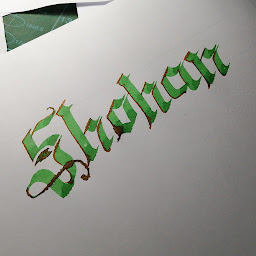 Sohan Arafat almost 4 yearsSome answer man! Letting the server do the work... Salute you!
Sohan Arafat almost 4 yearsSome answer man! Letting the server do the work... Salute you!







