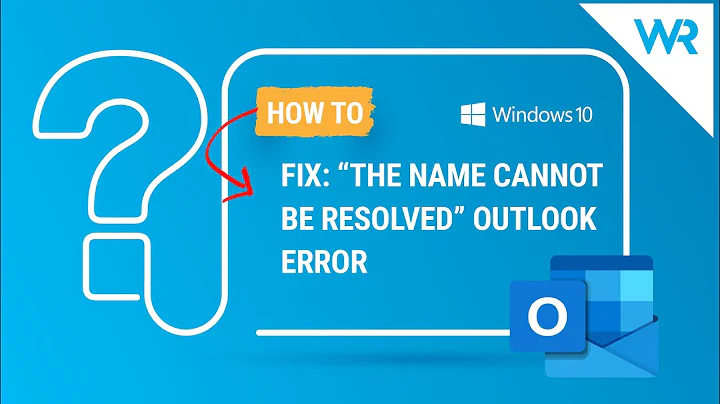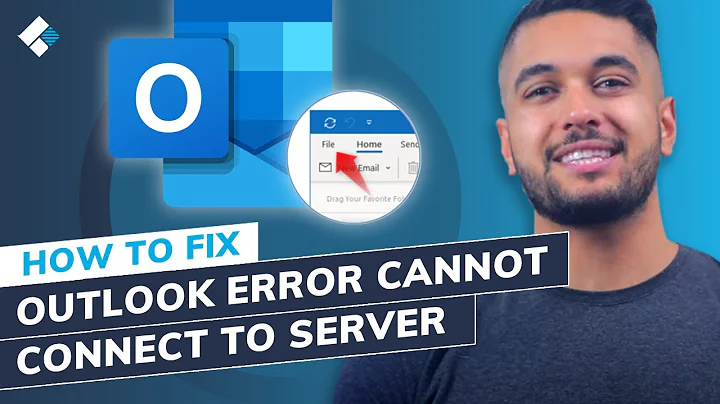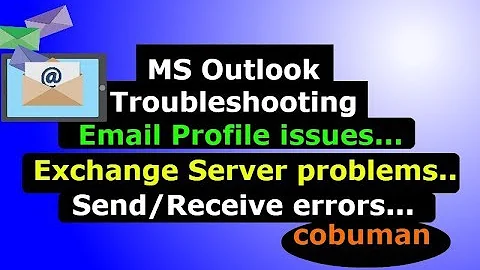Troubleshooting Outlook name cannot be resolved
Try deleting the Outlook profile and recreating it.
Related videos on Youtube
user619818
Updated on September 18, 2022Comments
-
user619818 over 1 year
I have installed Microsoft Outlook 2013 on a VM and the networking was mis-configured so that I could ping the Exchange Server (Exchange Server 2013) but not ping from Exchange to the client. I have fixed that issue now, but it seems Outlook still cannot connect to the Exchange Server.
If I go into Exchange Admin I can see an account: acomber. I can also ping the client PC, acomber-pc.
On the client PC, acomber-pc, I have Windows 7 64 bit running and I installed Microsoft Office Professional 2013. When I initially installed Outlook there was the networking problem described above. This seems to have confused Outlook.
Anyway, every time I launch Outlook now I see the dialog where you have to enter the Exchange Server and email account. In this dialog I have Exchange Server set to: uk-ex13-um.mydomain.lab and mailbox: acomber
But when I click the Check Name button I get error: The name cannot be resolved. The connection to Microsoft Exchange is unavailable. Outlook must be online or connected to complete this action.
I also tried the IP address of the Exchange Server.
If I click OK to dismiss the dialog I see message: Cannot start Microsoft Outlook. Cannot open Outlook window. The set of folders cannot be opened. Your profile is not configured.
And then Outlook closes.
I do have a mailbox called acomber in Microsoft Exchange Server 2013. I can ping both ways from client <-> Server. I have disabled Microsoft firewall on the client.
The client and Exchange Server are on different subnets. Client has IP address 192.168.87.50 and Exchange is on 135.39.18.202. Not using Outlook Anywhere to connect.
So
- How do I get out of this loop?
- How do I fix this?
UPDATE
I think the crux of this problem was that the faulty network caused the Outlook problem. So to resolve I had to:
- Fix the networking problem.
- Go into Mail applet in Control Panel, Show Profiles, click Remove.
This allows Outlook to startup cleanly and then usually the program finds the account from your login and configures itself.
-
 joeqwerty about 10 years1. Stop jumping on the
joeqwerty about 10 years1. Stop jumping on theI turned off the firewallbandwagon. That's what people who don't know what they're doing do. That's like using a hammer for every job. 2. Ping isn't an email connectivity tool so stop using it to troubleshoot your email problem. Whether two hosts can ping each other or not doesn't tell you anything about why Outlook fails to connect. 3. Give us more detail. Are the client and server on the same LAN? Are you using Outlook Anywhere to connect? Try deleting the Outlook profile and recreate it. -
user619818 about 10 yearsHow do I delete the Outlook profile?
-
 joeqwerty about 10 yearsLaunch the
joeqwerty about 10 yearsLaunch theMailapplet in Control Panel. Click theShow Profiles...button. Select the profile and click theRemovebutton. -
user619818 about 10 yearsThanks, that fixed it. I removed then re-launched Outlook and it found the account and setup just fine.
-
 joeqwerty about 10 yearsGlad that worked for you.
joeqwerty about 10 yearsGlad that worked for you.