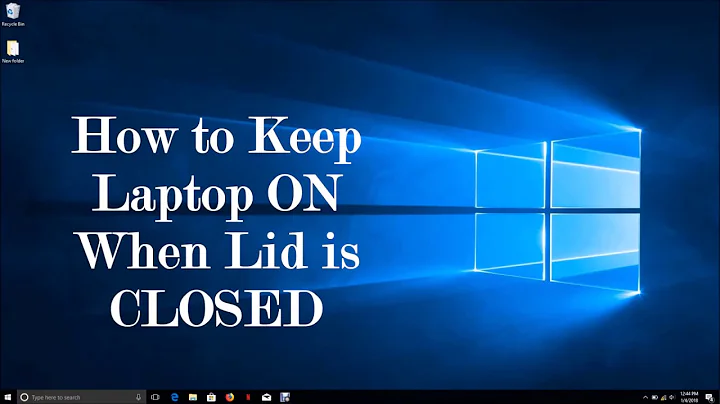Turn off screen, but not Suspend
To prevent suspension change: all settings>power>Suspend when inactive for
To allow screen off, change: change all settings>brightness & lock>turn screen off when inactive for
To lock after a certain period or on screen off, change: all settings>brightness & lock>Lock screen after
Related videos on Youtube
LinuxFerLife
Updated on September 18, 2022Comments
-
LinuxFerLife over 1 year
I have a 16.04 laptop monitoring my IoT stuff. It is constantly Rx/Tx a stream of data via the Serial port and an Arduino Mega. All works great.
I'd like the screen to go black after a period of no keyboard acitivity, but not suspend as that also suspends the data stream.
I know I can set the screen to never turn off in Settings with "Turn screen off after ..." and set it to "Never," to prevent the suspending but that leaves the system security open.
When I need to access that laptop, maybe days later, I want to have to login-screen available before getting the data-screen back again.
How do I do that?
Thank you.
-
LinuxFerLife over 6 years"Don't suspend" is already set for both Power and battery. Same for the Brightness & Lock settings you suggested. Seems like the Power settings are being ignored.
-
Redu over 5 years@X10WannaBe Have you solved this issue..? Currrently i am dealing with the same problem.