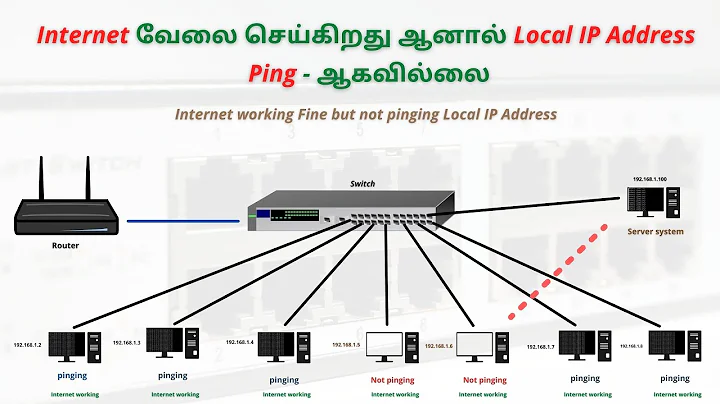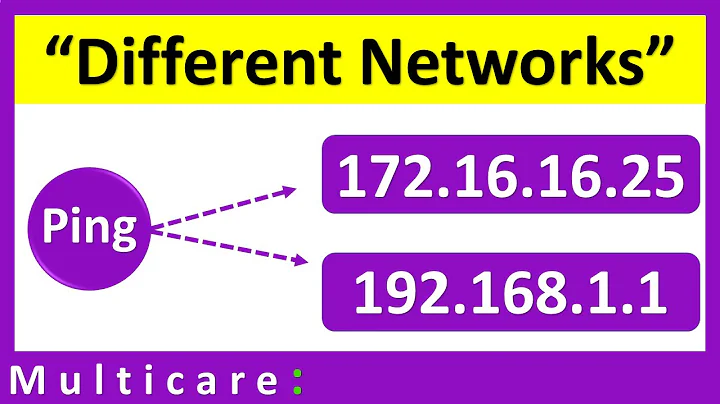Two computers cannot ping one another - both connected to the same switch
This was solved by changing the switch out with a completely different brand and model.
Related videos on Youtube
magmastonealex
Updated on September 18, 2022Comments
-
magmastonealex almost 2 years
I've got two physical computers which are connected to the same unmanaged switch. Said switch is connected to a server handing out IP addresses and acting as a gateway.
This works fine. Clients that plug into the network get an IP, and can access the internet. Those two computers can also access the internet and the gateway.
Here's the hard part. Those two computers cannot communicate with one another. More specifically, neither can get a mac address using ARP, the table lists the entry as INCOMPLETE. Manually setting an address yields no results.
The gateway machine, as well as any other computer on the network, can ping and communicate just fine.
Any help is very much appreciated.
EDIT: If it helps, VPN clients connected through one computer exhibit the same issues.
-
John Smith over 10 yearsWhat happens if you tracert client 1 from client 2 ?
-
 Ƭᴇcʜιᴇ007 over 10 yearsAre the firewalls up on the problematic machines? if you trace between them, where does it get stuck? If you just stick a wire between them and set static IP info, can they ping each-other then?
Ƭᴇcʜιᴇ007 over 10 yearsAre the firewalls up on the problematic machines? if you trace between them, where does it get stuck? If you just stick a wire between them and set static IP info, can they ping each-other then? -
magmastonealex over 10 yearsDestination Host Unreachable, same as a ping. ARP never resolves.
-
 Scott - Слава Україні over 10 yearsCan you run a sniffer (e.g., Wireshark)? Running Wireshark on both machines, what do you see when you try to communicate between them?
Scott - Слава Україні over 10 yearsCan you run a sniffer (e.g., Wireshark)? Running Wireshark on both machines, what do you see when you try to communicate between them? -
magmastonealex over 10 yearsWill do when I get back to the lab tomorrow.
-
magmastonealex over 10 years@Scott, after running a sniffer(used tcpdump), I see requests for the computer's IP address, but never any responses. Pinging from the other computer shows nothing at all.
-
Rik over 10 years@science9712 What is the internal IP-address of both computers? And what is the subnet mask on the network?
-
magmastonealex over 10 years192.168.1.146 & 192.168.1.112, subnet mask 255.255.255.0
-
Rik over 10 years@science9712 You say Static IP didn't work either. Did you try different addresses? Pick one outside the DHCP range but inside the mask range. 192.168.1.251 and 192.168.1.252 for instance. (maybe with ping a ping beforehand to be sure it's not already taken :)
-
Rik over 10 years@science9712 Ooo, and another remote possibility... did you happen to check if the MAC-addresses of the network adapters in those two computers are not the same.
-
magmastonealex over 10 yearsSadly, changing addresses didn't fix the problem. I did check the MAC addresses, good guess. I've also tried to do an arping to the mac address, didn't do anything.
-
Rik over 10 years@science9712 Those computer just don't like each other ;) Did you try flushing the ARP-table? See here. You can do
netsh interface ip delete arpcacheat a administrator prompt. (Also check if its empty after doing this with aarp -a) Do this on both computers. -
magmastonealex over 10 yearsDone on both. One's Linux, one's Windows, so I did the
ip n flushto clear on linux, and that command on Windows. Didn't do anything. Thanks for the help. -
Rik over 10 years@science9712 is it possible to swap the network adapter with one of the working computers and seeing if the problem moves with it?
-
magmastonealex over 10 yearsSolved it finally! Turns out there was something odd with that switch. Changing it out fixed the problem.
-
-
Greg Lund-Chaix over 10 yearsAh, right. I missed that bit in your original post. Can either of the misbehaving machines be pinged from other machines on the network? Perhaps they're refusing ICMP packets?
-
magmastonealex over 10 yearsThey can be pinged from anywhere on the network. It's driving me crazy because the only connection that isn't working is between the two machines.
-
Tonny over 10 yearsMmmhhh... I remember a similar issue a couple of years ago. Power fluctuation corrupted the CAM-table in the switch. Rebooting the switch solved the problem (reboot clears table). My colleagues had been trying to troubleshoot for several hours when they told me it started acting up around 8:15 in the morning. I remembered that I had seen the lights flicker briefly around that time. They never noticed because the lights in their office where on a different circuit. Flicker was too short to reboot anything, but bad enough to corrupt the CAM-table.
-
Rik over 10 yearsYeah, using different ports on the switch was going to be my next suggestion. But... didn't you do what @techie007 suggested 2 days ago, connecting both computers directly to each other with a cable and setting a static ip and checking if they see each other? That should have worked if it was a switch problem! (Second comment on your question)
-
magmastonealex over 10 yearsI did. I'm confused by it, and chances are it's going to stop working a week from now, but for now I'm going to leave it and hope it works. The joys of non-production systems :)